Using the Divi Theme lets you turn your WordPress pages into stunning visual experiences. Its drag-and-drop Visual Builder makes customizing designs simple and intuitive, so you won't need to know any coding. With access to over 2,000 premade layouts and 200 design modules, you can quickly craft engaging content tailored to your audience. Plus, you can maintain design consistency across your site with global settings. Whether you're creating a blog, business site, or e-commerce store, Divi enhances your site's aesthetic and functionality. Stick around, and you'll discover even more tips to maximize your Divi experience!
Domain Name and Hosting

Choosing the right domain name and hosting for your WordPress site is essential for your online success. Your domain name serves as your website's unique address, so pick a memorable and relevant name to boost your brand identity and enhance your SEO performance. A short domain name is easier to remember and reduces the risk of typos, which can lead to traffic loss. Furthermore, a relevant domain choice helps to ensure that users can easily connect with your content.
For better SEO, consider domain extensions like .com, .net, or .org, as they're widely recognized and trusted.
When it comes to web hosting, it's important for storing your website files and ensuring website accessibility. Look for optimized hosting plans that offer speed and security specifically for WordPress. Many hosting providers offer plans starting at just $2.99/month, which is quite affordable.
Additionally, they often facilitate a one-click WordPress installation, making it easier for you to get started.
Don't forget about site security! Acquiring an SSL certificate is essential, as it enables HTTPS for your site. This not only prevents browser warnings about site insecurity but also builds user trust. Furthermore, ensuring high uptime guarantees from your hosting provider can significantly improve your site's reliability and accessibility.
WordPress and Divi Installation
After securing your domain name and hosting, it's time to set up your WordPress site. Most hosting providers offer a one-click option to install WordPress, making the process quick and hassle-free. Additionally, once WordPress is installed, you can easily create a MySQL database and user to ensure your site runs smoothly. It's also important to verify that your server meets the WordPress requirements for optimal performance.
Once WordPress is installed, head over to the Elegant Themes website to download the Divi theme. You'll then upload the Divi theme ZIP file through your WordPress dashboard by maneuvering to Appearance > Themes > Add New.
After uploading, activate the theme to release its full potential. To guarantee you receive updates and access to additional features, enter your API key in the Divi Theme Options. This step is essential for keeping your theme up to date and functioning smoothly. Additionally, ensure that your chosen hosting plan is optimized for WordPress, as this will significantly enhance your site's performance.
What's exciting about using the Divi theme is that it includes access to over 2,000 premade layouts, which can greatly enhance your website design right from the start.
With these layouts, you can easily create stunning pages without starting from scratch. So, get ready to bring your creative vision to life, knowing that you've laid the right foundation with WordPress and the Divi theme!
Divi Features and Customization
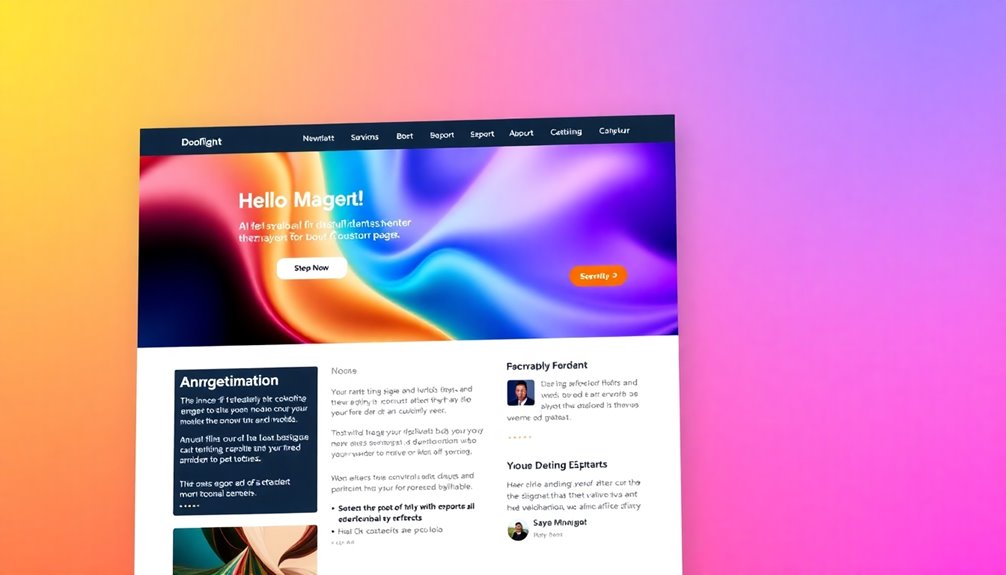
Divi's powerful features and customization options make it an ideal choice for anyone looking to build a visually appealing website. With its intuitive drag-and-drop Visual Builder, you can easily create complex layouts using over 200 design modules, even without any coding knowledge. This flexibility allows you to tailor your WordPress pages precisely to your vision. Additionally, plugins like WooCommerce can enhance the e-commerce functionality of your site, providing integrated solutions for product listings and payment processing. Regular backups using backup plugins are essential to protect your website during the design process.
One of the standout Divi features is the Theme Builder, which enables full-site editing. You can customize headers, footers, and templates for different post types, ensuring a cohesive look throughout your site.
Additionally, Divi provides access to more than 2000 premade layouts, offering a wealth of design options that you can modify to meet your specific needs.
To maintain design consistency, you can configure global settings, adjusting fonts, colors, and spacing across your entire website. The Visual Builder also allows for real-time editing, so you see changes instantly as you customize sections, rows, and modules.
This combination of flexibility and ease of use makes Divi an excellent choice for anyone wanting to create stunning and unique WordPress pages. Furthermore, Divi's integration with WooCommerce support ensures that your online store can be beautifully designed and fully functional.
Content Creation and Design
Creating engaging content and visually appealing designs is effortless with Divi, thanks to its user-friendly tools and extensive resources.
When you decide to create a website using Divi, you gain access to over 2,000 premade layouts and 200 design modules. This means you can quickly build and customize pages without starting from scratch. Additionally, the Astra theme's user-friendly interface offers a great alternative for bloggers seeking simplicity in design.
The Visual Builder makes it easy to drag and drop elements, allowing for live editing and real-time design adjustments. You can structure your pages using Sections, Rows, and Modules, which helps guarantee your content is organized and easy to customize.
Divi's built-in design options let you tweak spacing, colors, and fonts, helping you maintain consistency and brand identity across your website. Additionally, focusing on content quality ensures that your pages not only look great but also provide valuable information to your visitors.
The flexibility of content elements and the ability to customize them to fit your vision is a game changer. Plus, features like Undo/Redo and bulk editing streamline your workflow, enhancing productivity and efficiency. Additionally, utilizing SEO optimization plugins can significantly enhance your website's visibility and search rankings.
With Divi, you're empowered to create stunning WordPress pages that reflect your unique style and message, all while enjoying a seamless design experience.
Enhancing Your Website With Plugins

To take your website to the next level, integrating plugins with the Divi Theme can greatly enhance its functionality and user experience. By leveraging various plugins, you can customize your WordPress website to suit your specific needs.
Here are some plugins to evaluate:
- WP Forms: Create user-friendly contact forms to enhance visitor communication and engagement.
- WooCommerce and Easy Digital Downloads: Essential ecommerce plugins that support seamless online store functionalities for selling products and services.
- Rank Math: A powerful SEO plugin that aids in keyword research, on-page optimization, and sitemap generation, boosting your organic traffic.
- Monarch and Blog2Social: Social media plugins that make sharing content easy, increasing visibility and driving more traffic.
Additionally, prioritize website security by utilizing plugins like Solid Security and WP Activity Log. These tools provide critical measures for protecting your site from potential threats, including secure backup plugins that can safeguard your data from loss and unauthorized access. Implementing top security plugins like MalCare Security can provide comprehensive protection against malware and other vulnerabilities. Investing in security plugins is essential for protecting online presence and maintaining customer trust.
With the right plugins, you can maximize Divi Theme Options for performance optimization and create custom solutions tailored to your business needs. Enhance your website today and watch it thrive!
Getting Started With Divi
To get started with Divi, you'll first need to purchase and install the theme from the Elegant Themes website.
Once it's activated, you can easily navigate the Visual Builder to start designing your pages.
Familiarizing yourself with the layout structure will help you create a stunning website in no time.
Installing Divi Theme
Installing the Divi theme is a straightforward process that sets the stage for building a stunning WordPress site. To get started, follow these simple steps:
- Purchase Divi from the Elegant Themes website and download the zipped theme file.
- Access your WordPress dashboard, then navigate to Appearance > Themes.
- Click on Add New to upload the zipped Divi theme file.
- After the installation completes, activate the Divi theme to make it the active theme on your website.
Once you've activated the Divi theme, you'll need to enter your Elegant Themes username and API key in the Divi Theme Options.
This step is essential as it allows you to access updates and support features, ensuring your theme runs smoothly.
If you're using a partner hosting account, you might benefit from an automatic installation of Divi, which simplifies the setup process.
Navigating the Visual Builder
Now that you've installed and activated the Divi theme, you're ready to explore the Visual Builder, a powerful tool that transforms the way you create and customize pages.
To get started, navigate to any page on your WordPress site and click the "Enable Visual Builder" button. This gives you a real-time, WYSIWYG experience that allows you to see your changes as you make them.
The Visual Builder is structured around three main components: Sections, Rows, and Modules. These elements help you efficiently organize your content and layout.
With over 200 design modules at your disposal, you can easily add text, images, buttons, and galleries using the intuitive drag-and-drop interface.
As you make changes, you can preview edits live, ensuring everything looks just right before hitting the publish button.
The best part? Your modifications are automatically saved, so you don't have to worry about losing your work.
This seamless editing experience empowers you to create stunning WordPress pages that reflect your unique style and vision.
Immerse yourself and start transforming your ideas into reality with the Visual Builder!
Conclusion
In the end, you might think creating stunning WordPress pages with Divi is a piece of cake—after all, it's just drag-and-drop, right? But as you immerse yourself in its features and customization options, you'll discover the real artistry lies in the details. Embrace the irony: the more you explore, the more you realize that simplicity often hides a world of complexity. So go ahead, release your creativity, and watch your website transform into something truly remarkable!



