When you compare Joomla and WordPress, you'll see that WordPress leads in user-friendliness and market share, powering over 40% of websites. It's easier to set up, offers more themes and plugins, and has robust eCommerce features with WooCommerce. Joomla, while offering solid organizational capabilities, can be complex and requires more technical knowledge. Although it provides built-in security features, WordPress has a much larger community for support and resources. If you're trying to decide which platform fits your needs best, you'll uncover more distinct advantages and considerations as you explore further.
General Overview and Market Share
When it comes to content management systems, understanding their market share gives you a clear picture of their popularity and reliability.
WordPress dominates the landscape, powering 40.6% of all websites and boasting an impressive 64.5% of the CMS market. Major players like Sony Music and Whitehouse.gov have chosen WordPress for its robust user experience and extensive community support. Additionally, the benefits of managed WordPress hosting ensure optimal performance and security for many of these high-traffic sites. Furthermore, reliable hosting providers play a crucial role in maintaining the performance and uptime of WordPress sites.
In contrast, Joomla powers about 2.1% of all websites, holding a mere 3.5% of the CMS market. This decline since 2010 highlights Joomla's decreasing presence in web development.
With over 4 million websites, Joomla still serves various niches but lacks the momentum of WordPress. Quality hosting significantly affects website speed and overall performance, making it a crucial factor for any CMS selection.
Understanding these trends can help you make informed decisions when selecting a CMS for your projects.
Ease of Use and Learning Curve
When you're choosing between WordPress and Joomla, ease of use is a vital factor.
WordPress stands out with its user-friendly interface and quick setup, allowing you to get started in under 15 minutes. Additionally, WordPress installation guide provides a streamlined process that can help users set up their site efficiently. Furthermore, WordPress's reliance on reliable hosting ensures optimal performance for users right from the start. Moreover, users can easily install WordPress using Softaculous in cPanel, which simplifies the process even further.
In contrast, Joomla's complex backend can be overwhelming, especially if you're not familiar with web development.
User Interface Intuitiveness
Many users find that the user interface intuitiveness between WordPress and Joomla greatly impacts their experience.
WordPress offers a user-friendly interface that simplifies content creation, while Joomla's complex backend can overwhelm new users. Here are a few key points to reflect on:
- WordPress features a straightforward admin dashboard for quick navigation.
- The learning curve for WordPress is much lower, allowing quick setup.
- Content creation is clearer in WordPress, separating posts and pages.
- WordPress benefits from extensive community support, making help easily accessible.
- Joomla excels in technical customization but may deter average users with its complexity.
Ultimately, if you value ease of use, WordPress stands out for its intuitive design and supportive resources.
Installation and Setup Process
Although both WordPress and Joomla offer one-click installation options, the ease of setup varies considerably between the two platforms.
WordPress allows a quick installation through many hosting services, letting you get a site up and running in under 15 minutes—perfect for beginners. Its user-friendly admin dashboard simplifies navigation and content management, requiring minimal technical knowledge.
On the other hand, Joomla's setup process can be more complex due to its intricate control panel, which may confuse new users. This results in a steeper learning curve, as you'll need to navigate dropdown menus that can be overwhelming without prior experience.
Content Management and SEO
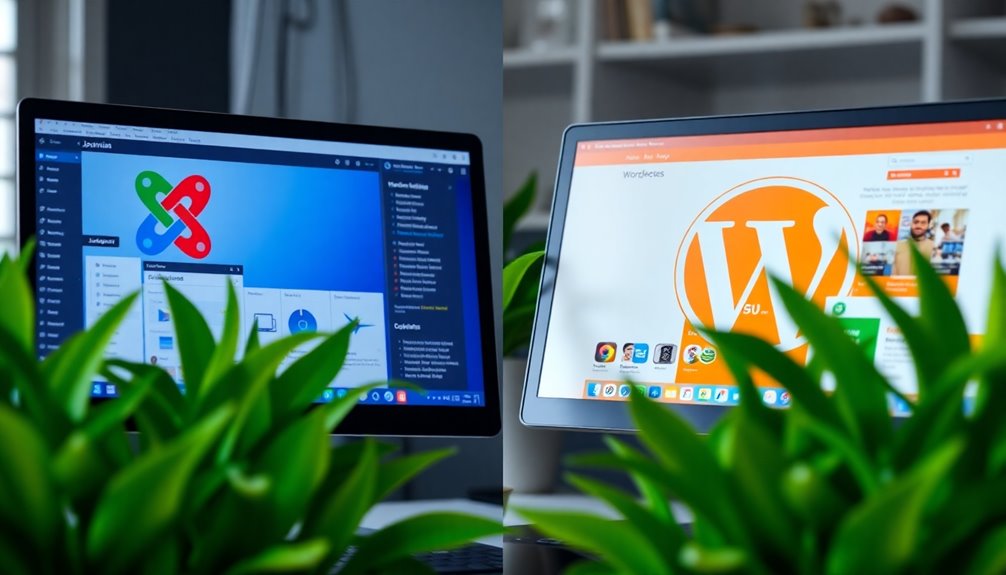
When it comes to content management and SEO, you'll find some distinct differences between WordPress and Joomla.
WordPress shines with its user-friendly tools and extensive plugin library, making SEO optimization a breeze. Additionally, its selection of SEO plugins and tools allows users to enhance their site's visibility with ease.
On the other hand, Joomla offers solid content organization methods but may require extra effort to achieve the same level of SEO effectiveness. Additionally, utilizing a reliable backup strategy is crucial for maintaining website integrity and optimizing SEO performance.
SEO Tools Comparison
While both Joomla and WordPress offer tools for SEO, they cater to different user needs and levels of expertise.
WordPress shines with its user-friendly tools, making it easier for you to optimize on-page SEO. Here's a quick comparison:
- SEO plugins like Yoast SEO and Rank Math simplify optimization.
- Built-in SEO features in Joomla include customizable URLs and metadata.
- WordPress's Gutenberg editor supports effective content management.
- Joomla requires extensions like EFSEO for advanced optimization, which can be complex.
- WordPress is generally seen as more accessible for those without technical expertise.
Ultimately, if you prefer straightforward solutions, WordPress is your best bet, while Joomla suits those seeking customized, advanced options.
Content Organization Methods
Effective content organization is essential for both SEO and user experience, and Joomla and WordPress approach it differently.
Joomla organizes content primarily through Joomla articles, allowing for complex structures with categories and subcategories, which is great for advanced user management. However, it may require more technical knowledge to navigate effectively.
On the other hand, WordPress simplifies this with posts and pages, providing a user-friendly interface that's ideal for content-heavy sites. Its built-in SEO features, along with powerful plugins like Yoast SEO, make on-page optimization easier.
While Joomla offers basic SEO tools, it often needs additional extensions for advanced functionality.
Ultimately, your choice of content organization methods will impact your site's performance and user experience greatly.
Appearance and Customization
Choosing the right platform for your website often hinges on how much control you want over its appearance and customization.
WordPress shines with its user-friendly interface, offering over 58,000 plugins and 8,000 themes, making it easy for non-technical users to enhance their sites. Additionally, the extensive availability of SEO optimization plugins greatly enhances the visibility of WordPress websites.
Joomla, while featuring around 8,000 extensions, requires more technical knowledge for effective customization. It supports multiple templates, allowing for unique page designs but can be complex to manage.
Here are some key points to take into account:
- WordPress is ideal for beginners.
- Joomla appeals to advanced users seeking control.
- WordPress's themes and plugins offer extensive options.
- Joomla's customization is flexible but complex.
- WordPress installations are quick and straightforward.
- Notably, WordPress themes like Astra provide fast performance and extensive customization options.
Ultimately, your choice depends on your customization needs and technical comfort level.
Security and Support

After considering appearance and customization, it's important to address how security and support can impact your website's success.
WordPress, while popular, is frequently targeted, accounting for 74% of hacked sites, compared to Joomla's 17%. Both platforms offer essential security features, but Joomla stands out with built-in tools like two-factor authentication and Google ReCaptcha. Additionally, security plugins like MalCare can provide comprehensive protection for WordPress sites. Implementing a strong password policy can significantly enhance the security of your WordPress site against potential breaches.
WordPress relies heavily on plugins, which can introduce vulnerabilities if not properly configured. Regular updates are vital for both, but Joomla's stable core software often makes it perceived as more secure. Additionally, implementing strong passwords can significantly enhance the security of your WordPress site against potential breaches.
Regarding support, WordPress boasts a larger community, though you might find professional assistance for Joomla harder to come by and potentially more costly due to fewer specialized developers.
Ecommerce Solutions
When it comes to eCommerce solutions, WordPress clearly leads the pack with its powerful WooCommerce plugin, which powers over 30% of all online stores worldwide.
While Joomla offers some extensions like VirtueMart and HikaShop, it can't compete with WooCommerce's robust features and customization options.
Here are key advantages of using WordPress for eCommerce:
- Extensive Customization: Easily tailor your store's look and functionality.
- Market Share: WooCommerce markedly boosts WordPress's overall market presence.
- User Experience: Intuitive interfaces enhance customer satisfaction.
- Community Support: A vast network of resources, tutorials, and forums for assistance.
- Comprehensive Solutions: All-in-one plugin for managing your online store effectively. Additionally, WordPress plugins enhance functionality and performance, providing essential features like product listings and checkout systems. Furthermore, the use of form builder plugins can improve customer engagement through interactive forms on your eCommerce site.
Cost-Effectiveness and Community

In the domain of cost-effectiveness and community support, WordPress shines as a more budget-friendly option. Its larger community offers a wealth of resources, which leads to lower development costs and easier access to affordable themes and plugins.
You can set up a WordPress site for as little as $100, while Joomla's costs typically start at around $700, which can escalate with custom development needs.
WordPress also excels in scalability, with a robust support community that helps keep long-term maintenance costs low. In contrast, Joomla's smaller community can result in higher expenses for specific functionalities and developer services.
Conclusion
To sum up, whether you choose Joomla or WordPress, it really depends on your specific needs. Did you know that over 40% of all websites on the internet use WordPress? This statistic highlights its popularity and user-friendliness. If you're looking for an easy start, WordPress might be your best bet. However, if you need more advanced features, Joomla could be the way to go. Ultimately, both platforms offer unique advantages to help you succeed online.



