Designing a stunning portfolio website with WordPress themes is easier than you think! You can choose from thousands of user-friendly themes that offer responsive designs, SEO features, and extensive customization options. Make your work shine with high-quality visuals and interactive elements. Don't forget to select a memorable domain and a reliable hosting provider to guarantee smooth performance. If you're curious about more tips and tricks to elevate your portfolio, keep exploring!
Why Choose WordPress for Your Portfolio Website?
When you're looking to create a portfolio website, choosing WordPress can be a game-changer. It's the most popular content management system, powering over 40% of all websites. This means you'll find a wealth of resources and community support.
With thousands of the best WordPress themes available, you have extensive customization options to make your site truly unique. The Divi theme, for instance, offers a user-friendly drag-and-drop builder and over 2000 pre-designed layouts, perfect for showcasing your work without needing coding skills. Additionally, many themes like Astra provide fast-loading performance, enhancing user experience and SEO benefits. Furthermore, SEO-friendly features in themes ensure that your portfolio can rank well in search results. You can also ensure data safety with trusted backup plugins to protect your portfolio content.
Plus, WordPress is designed for search engine optimization, helping you attract more potential clients. Overall, a WordPress portfolio website not only establishes a professional online presence but also remains cost-effective, allowing for both free and premium enhancements.
Key Features of a Great Portfolio Theme
A standout portfolio theme is crucial for effectively showcasing your work and attracting potential clients.
Look for a theme with responsive design to guarantee your site looks great on all devices, from desktops to smartphones. Customization options are important, letting you tweak colors, fonts, and layouts to reflect your unique style. Additionally, consider using SEO optimization plugins that help improve your visibility in search engines, making it easier for clients to find you. Furthermore, having a reliable backup strategy ensures that your work is safeguarded against data loss or site crashes, allowing you to focus on showcasing your talents. Moreover, integration with popular plugins can enhance user engagement by adding functionality like image galleries and contact forms.
Finally, choose a theme with high-quality layouts that enable you to create visually stunning pages without needing extensive coding skills. Moreover, consider themes like Astra that offer seamless WooCommerce integration, allowing for the easy setup of online portfolios and shops. These features will elevate your portfolio and impress potential clients.
Selecting the Right Domain and Hosting Provider
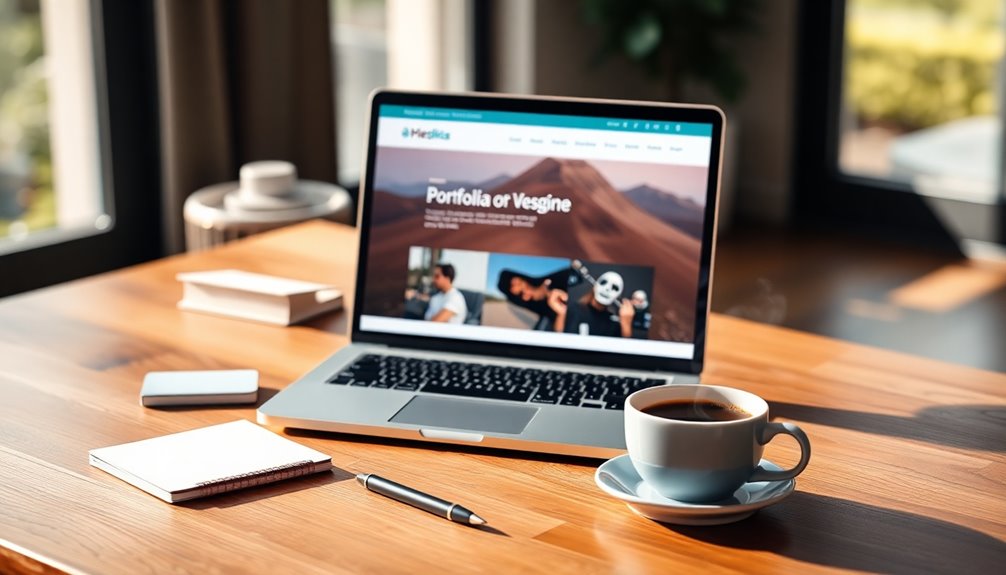
Choosing a memorable domain name is key to establishing your brand and attracting clients. You also need reliable hosting options that guarantee your site stays up and running, so prioritize providers with excellent uptime rates. Additionally, ensuring keyword relevance in your domain name can significantly impact your search visibility and help drive organic traffic to your portfolio website. A well-thought-out keyword strategy can boost your rankings and attract more visitors to your portfolio. It's essential to consider domain name length when selecting your domain, as shorter names are often easier for users to remember and type. Let's explore how to make the best decisions for your portfolio website.
Choosing a Memorable Domain
Your domain name is essential for making a lasting impression with your portfolio website. Choose a memorable, profession-related name, ideally with a .com extension, to enhance recognition and credibility.
When securing your domain, consider reputable registrars like Namecheap, which offer affordable rates and user-friendly management tools.
As for hosting, opt for providers that guarantee high uptime (99.9% or better) and fast loading speeds. Look into WordPress-specific hosting options like SiteGround, Cloudways, or Pressable.
These providers often include features like daily backups, customer support, and scalability. Additionally, check for hosting plans with one-click WordPress installation to simplify your setup process, making it accessible even if you're not tech-savvy.
A great domain and hosting combination sets the foundation for your portfolio's success.
Reliable Hosting Options
Once you've secured a memorable domain, the next step is selecting a reliable hosting provider that can support your portfolio's growth.
Opt for managed WordPress hosting options like SiteGround, Kinsta, or Cloudways, which focus on performance and guarantee your website looks professional.
These providers excel in customer service, making it easier to resolve any issues that arise.
Look for hosting plans that include daily backups, SSL certificates for security, and scalability options to handle increased traffic as your portfolio gains visibility.
Research hosting reviews to find the best combination of speed and reliability tailored to your needs.
Importance of Uptime
While a stunning portfolio can showcase your skills effectively, it's crucial to guarantee that it remains accessible at all times. Uptime is critical; even a few minutes of downtime can lead to lost opportunities and impressions.
To maintain high uptime, choose a reliable hosting provider that guarantees at least 99.9% uptime. Managed WordPress hosting options like SiteGround and Kinsta offer not just high uptime but also performance optimization and automatic backups, enhancing user experience.
Additionally, selecting a reputable domain registrar impacts your website's reliability and email deliverability, bolstering your professional online presence.
Regularly using monitoring tools like UptimeRobot can help you quickly identify issues, allowing for prompt responses and maintaining your site's accessibility.
Installing WordPress: A Step-by-Step Guide
Installing WordPress is a straightforward process that can be accomplished in just a few steps.
First, choose a reliable managed WordPress hosting provider like SiteGround or Cloudways, which typically offers one-click installation features. After securing your domain name, access your hosting dashboard and find the WordPress installation option. WordPress files are crucial for your site's operation, so ensure you have the latest version. Additionally, selecting a hosting provider that offers optimized performance can significantly enhance your website's speed and reliability.
If you prefer manual installation, download the latest version from WordPress.org and upload the files to your server using an FTP client. During the installation, you'll need to create a MySQL database and user, so be sure to save this info for future use.
Once everything's set up, access your WordPress admin dashboard by visiting yourdomain.com/wp-admin and entering your credentials.
You're now ready to build your stunning portfolio website!
Purchasing and Downloading the Divi Theme

When you're ready to get the Divi theme, head over to the Elegant Themes website to choose the right plan for your needs.
After selecting your plan, you can create an account and complete the payment to download the theme files. Additionally, you can enhance your portfolio's functionality by integrating plugins like WPForms for user-friendly form creation. Implementing secure backup plugins is also essential for protecting your site's data.
Once you've got the .zip file, you're set to upload it to your WordPress dashboard and start customizing your portfolio site. The intuitive drag-and-drop builder allows you to create stunning layouts without any coding knowledge.
Choosing the Right Plan
Choosing the right plan for the Divi theme is essential for getting the most out of your portfolio website.
Start by visiting the Elegant Themes website, where you can choose between the standalone theme or the Divi Pro plan, which offers more features and support.
Once you've selected your desired plan, complete the purchase process.
Remember, the Divi theme comes with a 30-day money-back guarantee, so you can try it risk-free.
After your purchase, you'll receive an API Key via email, which is necessary for activating the theme and receiving updates.
Don't forget to check for any promotional offers or discounts on the Elegant Themes website to maximize your investment!
Downloading Theme Files
After securing the right plan for your Divi theme, the next step is to get your theme files.
Head over to the Elegant Themes website and complete the payment process. Once you've purchased your desired plan, download the Divi theme file in a .zip format from your account dashboard.
Keep your API Key handy; you'll need it for theme activation and future updates.
Now, you can upload the theme files to your WordPress site. Simply navigate to your admin dashboard, go to Appearance > Themes > Add New > Upload Theme, and select the .zip file.
With the Divi theme installed, you'll have access to various theme options to customize your stunning portfolio!
Creating Essential Pages for Your Portfolio
Creating a portfolio website is essential for showcasing your work, and the key to a successful site lies in the essential pages you include.
Start with a Home Page that offers an engaging introduction and links to your Portfolio Page, where you can display high-quality images and descriptions of your projects, organized for easy navigation.
Next, craft an About Page featuring your professional bio, highlighting your skills, experience, and unique creative vision to build credibility with visitors.
Don't forget a Contact Page equipped with a user-friendly form, email address, and social media links, ensuring potential clients can easily reach you.
If you incorporate these essential pages, you'll create a strong foundation for your portfolio website.
Customizing Your Portfolio With Divi

Customizing your portfolio with Divi is a straightforward process that lets you harness powerful features for a unique look.
You can use Divi AI to generate tailored content, tweak layouts and styles effortlessly, and even integrate plugins for added functionality.
With these tools at your disposal, creating a standout portfolio becomes an enjoyable experience.
Utilizing Divi AI Features
While building your portfolio website, taking advantage of Divi AI features can greatly enhance both your creativity and efficiency.
With over 2000 professionally-designed layouts, Divi AI simplifies customization, allowing your professional portfolio to reflect your unique style. You can use its prompt-based system to generate engaging text and visually appealing images, streamlining your content creation process.
The drag-and-drop functionality makes rearranging multimedia elements effortless, so you won't need any coding skills. Plus, Divi AI's ability to regenerate content saves time, letting you focus more on showcasing your work rather than getting bogged down by technical details.
Customizing Layouts and Styles
With over 2000 pre-designed layouts at your fingertips, Divi makes it easy to tailor your portfolio to reflect your unique style.
You can utilize the Visual Builder for real-time customization, leveraging its drag-and-drop functionality to adjust layouts effortlessly. This not only enhances aesthetics but also improves usability.
The Theme Builder allows you to create custom headers, footers, and archive pages, ensuring your portfolio stands out.
Plus, Divi AI helps generate unique content and images, streamlining your creative process.
With responsive design features, your customized layouts will look fantastic on any device, maintaining a polished appearance whether viewed on desktop or mobile.
Immerse yourself and start customizing your portfolio today!
Integrating Plugins for Functionality
Enhancing the functionality of your portfolio website goes hand in hand with the creative layouts you've customized. By integrating plugins like the Divi Portfolio Grid extension, you can showcase unique layouts and galleries that boost the visual appeal of your work.
The Divi Marketplace offers a wealth of extensions designed specifically for portfolio sites, making customization a breeze without any coding knowledge. For SEO optimization, consider using RankMath to improve your site's visibility, making it easier for potential clients to discover you.
To facilitate client communication, implement contact form plugins that allow visitors to reach out directly. Don't forget about social media integration plugins; they help expand your audience and enhance your portfolio's online presence.
Enhancing Functionality With Plugins
To create a standout portfolio website, you'll want to leverage plugins that greatly boost its functionality.
Start by using SEO plugins like Yoast SEO to enhance your site's visibility, making it easier for potential clients to discover your work.
Performance-enhancing plugins, particularly caching tools like WP Super Cache, help improve loading speeds, ensuring visitors enjoy a smooth experience.
Consider integrating social media sharing plugins to facilitate engagement with your audience.
If you're focusing on a dedicated portfolio page, utilize extensions from the Divi Marketplace, such as the Divi Portfolio Grid, to create visually appealing galleries.
These plugins not only streamline your site but also enhance functionality, making your portfolio more effective in showcasing your skills.
Optimizing Your Portfolio for SEO

As you build your portfolio website, optimizing it for SEO is essential for attracting potential clients and showcasing your work effectively.
Start by implementing SEO-friendly practices using plugins like Yoast SEO or RankMath to manage meta tags and analyze your content for relevant keywords.
Make sure all images are optimized for quality and speed with tools like Smush to improve loading times, a critical factor for SEO rankings.
To enhance your site's authority, focus on building quality backlinks from reputable sources in your industry.
Additionally, create a blog section to regularly update content, engaging visitors and signaling to search engines that your site is active and relevant.
This all-encompassing approach will help your portfolio website be optimized for search.
Showcasing Your Work Effectively
Showcasing your work effectively is essential for capturing the attention of potential clients and making a lasting impression. Use high-quality images and videos to highlight your skills and creativity.
Incorporate interactive elements like sliders and animations to engage visitors and create a dynamic experience. Include detailed project descriptions alongside visuals to provide context and insight into your creative process, helping clients understand your expertise.
Maintain a logical menu structure and breadcrumbs to enhance navigation, allowing visitors to easily explore different projects. Remember to make regular updates to your portfolio with new projects and testimonials to keep the content fresh.
Ensuring Mobile Compatibility and Responsive Design

Ensuring your portfolio website is mobile-compatible and features responsive design is essential for reaching a wider audience.
With over 50% of global web traffic coming from mobile devices, you can't afford to overlook this aspect.
Here are four key steps to enhance mobile compatibility and user experience:
- Choose WordPress themes like Divi or Astra, which have built-in responsive features.
- Utilize CSS media queries to customize design elements for different screen sizes.
- Test your website's mobile compatibility using tools like Google's Mobile-Friendly Test to identify issues.
- Prioritize responsive design to improve SEO, as Google favors mobile-friendly sites in search results.
Maintaining and Updating Your Portfolio Website
To keep your portfolio website engaging and relevant, regularly updating it with new projects and content is crucial. Implement a schedule for content updates, like monthly reviews, to guarantee all information stays current and accurate. This enhances your credibility with potential clients.
Don't forget to utilize backup plugins, such as UpdraftPlus or BackWPup, to protect your content and restore your site quickly if needed. Monitoring website performance with analytics tools helps you track user engagement and identify popular content.
Additionally, consistently check for and apply updates to your WordPress core, themes, and plugins. This practice is essential for maintaining security features and functionality, as outdated elements can expose your site to vulnerabilities.
Stay proactive and keep your portfolio in top shape!
Advanced Customization Options for Your Portfolio

While creating an eye-catching portfolio website, advanced customization options in WordPress can considerably enhance your site's appeal and functionality.
With tools like drag-and-drop page builders, you can design unique layouts without coding. Here are some key features to take into account:
- WordPress Customizer: Adjust colors, fonts, and layouts easily.
- Page Builders: Use Elementor or WPBakery for flexible designs.
- Divi Theme Builder: Create custom headers, footers, and templates.
- CSS and JavaScript: Implement for precise styling and interactivity.
Conclusion
In summary, creating a stunning portfolio website with WordPress can truly elevate your professional presence. Did you know that 94% of first impressions are design-related? That means your portfolio could make or break your opportunity! By choosing the right theme, showcasing your work effectively, and ensuring mobile compatibility, you'll not only impress visitors but also potential clients. So, plunge into, customize your site, and let your creativity shine! Your dream portfolio is just a few clicks away.



