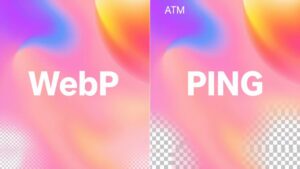A site title is a key part of your website's identity. It appears in search results and helps users quickly understand your site's purpose. A well-crafted title improves user experience by making navigation easier and enhances SEO visibility, driving more traffic to your site. Including relevant keywords can boost your site's ranking in search results, while concise titles guarantee clarity and memorability. Customizing your title in platforms like WordPress helps reinforce your brand. Understanding how to optimize your site title can take your online presence to the next level, and there's plenty more to explore about this essential component.
Definition of Site Title
The site title is an essential element of your website's identity, acting as the first impression users get when they encounter your site in search results or browser tabs. Often referred to as a brand title, it typically includes your website name along with a tagline that succinctly summarizes what your site offers. This combination helps establish a clear identity and purpose for your audience.
A well-crafted site title not only aids in brand recognition but also plays a notable role in keyword research and optimization, which can enhance your site's visibility in search engines.
The site title is important for enhancing brand recognition and recall. When users see your title in multiple tabs or bookmarks, it makes it easier for them to identify your website quickly.
Furthermore, search engines rely heavily on the site title for indexing and ranking your website. A well-optimized site title can considerably influence your visibility in search results, as it reflects the relevance of your content to user queries.
In platforms like WordPress, you can customize the site title through the Appearance menu, allowing you to maintain flexibility in design while also ensuring your SEO strategies are effective.
Importance for Users
When you're exploring the web, a clear site title can greatly enhance your experience. It helps you quickly identify relevant content and improves your browsing efficiency by reducing the time spent sifting through search results.
A well-chosen site title can even improve your site's SEO, as it may include relevant keywords that signal the content's focus and purpose, supporting keyword research for domain selection.
User Navigation Enhancement
Clear site titles substantially enhance user navigation, making it easier for you to identify a website's purpose at a glance. When you land on a site, a concise and descriptive site title allows you to quickly understand the website content, saving you time and effort.
This clarity is especially beneficial when multiple tabs are open; a well-crafted site title helps you switch between relevant tabs without confusion.
Site titles also play a significant role in browser bookmarks. When you want to locate and revisit your favorite websites, recognizable titles make it straightforward. A memorable site title not only aids in navigation but also contributes to an improved user experience by setting your expectations for content quality.
Moreover, an optimized site title enhances the overall efficiency of user navigation. When you can instantly grasp a site's purpose, you're more likely to engage with its content rather than bounce away.
To summarize, a clear and effective site title is essential for enhancing user navigation, ensuring you enjoy a seamless experience while exploring the web.
Content Relevance Identification
An effective site title not only enhances user navigation but also plays a significant role in content relevance identification. When you search online, the site title is often the first thing you see in search engines. It serves as a concise identifier, allowing you to quickly grasp the content and purpose of a website. A well-crafted site title incorporates relevant keywords, which helps align with your search intent, making it easier for you to find what you're looking for.
By clearly describing a website's offerings, a strong site title improves your user experience. It guarantees you can navigate easily between multiple tabs, enhancing your overall interaction with the site. When a site title accurately reflects the content, it increases the chances that you'll click on it, thereby boosting click-through rates (CTR).
Moreover, a memorable site title also aids in establishing brand identity, making it easier for you to recognize and revisit the brand in the future.
To summarize, a relevant and descriptive site title not only attracts your attention but also enhances your experience by guiding you to the content you need.
Browsing Efficiency Improvement
In today's fast-paced digital landscape, browsing efficiency matters more than ever. A clear site title serves as a concise identifier for your website, making it easier for you to recognize and return to the page you need among multiple open tabs.
When you search for content, well-crafted site titles enhance your browsing efficiency by providing accurate descriptions in search engines. This helps you quickly identify relevant sites before clicking.
Moreover, the titles displayed in browser tabs act as visual cues, improving your overall user experience. You'll find navigation simpler and search time reduced when each site title is organized and descriptive.
A strong site title not only sets expectations but also clarifies the focus of the webpage, greatly influencing user engagement. When you see a relevant site title, you're more likely to stay and explore, which can reduce bounce rates and increase the time you spend on the site.
Ultimately, an effective site title contributes to a streamlined browsing experience, allowing you to find what you need with minimal hassle. Prioritizing browsing efficiency can enhance your online journey and satisfaction.
Importance for Search Engines

Understanding the importance of a well-crafted site title can greatly influence your website's performance in search engine results. The site title acts as a key indicator for search engines, helping them grasp your content's focus.
When optimized effectively, your title can considerably enhance your visibility in search results, directly impacting your traffic and engagement. Additionally, selecting an SEO-friendly theme can further support your site's performance, ensuring that your title is complemented by a responsive design and fast load speeds.
Here are three reasons why a strong site title matters for search engines:
- Keyword Inclusion: Including a keyword in the title helps search engines match user queries with your content, improving your chances of ranking higher.
- Enhanced Click-Through Rates (CTR): A compelling site title displayed prominently in search results can attract more clicks, boosting your site's overall performance.
- Credibility and Trust: Consistent and clear site titles project professionalism, fostering trust among users and search engines alike.
Best Practices for Title Tags
When crafting title tags, you'll want to keep them between 50-60 characters to guarantee they're fully visible in search results.
Incorporating SEO Optimization Plugins can help enhance your site's visibility, especially when you use effective title tags. Placing your primary keywords at the beginning can boost your rankings, but remember to maintain a natural flow to keep readers engaged.
Title Length Guidelines
Crafting effective title tags is vital for maximizing your website's visibility in search engine results. One important aspect to take into account is title length. The ideal length for title tags falls between 50-60 characters. This range helps prevent truncation in search engine results pages (SERPs) while still conveying your content effectively.
Here are some key guidelines to follow:
- Aim for 50-60 characters: This keeps your title visible and informative, encouraging clicks.
- Avoid titles longer than 70 characters: These may get cut off in search results, leaving users with incomplete information.
- Steer clear of titles shorter than 20 characters: Such titles can waste valuable space and lack context for both users and search engines.
Regularly reviewing and updating your title lengths is important to guarantee they remain relevant and optimized for evolving SEO practices.
Keyword Placement Strategies
Effective title tags don't just rely on length; they also depend considerably on the strategic placement of keywords. To enhance your site title's visibility in search engines, place your primary keywords near the beginning of the title tag. This tactic improves relevance and captures user attention, as search engines tend to prioritize words that appear first.
However, it's essential to limit keyword usage to avoid keyword stuffing, which can hurt readability and user experience. Instead, focus on crafting a natural and compelling title. Aim for a length of 50-60 characters to prevent truncation in search results, ensuring your keywords remain visible to users.
Consider including variations of your target keywords. This approach helps capture a broader range of search queries while keeping your title clear and relevant to the content.
Additionally, regularly review and update your title tags based on performance metrics and SEO trends. This practice will optimize your keyword placement and enhance your overall search visibility.
Crafting Engaging Titles
A great title tag can greatly influence your website's performance in search results. Crafting an effective title helps attract clicks and improve your rankings.
Here are some best practices to follow:
- Keep it Concise: Aim for title lengths between 50-60 characters. This prevents truncation and guarantees your message is clear.
- Prioritize Keywords: Place your primary keywords at the beginning of your title. This boosts relevance to user queries and can improve search engine rankings.
- Create Unique Titles: Confirm each webpage has a unique title. This helps with indexing and avoids confusion for both users and search engines.
Examples of Effective Titles

When it comes to creating impactful titles, many successful examples shine through. Effective titles like "Nike: Just Do It" encapsulate brand identity and enhance memorability. Similarly, "Search Engine Journal: SEO, Search Marketing News" clearly outlines the site's focus, attracting relevant audiences and improving search visibility.
Using concise titles is important to keep your content accessible, ideally between 50-60 characters to avoid truncation in search results. A well-chosen title can improve user experience and enhance engagement, making it an essential aspect of your site's overall strategy.
Another great example is "HubSpot: Software, Tools, Resources for Your Business," which conveys a thorough offering that appeals to businesses seeking various solutions. Effective titles often include primary keywords, helping improve search engine rankings and click-through rates. For instance, "Kinsta: The Best Home for Modern WordPress Sites" showcases this strategy well.
To craft your own successful titles, consider using SEO tools like Rank Math, which can guide you in optimizing your titles for better performance. By analyzing successful examples and implementing best practices, you can create your own effective titles that not only represent your brand but also engage potential visitors.
Setting Site Title in WordPress
To set your site title in WordPress, you first need to log in to your dashboard.
This title is essential as it reflects your brand and helps with SEO best practices for better visibility.
From there, you can easily customize your site identity by guiding to Appearance > Customize or through Settings > General.
Don't forget to save your changes by clicking the Publish button!
Accessing WordPress Dashboard
Setting the site title in WordPress is a straightforward process that enhances your website's identity. To get started, you'll need to log in to your WordPress dashboard.
Once you're in, follow these simple steps to access the Site Identity settings:
- Navigate to Appearance > Customize to find the Site Identity section.
- Enter your desired Site Title and an optional tagline that reflects your site's purpose.
- Don't forget to click the Publish button to save your changes.
Alternatively, you can also set the Site Title by going to Settings > General in the WordPress dashboard. Here, you can fill in the Site Title field directly.
Keep in mind that how your Site Title appears can vary based on your theme's capabilities. This allows you to customize the display according to your website design needs.
Customizing Site Identity
Customizing your site identity in WordPress not only solidifies your brand but also improves user engagement. To start, log into your dashboard and navigate to Appearance > Customize. From there, select Site Identity to access the editing options. Here, you can input your desired Site Title—a essential element for your WordPress website.
Along with the Site Title, you can add an optional Tagline, which gives visitors a brief description of what your site offers. This customization is important, as both the Site Title and Tagline can greatly impact your site's SEO. By incorporating relevant keywords, you enhance your visibility on search engines, making it easier for potential visitors to find you.
Depending on your selected theme, you might've options to display or hide the Site Title in your site's design, giving you flexibility in how your brand appears.
Once you're satisfied with your changes, don't forget to click the Publish button to apply your adjustments live. Customizing your site identity is a simple yet effective way to boost recognition and engagement with your audience.
Saving Title Changes
Making changes to your Site Title in WordPress is a straightforward process that guarantees your brand is accurately represented.
To make sure your Site Title captures attention and enhances your SEO, follow these simple steps:
- Navigate to your dashboard: Go to Appearance > Customize. Select Site Identity to edit your Site Title and Tagline.
- Fill in your title: After making your changes, be certain to click the "Publish" button to apply and save the modifications to your website.
- Alternative access: You can also access Site Title settings through Settings > General, fill in the fields, and click "Save Changes."
Regularly updating your Site Title helps maintain relevance in search engines, improving your visibility in search results.
It's essential that your Site Title accurately reflects your brand and content. This not only enhances user engagement but also makes your site more appealing to search engines.
Remember, a clear and concise Site Title plays an important role in how users and search engines perceive your WordPress theme.
Impact on SEO Performance
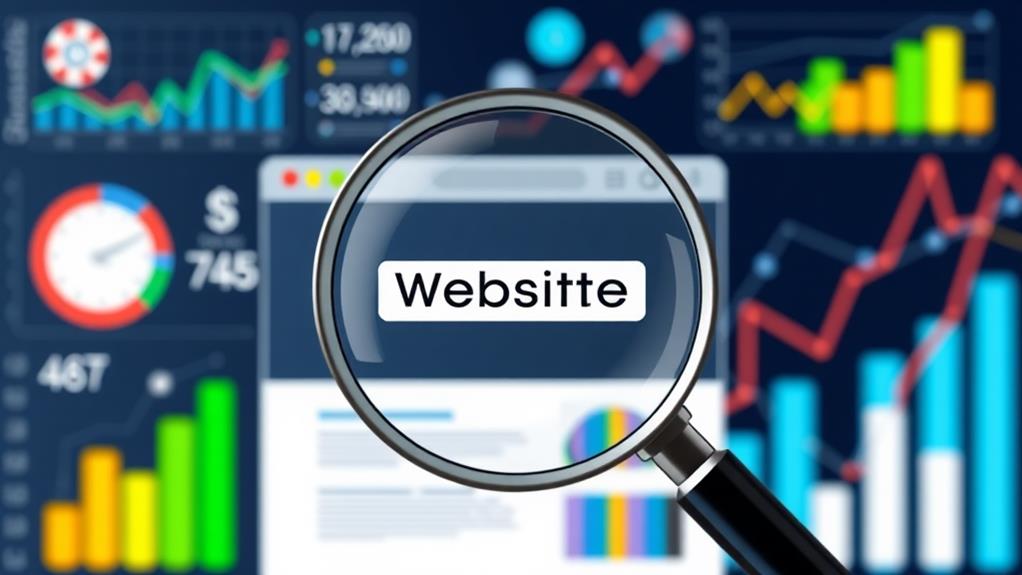
Optimizing your site title can dramatically influence your SEO performance. A well-crafted site title boosts your search engine rankings considerably because Google uses title tags 87% of the time to determine content relevance and indexing. By including primary keywords in your site title, you align it with user search queries, which helps attract organic traffic.
Additionally, utilizing effective SEO tools can further enhance your title optimization and overall site visibility, as highlighted in regular updates and optimization.
Moreover, a title that accurately represents your content enhances click-through rates (CTR). When users see titles that clearly communicate what they'll find, they're more likely to click on your link in search results. To maximize your impact, keep your site title between 50 to 60 characters. This length reduces the chances of truncation, ensuring your full message reaches potential visitors.
Lastly, don't forget to regularly update and optimize your site titles in line with evolving SEO trends. Doing so not only boosts your visibility but also fosters ongoing user engagement on search engines.
User Engagement Strategies
To capture and retain user attention, implementing effective engagement strategies is important. A well-crafted site title adds to the overall appeal of your site, drawing users in. Regular backups are also essential for maintaining a reliable website, as they protect against unexpected data loss and guarantee a seamless user experience importance of backups.
Here are three user engagement strategies you can use to enhance interaction on your website:
- Utilize Media Carousels: These can effectively capture user attention and encourage interaction, leading to increased time spent on your site.
- Feature Lists: Simplifying complex information with feature lists highlights key offerings and improves navigation, enhancing the overall user experience.
- Promotional Offers: Limited-time discounts create a sense of urgency that drives immediate sign-ups and boosts engagement.
Incorporating early sign-up benefits such as exclusive features and priority support can also incentivize users to engage further and foster loyalty.
Remember, engaging titles and content that resonate with users are significant for effective user engagement strategies. They not only improve user experience but also positively impact conversion rates and sales.
Common Mistakes to Avoid
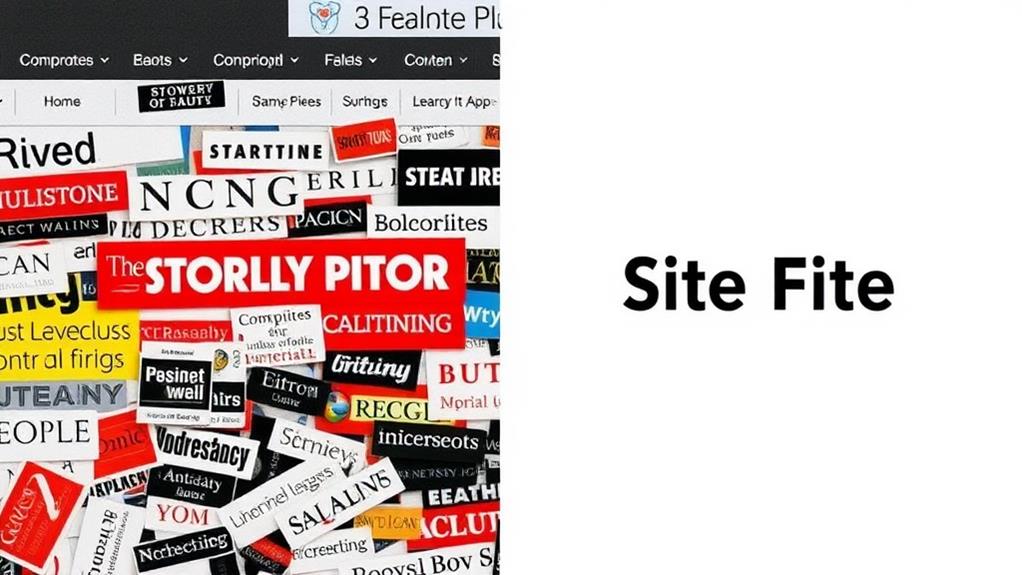
A well-crafted site title is vital for your website's success, but many people make common mistakes that undermine its effectiveness. One of the most significant errors is using vague or generic site titles. These fail to convey your brand's essence, leaving users and search engines confused. You want your site title to be specific and relevant.
Another common mistake is ignoring character limits. If your title exceeds these limits, it may get truncated in search results, reducing your visibility. Regularly updating your site title to reflect changes in content is also important for maintaining relevancy and optimizing SEO performance.
Moreover, don't forget about mobile optimization. Failing to format your title correctly can lead to a poor user experience, with truncation or misalignment on mobile devices.
Monitoring Title Performance
Monitoring title performance is essential for understanding how well your titles engage users and boost your website's visibility. By tracking key metrics like click-through rates (CTR) and search rankings, you can gain valuable insights into what works and what doesn't.
Here are three effective strategies to enhance your title performance:
- Utilize Google Search Console: This tool provides data on impressions and clicks for your titles, helping you analyze their impact on organic traffic.
- A/B Test Title Variations: Experimenting with different title formats allows you to see which ones resonate better with your audience. Use data-driven adjustments to optimize engagement.
- Incorporate User Feedback: Regularly gathering feedback on title relevance will deepen your understanding of audience preferences, enabling more effective title creation in the future.
Conclusion
In the digital landscape, your site title is like a welcoming sign at the entrance of a vibrant marketplace. It draws users in and sets the tone for their experience. By crafting a compelling title, you not only capture attention but also enhance your site's visibility in search engines. Remember, a well-thought-out title can turn casual visitors into loyal customers, guiding them through your content like a lighthouse through fog. So, shine bright and make every word count!