Rank Math is your go-to SEO plugin for WordPress bloggers, designed to enhance your site's visibility effortlessly. Installing it is a breeze; just search for it in the WordPress Plugin Library, activate it, and follow the Setup Wizard for initial configuration. This wizard connects you to Google Analytics and Search Console, setting the stage for effective optimization. With features like advanced schema support and real-time keyword tracking, you can tailor your content for better engagement. Plus, regular updates keep everything running smoothly. Keep going to discover how to make the most of this powerful tool!
Overview of Rank Math
Rank Math is one of the most popular SEO plugins for WordPress, designed to make managing your SEO tasks easier, no matter your skill level. With its user-friendly interface, you can navigate through various features without feeling overwhelmed. The plugin offers built-in suggestions based on SEO best practices, which streamlines your content optimization process, ensuring your posts are search-engine ready. One of its standout features is the support for structured data and schema markup, enhancing your site's visibility on search engines. This means that your content can appear more prominently in search results, potentially driving more traffic to your site. Additionally, Rank Math provides tools for monitoring & fixing broken links, contributing to site health and user experience. Regular backups using WordPress backup plugins can also safeguard your valuable content, ensuring that your SEO efforts are not lost in case of data loss.
Setting up Rank Math is simple thanks to the intuitive setup wizard that guides you through the configuration process, making it accessible even for beginners. Additionally, the seamless Google Analytics integration provides you with thorough performance insights, allowing you to track your SEO efforts effectively. Regularly updating your keyword strategy based on performance metrics can further refine your SEO effectiveness.
Endorsed by industry leaders like Moz and HubSpot, Rank Math is rapidly becoming the go-to solution for optimizing WordPress sites. With this plugin, you can elevate your SEO game and achieve better results in the competitive online landscape.
Key Features and Benefits
Rank Math's advanced schema support and real-time keyword tracking can greatly enhance your SEO strategy.
With schema types like FAQ and HowTo, you can improve your content's visibility in search results. Additionally, implementing regular updates for your SEO plugins is crucial for maintaining performance and compatibility. Moreover, it's essential to avoid using outdated themes and plugins to prevent security vulnerabilities that could undermine your website's effectiveness. Plus, tracking keyword performance helps you make informed decisions to optimize your site effectively. Utilizing a reliable backup solution like VaultPress Backup ensures your site data remains safe during any changes or updates.
Advanced Schema Support
When you're looking to enhance your website's visibility in search results, advanced schema support can be a game changer.
With Rank Math, you gain access to multiple schema types, including FAQ, HowTo, product, recipe, and video schemas. This variety helps improve your SEO visibility and can greatly enhance click-through rates.
One standout feature is the custom schema builder, which lets you create tailored schema markup that optimizes your content for search engines.
You can even import existing schema from other websites, making the implementation process smoother and more efficient.
Additionally, Rank Math provides the ability to validate schema markup right within your WordPress dashboard.
This means you can quickly identify and correct any issues before submitting your content to search engines.
Real-Time Keyword Tracking
Often, tracking your keyword performance can feel overwhelming, but with real-time keyword tracking in the Rank Math SEO plugin, you can effortlessly monitor your rankings right from your WordPress dashboard. This feature allows you to keep a close eye on your keyword rankings and search engine positions, giving you valuable data for effective SEO analysis.
One of the standout benefits of Rank Math is its ability to track historical keyword positions over time. By doing so, you can evaluate your SEO effectiveness and make informed adjustments to your content strategy.
Additionally, Rank Math integrates with Google Trends, providing insights into trending topics that can help you optimize your content for maximum impact.
If you're on the Pro plan, you can track up to 50 keywords per post, which offers ample opportunities for in-depth analysis and strategic targeting of high-potential keywords. This keyword tracking feature eliminates the guesswork in selecting the right keywords, making your content planning much simpler and more focused.
With Rank Math, you gain the tools to enhance your SEO efforts and improve your overall online presence.
Installation and Setup

Installing and setting up the Rank Math SEO plugin is a straightforward process that can considerably enhance your website's search engine optimization. To begin, search for "Rank Math" in the WordPress Plugin Library. Click "Install," followed by "Activate" to enable the plugin on your site.
Once activated, the Setup Wizard will guide you through the installation and configuration process. It's important to connect your Google accounts for Search Console and Google Analytics integration, allowing for advanced tracking and reporting features. Additionally, you should consider implementing Multi-Factor Authentication (MFA) to further secure your site from unauthorized access. A reliable hosting provider with robust security measures ensures that your site remains protected during this setup.
During this initial setup, you'll also fill in critical sitewide schema details, such as your site's type and name, which optimizes your structured data.
Additionally, you'll be prompted to configure your sitemap. Enabling sitemaps, including images, and selecting public post types is essential, while generally excluding attachments from being indexed.
The Setup Wizard also checks for any conflicting plugins or outdated PHP versions, ensuring a smooth experience. By following these steps, you'll effectively harness the power of Rank Math, setting a solid foundation for your site's SEO efforts. Moreover, ensuring that your site is regularly updated and maintaining software updates will help protect against potential vulnerabilities and enhance overall performance.
Using the Setup Wizard
Using the Setup Wizard in Rank Math makes the installation process straightforward and user-friendly.
You'll quickly configure essential schema settings and guarantee your site is optimized right from the start. Regular backups are crucial for safeguarding your website data and ensuring data protection against potential threats. This is because regular backups enhance overall website security by protecting data integrity and preventing permanent data loss.
With its intuitive interface, you'll be up and running in no time, ready to enhance your site's performance. Additionally, it's crucial to regularly monitor performance metrics to ensure ongoing improvements and effectiveness of your SEO efforts.
Easy Installation Process
While getting started with Rank Math may seem intimidating at first, the installation process is actually quite simple and user-friendly. To install this powerful WordPress Plugin, just head to the Plugin Library, search for "Rank Math," click "Install," and then "Activate." It's that easy!
Once you've activated the plugin, the Setup Wizard takes over, guiding you through the initial configuration. You'll connect to Google Search Console and Analytics for thorough performance tracking right from the beginning.
The wizard also prompts you to fill in essential sitewide schema details, ensuring your site has optimized SEO settings from the get-go.
Don't worry if you're not tech-savvy; the Setup Wizard is designed for all skill levels, making the entire process smooth and straightforward. It even checks for plugin conflicts or outdated PHP versions, so you can focus on what really matters—creating great content.
Schema Configuration Steps
Configuring schema settings in Rank Math is a breeze thanks to the intuitive Setup Wizard. This tool guides you through essential options, like selecting your site type and name, ensuring proper implementation of structured data.
As you navigate through the wizard, you can choose from various schema types, such as FAQ and HowTo, which greatly enhance your content's visibility and eligibility for rich snippets in search results.
One of the best features is the automated import schema function, which saves you time by streamlining the process if you're moving from another website.
After setting up, you can easily validate your schema markup directly within the WordPress dashboard, ensuring it's error-free and compliant with search engine requirements.
Additionally, Rank Math allows you to adjust custom schema settings post-setup, so you can tailor your schema configuration to meet specific content needs.
This flexibility can help improve your click-through rates (CTR) greatly. By utilizing these schema configuration steps, you're not only optimizing your SEO settings but also enhancing your overall site performance.
Advanced Schema Integration
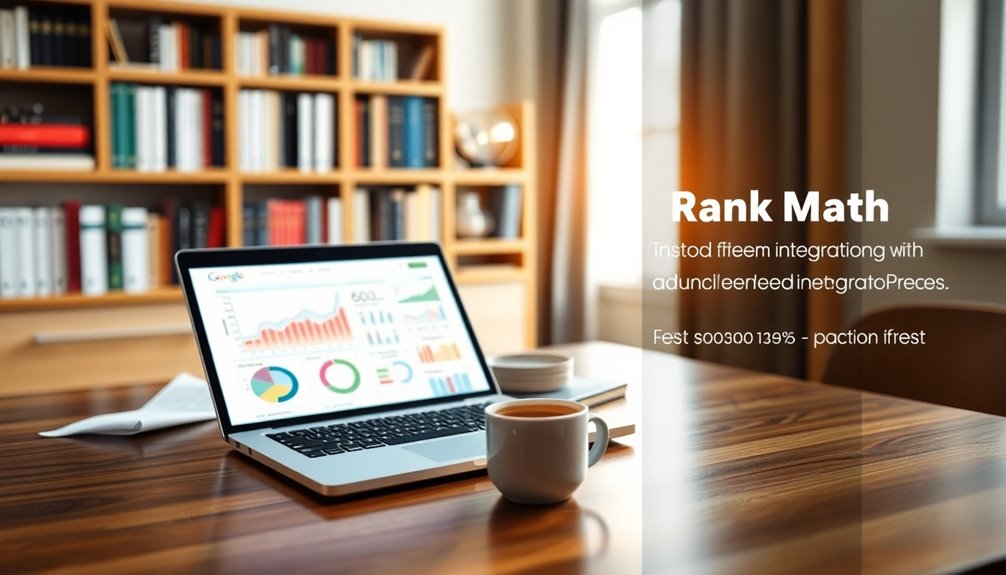
Advanced Schema Integration with Rank Math equips you with powerful tools to optimize your content for search engines. By utilizing the advanced schema integration features, you can notably improve your content's visibility and click-through rates.
Rank Math supports multiple schema types, such as event, product, recipe, and video schema, letting you choose what best fits your content. The custom schema builder is a standout feature, allowing you to create tailored schema implementations that meet your specific needs. Additionally, utilizing secure backup plugins is critical for protecting your site against data loss, ensuring your content remains accessible.
If you have existing content, you can easily import schema from other websites, making the process seamless. Once added, you can validate schema markup directly within your WordPress dashboard, ensuring everything is correctly implemented and error-free. Additionally, leveraging security plugins is essential for protecting online presence, which can enhance overall site performance and security.
Additionally, the FAQ schema and HowTo schema blocks enhance user engagement, increasing the likelihood of your content appearing in rich snippets. This not only boosts your chances of enhanced visibility in search results but also optimizes your content for smart devices and voice assistants. Regular updates of plugins, including Rank Math, are crucial for maintaining WordPress security and ensuring optimal performance.
Performance Tracking Tools
Effective performance tracking tools in Rank Math empower you to monitor your SEO efforts with precision. By analyzing keyword rankings and search engine positions over time, you can gain valuable insights that allow you to adjust your SEO strategy effectively.
With Rank Math's advanced features, you can track the history of your keyword positions, revealing trends and the effectiveness of your content optimization efforts.
Here are some key benefits of using Rank Math's performance tracking tools:
- Real-time keyword analysis via integration with Google Trends
- Data-driven insights for more effective keyword selection
- Enhanced traffic growth through optimized content strategies
- Increased site visibility by understanding current search trends
These tools simplify the keyword selection process, eliminating guesswork and enabling you to make informed decisions.
Local SEO Capabilities

Local SEO is essential for businesses aiming to stand out in their communities, and Rank Math provides powerful features to help you achieve just that.
With its robust local SEO capabilities, you can optimize your website for higher visibility in local search results through targeted strategies. One standout feature is the ability to enter multiple business locations, allowing you to tailor optimization efforts for each site, enhancing your local search relevance.
Rank Math automates the insertion of local business schema throughout your website, improving consistency and search engine trustworthiness. This means search engines can easily identify your business information, which is critical for local searches.
Additionally, the plugin supports the creation of an XML sitemap that includes local business details, ensuring search engines are informed about your location-specific offerings and updates.
Comparison With Other Plugins
When comparing SEO plugins, Rank Math stands out for its robust features offered at no cost, attracting users seeking value without sacrificing quality. Unlike Yoast SEO, which requires a premium upgrade for similar functionalities, Rank Math SEO provides a more accessible option for bloggers.
Here are some key advantages of Rank Math:
- User-friendly interface: Simplifies the optimization process, especially for beginners.
- Advanced features: Includes built-in tools for schema markup and local SEO, while Yoast requires separate plugins.
- Lightweight design: Optimizes site speed, making it a better choice for performance-focused users.
- Comprehensive feature set: Rapidly gained popularity, endorsed by SEO experts like Moz and HubSpot.
While Yoast SEO has a longer track record and established reputation, Rank Math's effectiveness and innovative features make it a strong contender in the domain of WordPress plugins.
If you're looking for seamless SEO management and superior site performance, giving Rank Math a try might be the right move for you. With its combination of advanced features and user-friendliness, it's clear why many bloggers are making the switch.
Best Practices for Optimization

Optimizing your blog posts with Rank Math can greatly enhance your visibility in search engine results. Start by utilizing Rank Math's built-in keyword tracking to target up to 5 keywords on the free plan or 50 in the Pro version. This feature allows you to refine your SEO optimization effectively.
Ensure your SEO titles and meta descriptions prominently feature your primary keywords while maintaining a recommended keyword density of around 1%. This practice improves your chances of ranking higher. Use the Rank Math sidebar for post-specific settings, helping you make real-time adjustments as you craft your content.
Incorporate Schema blocks, like FAQ and HowTo, to elevate user engagement and boost your chances of appearing in rich snippets. This visibility can considerably drive traffic to your blog.
Finally, regularly check your keyword rankings and analytics through Rank Math's integration with Google Analytics. This data enables you to refine your content strategy and improve performance over time.
Conclusion
In conclusion, Rank Math's remarkable range of robust features can greatly supercharge your SEO strategy. By seamlessly setting up this stellar plugin, you'll streamline your site's searchability and enhance your online presence. Don't just settle for mediocre metrics—maximize your blog's potential with Rank Math today. With its user-friendly interface and powerful performance tools, you'll find yourself traversing the world of SEO like a pro. So, why wait? Start your journey toward superior search success now!



