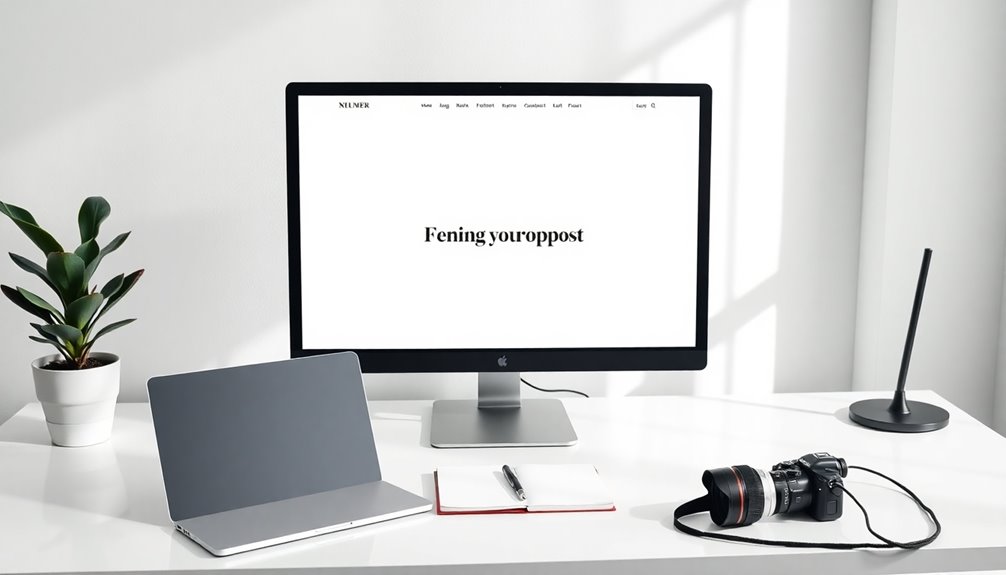To design a minimalist WordPress website that stands out, start by choosing a clean theme like Astra or Neve, focusing on essential elements. Use ample whitespace and a simple color palette to enhance clarity and appeal. Optimize images for speed, and make sure your site loads in under two seconds to keep users engaged. Simplify navigation for a better user experience, which can increase return visits. Finally, regularly collect user feedback to adjust your design as needed. Exploring further, you'll uncover additional strategies to refine your minimalist approach and boost your site's performance.
Understanding Minimalism in Design

Minimalism in design cuts through the clutter, focusing on what's truly essential. When you embrace minimalist design, you strip away non-essential elements to enhance clarity and functionality. This approach results in a clean design that prioritizes usability, making it easier for users to navigate your site intuitively.
Originating in the 1960s, minimalist design emphasizes simplicity by using clean lines and ample whitespace—also known as negative space—to guide user attention toward your content. The principles of minimalist design can also be enhanced by selecting a suitable customizable WordPress theme like Astra or Divi that supports this aesthetic. Astra's lightweight design ensures a fast-loading performance, which complements the minimalist approach.
Using negative space effectively creates visual breathing room, allowing each element to stand out without overwhelming your audience. You'll often notice that successful minimalist designs employ a limited color palette, drawing attention to key features while maintaining an elegant aesthetic. Additionally, the use of whitespace harmony promotes elegance and sophistication, enhancing the overall user experience.
Techniques like flat design, which avoids gradients and textures, further contribute to the overall clean design by keeping things straightforward and accessible.
Key Benefits of Minimalist Websites
When you embrace a minimalist website design, you'll notice an enhanced user experience that keeps visitors engaged longer. By improving loading speed and focusing on essential content, you make it easier for users to find what they need. This streamlined approach not only boosts performance but also helps convey your key messages more effectively. Additionally, optimizing site speed can significantly enhance user satisfaction and reduce bounce rates. Regular backups are essential for maintaining website security and ensuring your minimalist design remains intact against unexpected threats. Implementing performance optimization techniques can further elevate your site's efficiency and responsiveness.
Enhanced User Experience
A minimalist website can greatly enhance user experience by cutting down on cognitive load, allowing you to focus on what truly matters—essential content. By simplifying the design, you eliminate distractions, making it easier for users to engage with your message. Research shows that this focus can lead to a 40% increase in user engagement.
With fewer visual elements cluttering the page, users can navigate effortlessly. Simplified navigation means they can find the information they need without frustration, which can boost return visits by an impressive 60%.
Plus, the effective use of whitespace enhances readability and visual appeal, encouraging users to spend more time on your site—up to 30% more, in fact.
Clean aesthetics not only improve usability but also elevate your brand's perception and trustworthiness. Studies indicate that a staggering 94% of first impressions are related to design, so prioritizing a minimalist approach can greatly impact how users view your brand.
Improved Loading Speed
One of the standout advantages of a minimalist website is its improved loading speed. With fewer design elements, you'll notice faster loading times that can greatly enhance user experience.
Studies reveal that a mere one-second delay in page load time can drop conversions by 7%. By opting for a minimalist design, you reduce the number of images and scripts, effectively decreasing file sizes. Reports indicate that optimizing image sizes can boost load times by up to 80%.
Simplified layouts and streamlined code not only enhance your site's performance but also improve search engine rankings, as speed is vital for SEO. Using efficient caching mechanisms and limiting HTTP requests can help reduce server load, allowing you to achieve an average loading speed of under 2 seconds on well-optimized sites.
Keep in mind that 47% of users expect a webpage to load in 2 seconds or less. Prioritizing loading speed through a minimalist design guarantees that visitors stay engaged, ultimately leading to a better user experience and higher retention rates.
Increased Content Focus
In today's fast-paced digital landscape, minimalist websites shine by prioritizing content and eliminating distractions. This focus allows users to engage more deeply with essential messages, resulting in a remarkable 60% increase in user retention rates.
By adopting a minimalist approach, you enhance readability and comprehension, which can lead to a staggering 70% improvement in information retention as users navigate your site. A clean user interface reduces clutter, enabling visitors to absorb your content more effectively.
Not only does this improve their experience, but it also translates to faster loading times. Studies show that a one-second delay in page response can diminish customer satisfaction by 16%, so a streamlined design is vital.
Moreover, minimalist designs often boost SEO performance, as search engines favor sites with clear content hierarchies and lower bounce rates. This can potentially increase your organic traffic by 30%.
With simplified navigation, users can easily find what they're looking for, enhancing their experience and boosting conversion rates by as much as 200%. Ultimately, a minimalist website puts your content front and center, making it easier for users to connect with your message.
Essential Principles of Functionality

Functionality plays an essential role in minimalist website design, ensuring every element serves its purpose effectively. When you prioritize functionality, you enhance usability and accessibility for your users.
Start by focusing on essential elements like contact forms and search bars. These features provide valuable interactions without cluttering your design, leading to a more streamlined user experience. Additionally, consider implementing secure backup solutions to protect your website data and ensure reliability.
Performance is another critical aspect. A well-optimized site should load quickly, as even a one-second delay can reduce conversions by 7%. Regularly monitor your site's performance and utilize techniques like caching and image compression to maintain speed. This not only keeps users engaged but also meets their needs efficiently. Additionally, consider implementing caching plugins to further enhance your site's loading times and overall efficiency. Caching plugins can significantly speed up your site and ensure seamless browsing even during high traffic periods.
Flexibility in functionality is crucial too. Your website should adapt to various user needs, ensuring an intuitive experience across devices.
By implementing these principles, you'll create a minimalist WordPress site that not only looks appealing but also functions seamlessly, catering to your audience's requirements.
Selecting the Right WordPress Theme
Choosing the right WordPress theme is important for creating a minimalist website that stands out. You want a theme that not only embodies simplicity but also offers the functionality you need.
Start by considering well-regarded minimalist WordPress themes like Astra, GeneratePress, and Neve, which excel in speed, usability, and responsiveness.
When selecting your theme, pay attention to:
- Customization options that allow for unique branding while keeping it simple
- A clean layout that highlights your content and enhances readability
- Regular updates and developer support to guarantee security and functionality
- SEO optimization features like those found in Schema and Zillah to boost visibility. Regular backups are also essential for ensuring your site remains secure and recoverable in case of data loss.
These aspects are critical for making sure your site remains user-friendly and effective.
A clean layout and effective use of whitespace are essential for a minimalist approach, creating a pleasant browsing experience. Additionally, consider themes like OceanWP that offer versatile functionalities and extensive customization options tailored for a variety of needs.
By prioritizing these elements, you'll set the foundation for a website that not only looks great but also performs well, keeping your audience engaged.
Take your time to explore your options and find the perfect theme to represent your vision.
Customizing for a Minimalist Look

To achieve a minimalist look for your WordPress site, start by choosing a theme that emphasizes speed and usability. Additionally, consider utilizing child themes for safe and reversible modifications to maintain the integrity of your design. Next, streamline your color palette to just two or three complementary colors for a cohesive design. Finally, simplify your navigation structure to keep user interactions straightforward and effective. Regular reviews of templates ensure adherence to design standards. Selecting a theme with SEO-friendly features can significantly enhance your website's visibility and performance.
Choose the Right Theme
When selecting a minimalist WordPress theme, it's vital to prioritize options that enhance speed and usability, such as Astra, GeneratePress, or Neve.
These themes not only provide a solid foundation for your minimalist WordPress site but also guarantee a seamless user experience. You'll want to look for customization features that allow you to make subtle changes without cluttering your layout.
Here are some key points to take into account when choosing your theme:
- Speed and Responsiveness: Choose themes that load quickly and adapt well to different devices.
- Customization Features: Confirm the theme allows for simple adjustments to maintain a minimalist aesthetic.
- Plugin Compatibility: Look for themes that support essential plugins to add functionality without compromising design.
- Whitespace Utilization: Opt for themes that effectively use whitespace, enhancing readability and focus.
Regularly updating your chosen theme is necessary for maintaining compatibility with the latest WordPress features and guaranteeing your minimalist design remains secure.
Streamline Color Palette
Simplicity is the essence of a minimalist design, and a streamlined color palette plays an important role in achieving that aesthetic. To create this effect, limit your choices to no more than three primary colors.
Start with neutral colors like white, gray, or beige as your foundation. These colors provide a calm backdrop that allows your content to shine without distractions.
Next, incorporate one or two bold accent colors. These vibrant hues can effectively draw attention to key elements, such as Calls to Action (CTAs) and essential information. By strategically placing these accent colors, you make important elements stand out without overwhelming the viewer.
Consistency is significant, too. Confirm that your streamlined color palette is applied uniformly across all pages of your website. This cohesion not only reinforces your brand identity but also enhances the overall visual experience for users.
To help you select and test color schemes, consider using tools like Adobe Color or Coolors. They allow you to explore different combinations, confirming your chosen palette aligns with minimalist principles while remaining visually appealing.
With a well-thought-out color palette, your minimalist WordPress website will truly stand out.
Simplify Navigation Structure
Crafting a minimalist navigation structure is key to enhancing user experience on your WordPress site. By simplifying navigation structure, you can create a clean, intuitive layout that leads to a better user experience.
Start with a main menu featuring only essential top-level pages, allowing users to quickly identify key sections without feeling overwhelmed. Use submenus for secondary and tertiary pages to keep your main interface clutter-free.
To elevate your minimal design, consider these strategies:
- Incorporate distinctive hover states for menu items to provide visual feedback and enhance engagement.
- Use generous padding and negative space around navigation elements to create an intuitive structure.
- Guarantee your navigation design can be understood at a glance, helping users find what they're looking for quickly.
- Minimize unnecessary clicks by organizing content logically, making it easy to navigate deeper content.
Importance of Typography Choices
Typography choices play an essential role in the overall effectiveness of a minimalist WordPress website. Simple, easy-to-read fonts like Arial, Verdana, and Helvetica enhance legibility, ensuring your visitors can easily absorb the information you present.
When you limit your font types to a maximum of three, you maintain visual consistency, which helps prevent distractions from your content.
It's vital to avoid overly thin or condensed fonts, as these can hinder readability, especially on smaller screens or in low-light conditions. Instead, opt for clear, bold options that enhance user experience. Appropriate font sizes for headings and body text contribute to a clear hierarchy, making navigation effortless for users.
Consistency in typography across all your website pages reinforces your brand identity, creating a cohesive visual experience for visitors.
By focusing on effective typography choices, you'll not only improve legibility but also foster a more engaging user experience. Remember, every detail counts in minimalist design, and your typography is no exception.
Leveraging Whitespace Effectively
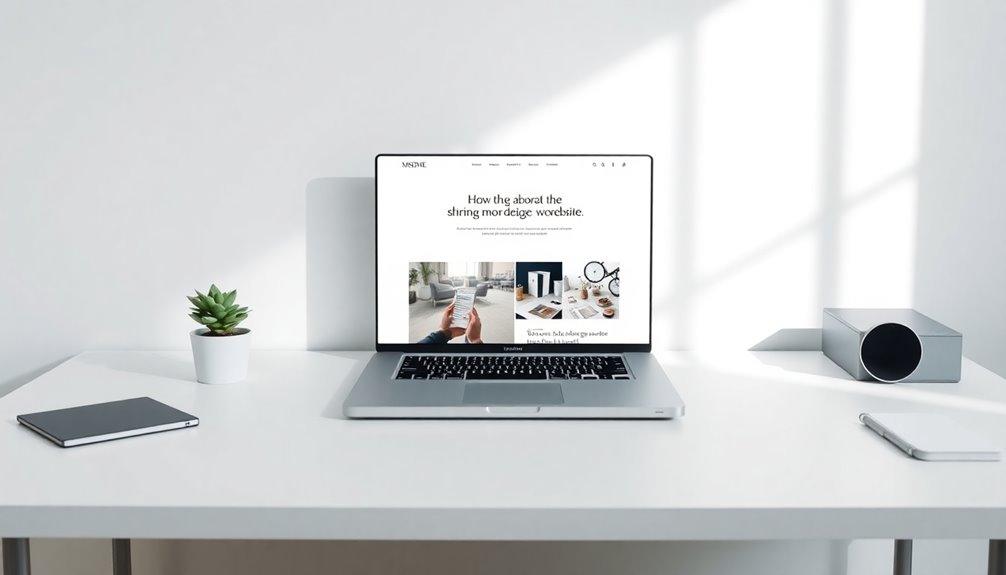
Whitespace isn't just empty space; it plays an essential role in your website's design.
By balancing content and space, you can enhance visual focus and guide users to key elements like calls to action.
Embracing whitespace effectively can transform your minimalist site into a clean, engaging experience.
Importance of Whitespace
Utilizing whitespace effectively can dramatically enhance the overall aesthetic and functionality of your WordPress website. By incorporating ample negative space, you not only improve visual appeal but also create a clear content hierarchy that guides user attention to key elements.
This intentional use of whitespace helps users navigate your site more intuitively, reducing cognitive load.
Here are some benefits of leveraging whitespace in your design:
- Enhanced Readability: Studies show effective whitespace can improve readability by up to 20%, making it easier for users to comprehend your content.
- Improved Engagement: Ample space around media elements guarantees they stand out, encouraging users to engage with images and text without feeling overwhelmed.
- Focused Attention: Whitespace directs user focus toward important information, helping them understand your message quickly.
- Cleaner Layout: A well-structured design with proper whitespace creates a polished look, enhancing your site's overall professionalism.
Balancing Content and Space
Striking a balance between content and space is essential for creating an inviting and effective WordPress website. By leveraging whitespace effectively, you can enhance visual clarity and guide your users' attention toward crucial elements, like calls to action (CTAs).
Avoiding visual clutter is key; generous padding around images and videos not only creates a balanced layout but also improves the overall aesthetics of your site.
A well-structured layout using negative space helps establish content hierarchy, making it easier for users to engage with your website without feeling overwhelmed. When users can quickly identify what's important, they're more likely to stay and interact with your content.
Strategically utilizing whitespace can also improve readability by reducing cognitive load, allowing your visitors to focus on significant information.
Research shows that websites with ample whitespace see increased user engagement and conversion rates, as users can better absorb and process the information presented.
Enhancing Visual Focus
Creating an inviting layout is just the start; the next step is enhancing visual focus by leveraging whitespace effectively. By using white space strategically, you can guide the user's attention to key content and important calls to action (CTAs). This approach not only improves readability but also creates a more enjoyable browsing experience.
To enhance visual focus on your website, consider these tips:
- Add generous padding around images and text to prevent a cramped look.
- Use whitespace to create a clear visual hierarchy, ensuring users can easily identify key messages.
- Limit distractions by surrounding important elements with ample negative space, allowing them to stand out.
- Balance your layout to reduce cognitive load, making navigation smoother and more intuitive.
Simplifying Navigation for Users
Navigation on your minimalist WordPress website should feel effortless, guiding users to their desired content without overwhelming them. Start by simplifying your main menu to include only top-level pages. This approach helps users quickly find what they're looking for and reduces cognitive overload, allowing them to focus on what matters most.
Incorporate submenus for secondary pages. This keeps your primary navigation clean while still providing access to additional content when needed. Using distinctive hover states for menu items enhances user experience by offering visual feedback, making interactions feel intuitive.
Additionally, implement generous padding and negative space around navigation elements. This uncluttered look improves usability and encourages exploration, inviting users to engage more deeply with your content.
Aim for a navigation structure that's easily grasped at a glance, ensuring users can navigate your site seamlessly and without confusion or frustration.
Optimizing Images for Performance
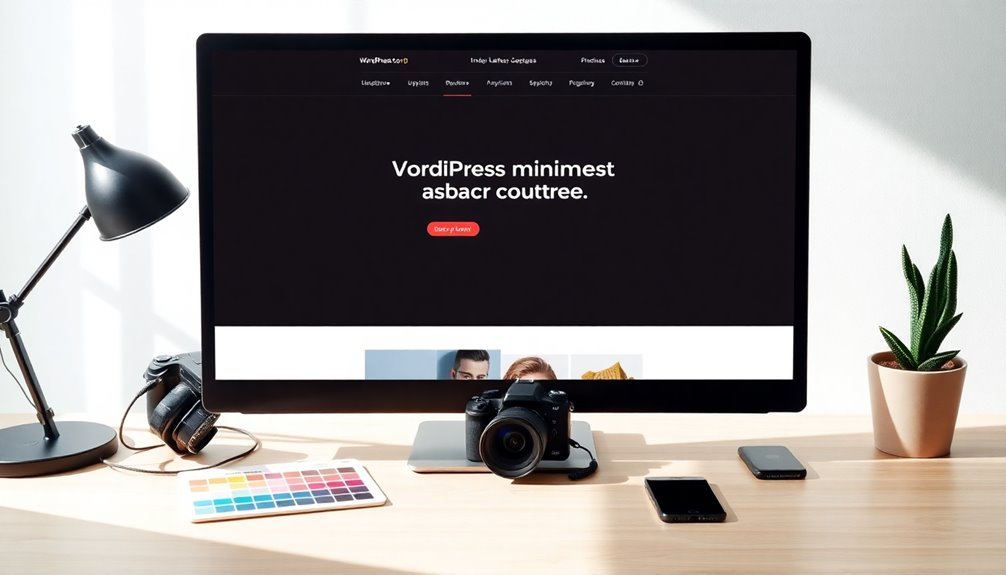
When users navigate your minimalist WordPress website, they'll expect a fast and smooth experience, which makes refining images for performance crucial. If your images are too large or improperly formatted, they can slow down your site considerably, leading to a frustrating user experience.
Here are some effective strategies to enhance your image optimization:
- Resize images to the appropriate dimensions before uploading to reduce file size without sacrificing quality.
- Utilize image compression tools like Smush or ShortPixel to decrease file sizes by 50% or more, which boosts overall website performance.
- Implement lazy loading, so images load only when they enter the user's viewport; this can improve initial loading speed by up to 30%.
- Regularly audit image files to identify large or unoptimized images, allowing for timely updates that maintain ideal performance.
Additionally, consider using the WebP format, which can cut image sizes by up to 30% compared to traditional formats like JPEG and PNG, while still providing high-quality visuals.
Enhancing Site Speed and Responsiveness
To guarantee your minimalist WordPress website delivers an exceptional user experience, enhancing site speed and responsiveness is essential. Studies show that just a 1-second delay in load time can reduce conversions by 7%, so it's vital to prioritize optimization.
Start by implementing caching mechanisms to improve loading times. These tools store frequently accessed data, which minimizes repeated database queries and boosts responsiveness.
Next, focus on image optimization. Using compression tools like Smush or ShortPixel can reduce image file sizes by up to 70% without sacrificing quality, leading to significant improvements in site speed.
Regularly monitor your website's performance with tools like Google PageSpeed Insights to identify bottlenecks and get actionable recommendations for enhancing both speed and responsiveness.
Lastly, adopt a mobile-first approach, as 53% of mobile users abandon sites that take longer than three seconds to load. By ensuring your site has a responsive design, you'll create a seamless experience for users across all devices.
Prioritize these strategies, and your minimalist WordPress website will stand out for its speed and efficiency.
Implementing SEO Best Practices
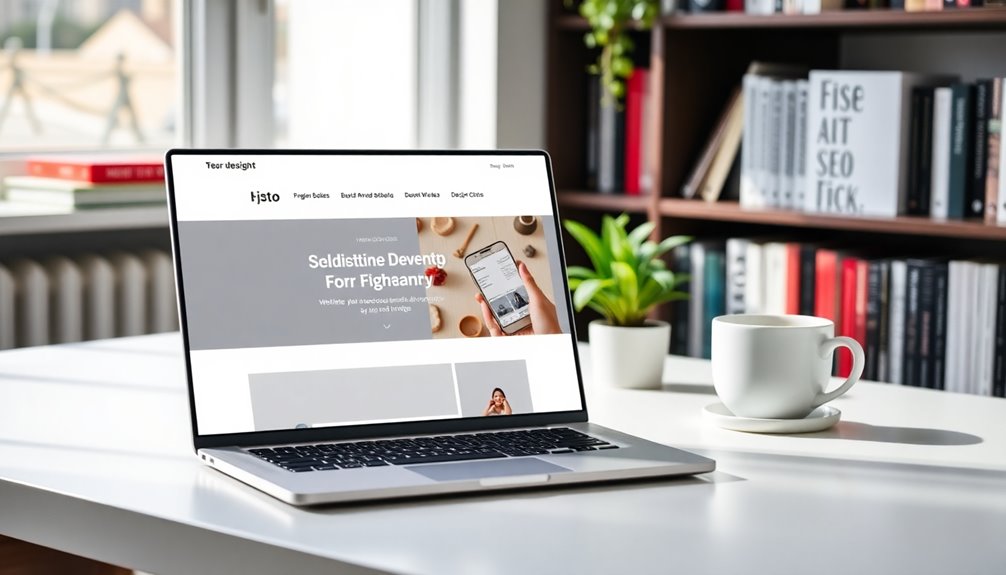
After optimizing your minimalist WordPress website for speed and responsiveness, it's time to focus on implementing SEO best practices. Proper SEO not only improves your visibility but also guarantees that your audience finds the valuable content you've created.
Start by optimizing your meta tags, including title and description, with relevant keywords. This enhances your search engine visibility and click-through rates.
Use proper heading tags (H1, H2, H3) to structure your content clearly, which helps both users and search engines understand your page hierarchy. Additionally, create a sitemap.xml file to facilitate easier indexing by search engines, making sure all essential pages are crawled.
To boost your site's authority, focus on building quality backlinks from reputable sources. These links greatly improve your search rankings.
Finally, don't forget to regularly update content to keep it fresh and relevant. Search engines favor sites that provide up-to-date information.
Here's a quick checklist to help you implement these SEO strategies:
- Optimize your meta tags
- Use proper heading tags
- Build quality backlinks
- Regularly update content
Continuous Improvement Through Feedback
Continuous improvement is essential for maintaining the effectiveness of your minimalist WordPress website. To achieve this, actively seek user feedback through surveys and analytics tools. These insights can reveal user behavior and preferences, guiding you to make necessary design adjustments that enhance the minimalist experience.
Implementing A/B testing is another powerful strategy. By comparing different versions of elements or layouts, you can ascertain that changes lead to measurable improvements in user engagement and satisfaction.
Regularly monitoring site performance metrics, like load times and bounce rates, helps you identify optimization areas. This ongoing analysis allows you to refine your minimalist approach, enhancing usability. Engaging with users through comments or social media can provide qualitative feedback, highlighting areas of confusion or potential enhancements within your design.
Embrace an iterative design process based on user feedback. This user-centered approach guarantees your minimalist website evolves alongside the needs of your audience.
Conclusion
In crafting your minimalist WordPress website, remember that less is often more. By stripping away the clutter, you let your content shine like a diamond in the rough. Embrace the principles of simplicity and functionality, and your site will not only stand out but also resonate with visitors. Keep refining your design and optimizing for performance, and watch as your online presence flourishes. Now, go ahead and create a stunning minimalist experience that leaves a lasting impression!