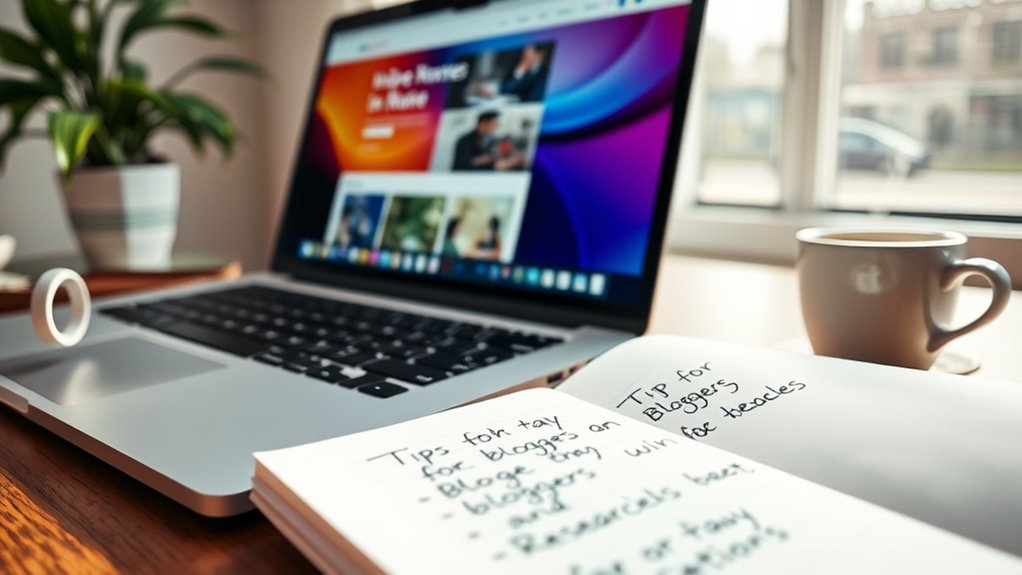To check when a website was published, start by scanning the page for a publish date near the article's title. You can also inspect the URL structure for date clues. Try reviewing the source code and look for meta tags that indicate publication dates. The Wayback Machine is a valuable tool for accessing archived versions of the site. Social media often reveals post timestamps related to the article, too. If all else fails, consider reaching out to the website owner for confirmation. There are plenty of methods to explore further, each adding to your research toolbox.
Scan the Web Page
When you're trying to find a website's publish date, the first step is to scan the web page thoroughly. Look near the article's title; many websites prominently display the published date right there. This info gives you immediate context on the content's relevance. Additionally, keeping your website secure by using security plugins can help maintain the integrity of your published content.
Don't forget to check for a last updated disclaimer, which indicates if the information has been refreshed since its original publication date. Additionally, many websites utilize efficient steps to ensure their content is up-to-date and relevant.
As you scroll down the page, keep an eye out for copyright information or publication notes at the bottom. These often include the year the article was published, helping you confirm the date.
If you're still unsure, the URL structure might offer clues. A URL formatted like 'yyyy/mm/dd' can reveal the publish date, such as www.example.com/2023/10/15/article-title.
Lastly, if there's a comment section, take a look there too. The first user comment might provide a rough estimate of when the article was published, although it's not the most precise method. Additionally, using relevant keywords in your domain name can improve your site's visibility and help you find more accurate publication dates.
Analyze URL Structure
One effective way to uncover a website's publish date is by analyzing its URL structure. Many URLs, especially those from blogs and news sites, include date components formatted as year/month/day (e.g., www.example.com/2023/10/15/article-title). This structured approach not only helps organize content but also provides immediate insights into the publication date.
When you analyze a URL, look for separators like slashes and dashes. These often indicate date sections, allowing you to quickly assess when the content was published. If you spot an older URL, it may suggest outdated information, while a recent URL points to more current material. Regularly updating content can enhance SEO effectiveness, as search engines favor fresh information. Additionally, using a responsive design in your URL structure can further improve user experience and engagement.
Modern content management systems (CMS) frequently embed publication dates within URLs for clarity and better user experience. This not only aids readers but also enhances search engine optimization (SEO), making it simpler for search engines to identify the recency of the content. Additionally, implementing strong password policies can help protect your site from unauthorized changes to published content.
Check XML Sitemap
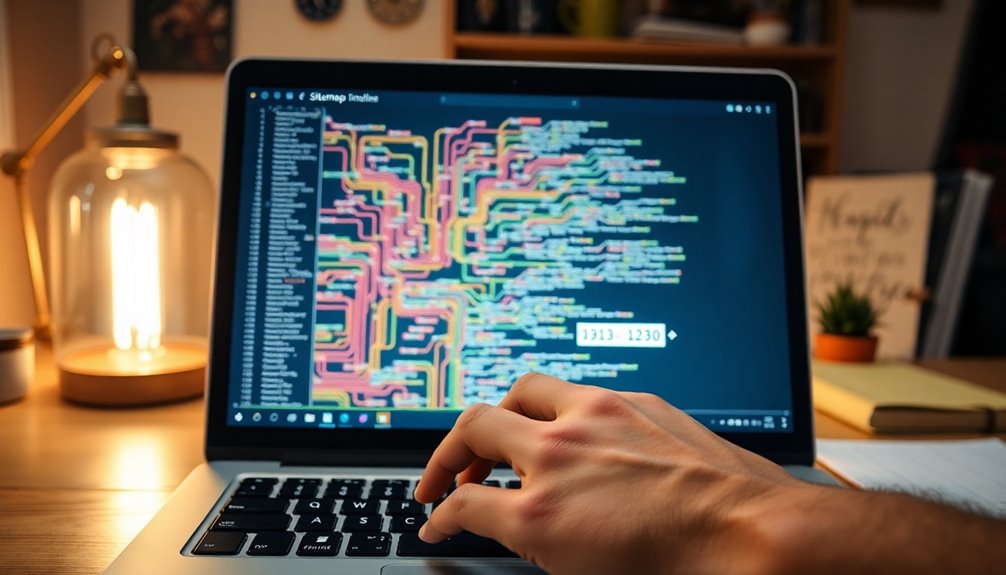
To check a website's publish date, start by accessing its XML sitemap, usually found by adding "/sitemap.xml" to the domain.
Once you open the sitemap, you'll notice various entries that may include a '
Accessing XML Sitemap
Accessing an XML sitemap can be a straightforward way to find a website's publication dates. To do this, simply append "/sitemap.xml" to the website's URL. For example, you'd enter "https://www.example.com/sitemap.xml" in your browser.
Once you access the XML sitemap, you'll see a structured list of URLs along with metadata related to each page.
Look closely at the entries for the '
Keep in mind, though, that not all websites have an XML sitemap, and the information mightn't always be clearly defined.
Using the XML sitemap is beneficial, but it should complement other methods for verifying publication information. If the sitemap lacks clear dates, consider checking the website itself or using other tools to gather more details.
In this way, accessing the XML sitemap can be an efficient step in your research or blogging efforts.
Interpreting Sitemap Entries
When you plunge into an XML sitemap, you'll notice various entries that provide essential details about a website's content.
Each entry typically includes important metadata that can help you understand the site's structure and updates.
Here's what to look for:
- Website URL: The direct link to the page, vital for accessing content.
- Publication dates: Often included in the metadata, these dates tell you when the content was originally published.
- Last modification date: This is indicated by the '
' tag and reveals when the page was last updated, giving insight into content freshness. - Change frequency: Some sitemaps include how often a page is updated, guiding your expectations on content relevance.
- Priority: This indicates the importance of a page relative to others on the site.
Review Source Code
Have you ever wondered how to uncover a webpage's publication date through its source code? It's easier than you might think!
First, right-click on the webpage and select "View Page Source," or simply use the keyboard shortcut (CTRL+U for Windows or Cmd+U for Mac). This action opens the source code of the page.
Once the source code is up, you can check the website for the publication date by using the Find function (CTRL+F or Cmd+F). Search for keywords like "datePublished," "publishdate," or "published_time" to pinpoint the specific date.
If those primary keywords don't yield results, try the more generic terms "published" or "modified." You'll often find dates formatted as year-month-day, making them easier to spot.
Additionally, you might want to access the HTTP header data through tools like HTTP header checkers. This method can provide further publication information, including the original publication date. Regularly checking the source code can also help ensure that the website's security measures, such as strong passwords, are up to date and effective.
Use the Wayback Machine

To check a website's publish date, you can use the Wayback Machine at https://web.archive.org/.
By entering the URL, you can access archived snapshots and navigate through the timeline to find the earliest version.
This tool helps you analyze the historical context of the content and understand when it first appeared online.
Accessing Archived Snapshots
Curious about when a webpage was first published? The Wayback Machine is your go-to tool for accessing archived snapshots of websites and determining their publication date. Here's how you can get started:
- Visit [Wayback Machine](https://web.archive.org/)
- Paste the website URL into the search bar
- Explore a timeline displaying available snapshots
- Use the calendar feature to navigate through different dates
- Identify the earliest snapshot as an approximation of the original publication date
The Wayback Machine contains billions of pages, giving you a broad historical context for web content changes over time.
While not every website is archived, the tool gives you a chance to see how a webpage looked at various moments in its history.
By accessing these archived snapshots, you can piece together the evolution of a site and understand its development. This information can be especially valuable for bloggers and researchers who want to provide an extensive look at a topic or verify the origins of online content.
Navigating the Timeline
Traversing the timeline of the Wayback Machine is straightforward and user-friendly, making it easy for you to explore the history of any website. To get started, simply enter the URL of the site you're interested in, and the Wayback Machine will show you a timeline filled with archived versions. This timeline displays snapshots from various dates, allowing you to see how the web content has evolved over time.
When you click on any date, you can view the website as it appeared on that specific day. This feature is particularly useful for determining the original publication date of a webpage. By checking the earliest available snapshot, you can pinpoint when the content first went live.
However, keep in mind that not all websites are archived, so the availability of snapshots may vary. This can impact your ability to find certain publication dates or track changes in web content.
Nevertheless, the Wayback Machine remains an invaluable resource for researchers and bloggers alike, providing a thorough look into the digital past of any site you're investigating.
Analyzing Historical Context
How can you gain deeper insights into a website's evolution? By using the Wayback Machine, you can explore archived versions of webpages, providing a fascinating timeline of snapshots that reveal how a site has changed over time.
Here's how you can analyze the historical context of a website:
- Input a specific URL into the Wayback Machine.
- Browse through the calendar to identify the dates when snapshots were taken.
- Look for the earliest snapshot available, which gives a rough approximation of the publication date.
- Compare various archived versions to track content changes and updates.
- Understand the historical context surrounding those changes, enhancing your research or blogging efforts.
Using the Wayback Machine, you can't only verify when a site was first published but also see how its information has evolved.
This tool is invaluable for anyone looking to dive deep into the digital history of a website, providing clarity on its content trajectory and legacy.
Employ Google Search
To effectively uncover a website's publish date, leveraging Google Search can be a powerful method. Start by using the "inurl:" operator. Type "inurl:" followed by the website's URL to filter search results specifically for that page. This can help you find relevant data, including the publication date.
You can also append "&as_qdr=y15" to your search query to only show articles published within the last year, making it easier to identify recent content.
Another handy tip is to explore Google's cached versions of the webpage. Click the small green arrow next to the URL in search results; this might display the publication date if the page has been indexed.
Additionally, try searching for the article title alongside the phrase "publication date." This often yields quick results and may give you the exact date from various sources.
Explore Website Footers

When browsing a website, don't overlook the footer, as it often holds essential details about the content's publish date. The footer section can be a treasure trove of information that helps you gauge the freshness of website content.
Here are some key elements you might find:
- Copyright information: This can indicate the year the website or article was published, giving you a quick reference point.
- Publication date: Many websites display their publication date clearly, using phrases like "Published on" or "Last updated."
- Last updated date: This helps you understand how recent the information is, which is important for accuracy.
- Content freshness notes: Some sites include notes on how frequently they update their content, providing context for reliability.
- Links to related articles: These can offer insight into the website's content strategy and how topics have evolved over time.
Keep in mind that not all websites consistently display this information, so you may need to corroborate the publication date with other methods.
Exploring the footer can be an effective step in your research process.
Investigate Metadata
Investigating metadata is essential for finding a webpage's publication date.
By accessing the HTML source code, you can look for meta tags that often contain valuable information about when the content was published or last updated.
Utilize the Find function to quickly extract this date information, making your search more efficient.
Meta Tags Importance
Meta tags play an important role in providing essential information about a webpage, including its publication date. These tags are embedded in the HTML code and can greatly enhance your understanding of content relevance.
Here are some key points about their importance:
- datePublished: This meta tag indicates when the content was originally published.
- modified: It shows the last time the content was updated, which can affect its relevance.
- pubdate: This tag provides additional date information that might be useful.
- SEO analyzers: Tools that can help you extract and interpret these meta tags for better research accuracy.
- Content freshness: Knowing publication dates helps assess whether the information is current and reliable.
Not all websites consistently use meta tags, so you may need to verify publication dates from multiple sources, especially when accuracy is essential.
By right-clicking on a webpage, selecting "View Page Source," and searching for date-related keywords, you can uncover this crucial information.
Utilizing SEO analyzers can further streamline this process, ensuring you have the most accurate data for your blogging or research endeavors.
Extracting Date Information
Finding the publication date of a webpage can often be achieved by delving into its metadata. When you right-click the page and select "View Page Source," you can access the HTML code, where essential date-related information may be hiding.
Look for keywords like "date," "datePublished," "publishdate," and "modified" in the source code. These can lead you to both the publication and modification dates of the content.
Meta tags specifically designed for publication dates are often included in the head section of the HTML. These tags provide a clear indication of when blog posts were originally published, making your search easier.
While not all websites include detailed metadata, examining the source code is a reliable method for uncovering publication dates that mightn't be overtly displayed on the page.
If you're still struggling to find the date, consider using tools like HTTP header checkers. These can analyze a webpage's metadata for publication information, enhancing the accuracy of your date extraction efforts.
With these techniques, you can confidently determine the publication date of any webpage you encounter.
Leverage Social Media

In today's digital landscape, leveraging social media can be a powerful way to uncover a website's publish date. Platforms like Twitter and Facebook often display timestamps for posts that share a link, giving you clues about when an article was published.
By searching the article's URL on these platforms, you can find the first instance it was shared, which can indicate its publication date.
Here are some strategies to utilize social media effectively:
- Check timestamps on posts sharing the article.
- Look for engagement metrics like shares and likes to gauge relevance.
- Use analytics tools to track the history of posts related to the URL.
- Monitor comments and discussions for references to the publication timeline.
- Engage with users who might've insights on the article's release.
Verify With the Owner
Reaching out to the website owner can be a straightforward way to verify a site's publish date when it's not readily available. Start by using the contact form or email address provided on the website to inquire specifically about the publication date. Make sure your message is clear and concise, focusing on the information you need.
Be aware that responses from website owners may vary in timeliness and completeness. If you don't receive a reply within a reasonable timeframe, it's advisable to follow up politely.
Keep in mind that some website owners mightn't have immediate access to publication dates, especially if a team manages the site or if the information isn't systematically recorded.
Documenting your inquiry and any responses can aid in maintaining a clear record of your efforts to verify information. This not only helps you keep track of your inquiries but also provides context if you need to reference the communication later.
Conclusion
By following these tips, you can uncover the timeline of any website's creation like a detective piecing together clues. Whether you're a blogger seeking inspiration or a researcher verifying sources, knowing when a site was published is essential. So, delve into those web pages, explore the hidden corners, and let the digital breadcrumbs guide you. With a little effort, you'll illuminate the backstory of any website, revealing the journey behind its content.