When you compare Google Sites and WordPress, you'll notice key differences. Google Sites is free, user-friendly, and great for quick setups, but it lacks advanced features and customization options. It's perfect for small projects or internal pages. On the other hand, WordPress gives you extensive flexibility and plugins, making it ideal for complex websites and businesses. However, it comes with a steeper learning curve and costs. Weigh your needs—choose Google Sites for simplicity or WordPress for power and growth potential. Stick around, and you'll uncover more insights to help with your decision.
Overview of Both Platforms
When it comes to building a website, two popular platforms stand out: WordPress and Google Sites.
WordPress is an open-source content management system (CMS) that powers about 43% of all websites globally. It offers extensive features and customization options through thousands of plugins and themes, making it suitable for various website types, including blogs and e-commerce sites. Choosing a reliable hosting provider is crucial to ensure optimal performance and ease of use. Additionally, managed hosting services can significantly enhance security and performance tailored specifically for WordPress sites.
On the other hand, Google Sites is a free platform designed for straightforward website creation. It's user-friendly and ideal for those who need quick setups, like internal projects or educational sites. With built-in hosting and easy integration with Google Workspace services, you won't have to worry about technical complexities. However, Google Sites lacks the extensive customization options and SEO capabilities that WordPress provides.
Target Audience and Usability
When choosing between Google Sites and WordPress, consider your user experience preferences and technical skills.
If you want a quick setup with minimal learning, Google Sites might be your best bet. Additionally, Google Sites offers simplified installation methods that can enhance user-friendliness. Regular backups are essential for any website, including those created on Google Sites, to protect against potential data loss.
However, if you're looking for advanced features and scalability, WordPress offers the flexibility you need, though it comes with a steeper learning curve. Furthermore, WordPress hosting provides automated updates that help maintain site security and performance without requiring extensive technical knowledge. Additionally, the dynamic nature of websites often necessitates regular backups to safeguard essential website functionality.
User Experience Comparison
In the domain of website creation, understanding user experience is essential for choosing between Google Sites and WordPress.
If you're a beginner or need a simple site quickly, Google Sites is easy to use and offers an intuitive interface, allowing for setups in under an hour. It's ideal for small projects or internal company pages, making it perfect for those with limited resources who want hassle-free website creation.
On the other hand, WordPress provides a robust platform suitable for various users, from bloggers to e-commerce owners. However, it requires a steeper learning curve, which can be overwhelming for newcomers.
The user experience in WordPress may vary depending on the complexity of your site, but it shines when it comes to customization options through plugins and themes.
Consider the Pros and Cons of both platforms: Google Sites prioritizes simplicity and speed, while WordPress caters to users seeking depth and flexibility.
Ultimately, your choice will depend on your specific needs—whether you value ease of use or require extensive features and customization.
Learning Curve Differences
Choosing the right website builder often hinges on the learning curve associated with each platform, especially regarding your target audience and usability.
If you're a beginner, Google Sites offers an intuitive drag-and-drop interface, allowing you to set up a basic website in under an hour without any coding skills. This ease of use makes it ideal for quick projects.
However, if you're looking for more advanced functionalities, you might want to reflect on WordPress.
- Google Sites is perfect for beginners with minimal technical knowledge.
- WordPress provides extensive customization options that cater to long-term growth.
- Developing technical skills can reveal the full potential of WordPress through plugins and features.
While Google Sites is straightforward, it can feel limiting as your needs grow.
On the other hand, WordPress has a steeper learning curve due to its rich features and customization options. It encourages users to develop some technical skills, enabling them to create more complex websites.
Ultimately, your choice should align with your current skills and future goals in website creation.
Ideal Use Cases
For many users, the ideal use case for Google Sites lies in its simplicity and speed, making it perfect for those who need to create straightforward websites quickly.
If you're a beginner or someone looking for a basic web presence, Google Sites offers a user-friendly drag-and-drop interface that allows you to build simple sites in under an hour.
It's particularly suited for team sites, project pages, or event sites where minimal complexity is essential.
On the other hand, if you're aiming for extensive customization and scalability, WordPress is your go-to option.
It's ideal for bloggers, e-commerce businesses, and event organizers who require advanced functionalities and the ability to manage high traffic.
WordPress powers around 43% of all websites globally, showcasing its capability to handle complex site needs and implement advanced SEO strategies.
Customization and Flexibility
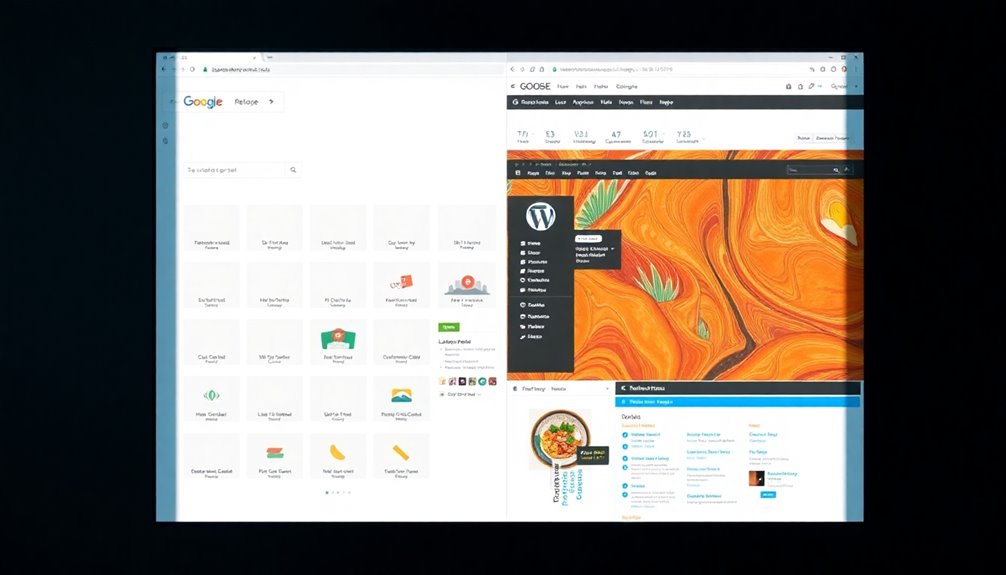
Customization and flexibility are essential for creating a website that truly reflects your vision and meets your needs. When comparing WordPress and Google Sites, WordPress stands out for its extensive customization options. With over 60,000 plugins and thousands of themes, it offers unparalleled flexibility for crafting websites tailored for e-commerce, blogs, or any other purpose.
- Create complex layouts easily with page builder plugins
- Enjoy scalability as your site's needs grow
- Personalize user experience through advanced coding options, leveraging WordPress plugin features for enhanced functionality.
On the other hand, Google Sites limits your choices with only 13 templates and basic design elements. You're stuck with predefined layouts, which can hinder your creativity.
While WordPress allows for deep personalization through coding (PHP, HTML, JavaScript), Google Sites lacks this capability entirely. Additionally, using WordPress backup plugins ensures that your customizations are safely stored and can be restored easily if needed.
For non-technical users, WordPress provides no-code solutions, making it easy to design without technical skills. In contrast, Google Sites may restrict your site's functionality as you scale.
Ultimately, if customization and flexibility are your priorities, WordPress is the clear winner for delivering an adaptable and personalized web experience. Additionally, with the use of SEO optimization plugins, you can enhance your site's visibility and search rankings effectively.
SEO Capabilities
When it comes to SEO capabilities, WordPress shines with its extensive range of tools and plugins designed for optimizing your website's visibility. With popular SEO plugins and tools like Yoast SEO and Rank Math, you can easily enhance your site content and metadata, boosting your search engine optimization efforts. Additionally, the ability to integrate advanced plugins further enhances WordPress's SEO functionality. Furthermore, many popular SEO themes like Astra and Divi are specifically designed to improve your site's performance and visibility.
WordPress offers advanced SEO strategies, such as schema markup and social media integration, that empower you to implement thorough techniques for better rankings.
In contrast, Google Sites provides only basic SEO features, resulting in limited customization options for optimizing search rankings. This limitation may hinder the visibility of your website, making it challenging to compete effectively in search results.
Additionally, while WordPress supports dynamic content management and SEO-friendly URLs, Google Sites primarily focuses on static content, restricting its effectiveness for search engine optimization.
Moreover, WordPress allows you to access detailed analytics tools, including Google Analytics, helping you make data-driven decisions for improving website performance. This level of insight is vital for refining your SEO efforts, something you won't find with the minimal analytics capabilities offered by Google Sites. Furthermore, the ability to utilize performance monitoring tools is a significant advantage of WordPress that enhances your SEO strategy.
Hosting and Domain Management
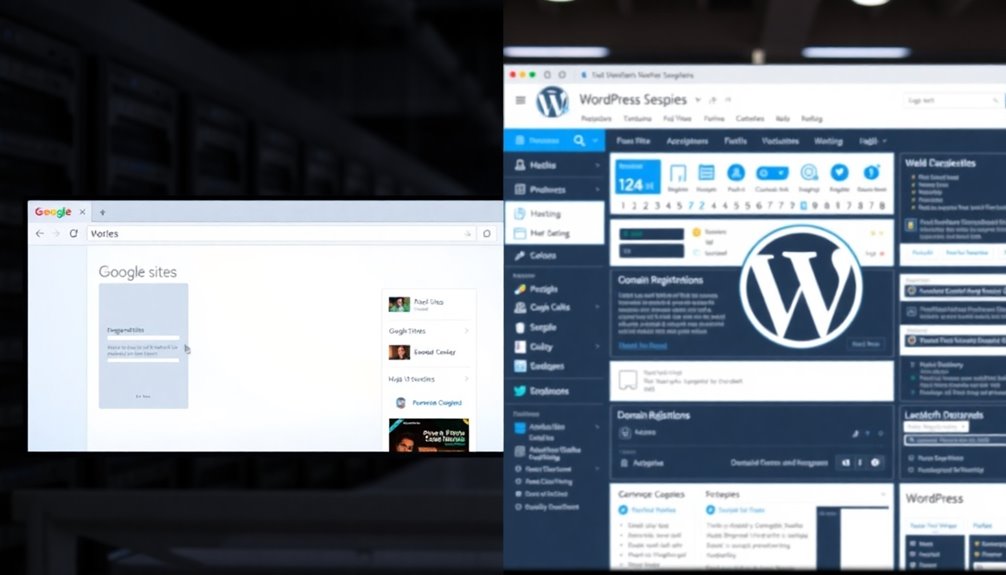
Understanding the differences in hosting and domain management is key when choosing between Google Sites and WordPress. Here's a quick comparison to help you decide what fits your needs best:
- Google Sites offers a hassle-free hosted service, so you won't need a separate hosting service. Additionally, it provides off-site storage for your content, reducing the risk of local data loss. Furthermore, Google Sites ensures that your website can be quickly set up without the need for manual installation processes.
- WordPress gives you the flexibility to choose your own hosting provider and manage your domain more extensively.
You can connect up to five custom domains on Google Sites, but WordPress allows for broader domain management options.
With Google Sites, your content is stored on Google servers, simplifying website deployment. It's an excellent choice for those who want a straightforward setup without the technical complexities.
However, if you need more control and scalability, WordPress is your best bet. It requires a separate hosting service, typically starting around $7.99/month, but it accommodates a variety of user needs.
You can purchase your own domain and select a hosting provider that fits your performance and budget requirements. Proper hosting selection is crucial for ensuring your site runs smoothly and efficiently.
Ultimately, your choice will depend on whether you prioritize simplicity or flexibility in hosting and domain management.
Pricing Models and Costs
In comparing the pricing models and costs of Google Sites and WordPress, you'll find significant differences that can impact your decision.
Google Sites is free to use with a Google account, but if you want extra features through Google Workspace, you'll pay between $6 to $18 per user per month. Adding a custom domain typically costs around $14.99 per year, which brings the total first-year cost to about $87 if you utilize Google Workspace.
On the other hand, WordPress also offers a free plan, but you'll likely incur costs for domain registration and hosting. Hosting can range from $7.99 to over $45 per month, depending on your chosen plan and provider.
For a basic WordPress site, you might expect to spend around $33 in the first year. WordPress has various pricing plans—from Personal to E-commerce—ranging from $4.00 to $45.00 monthly, which offer increasing features.
However, keep in mind that WordPress can have hidden costs for premium themes, plugins, and advanced functionalities as your site grows, potentially adding to your overall expenses.
Pros and Cons Summary

Both Google Sites and WordPress come with their unique advantages and drawbacks, making them suitable for different user needs. Here's a quick summary of their pros and cons:
- Google Sites is free and easy to create, perfect for beginners.
- WordPress offers extensive customization options, ideal for complex and business websites.
- SEO tools in WordPress enhance your online presence considerably.
When considering Google Sites, you'll appreciate its user-friendliness and the ability to set up a basic site quickly—often in under an hour.
However, its limitations in advanced features and monetization might be a drawback if you plan to grow your site.
Conversely, WordPress provides unmatched flexibility and control through its vast array of plugins and themes.
While it requires separate hosting and domain management, the investment can pay off in the long run, especially for business websites seeking to optimize for search engines.
Final Recommendations
When deciding between Google Sites and WordPress, your specific needs play an essential role in guiding your choice. If you're looking for simplicity and quick setup, Google Sites is perfect for basic websites or personal projects. You can create a site in under an hour, and since it's completely free and integrates seamlessly with Google Workspace, it's ideal for collaboration within teams.
On the other hand, if you require extensive customization options and scalability, WordPress is the better choice. With over 60,000 plugins and thousands of themes, it allows you to tailor your site to meet diverse needs.
If SEO and e-commerce capabilities matter to you, WordPress shines with its robust SEO plugins and integration with WooCommerce, offering features that Google Sites lacks.
While Google Sites is great for straightforward projects, WordPress may incur costs for hosting and premium features, making it more suitable for complex websites.
Ultimately, weigh your priorities: choose Google Sites for ease and collaboration or opt for WordPress if you need flexibility and advanced features.
Conclusion
In the battle of Google Sites vs. WordPress, the choice hinges on your needs. Are you looking for simplicity, or do you crave customization? Each platform has its strengths and weaknesses, but the right one for you could transform your online presence. Will you prioritize ease of use, or plunge into the depths of flexibility? The answer might surprise you. So, which platform will you choose to elevate your website and make your mark?



