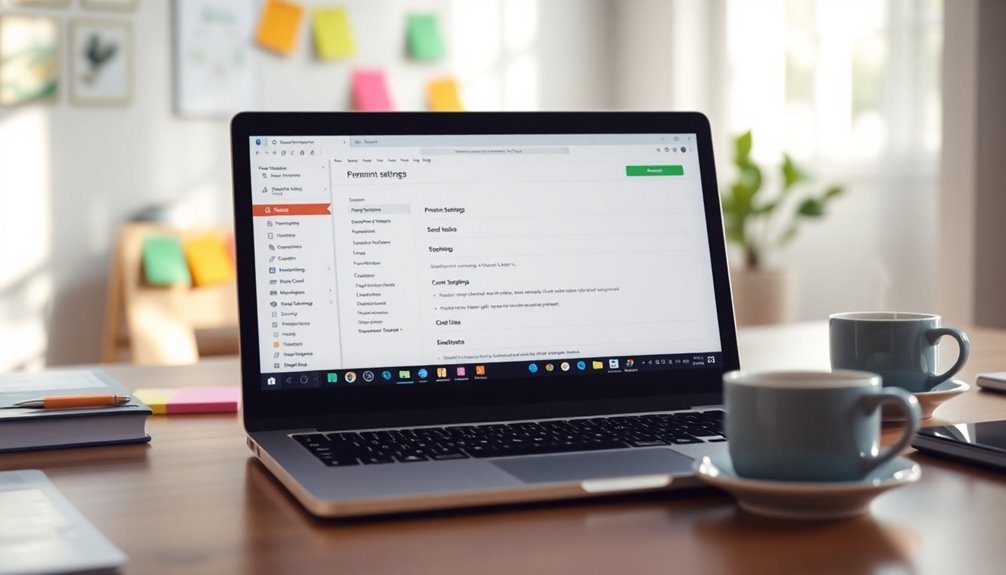To optimize your WordPress permalinks and avoid errors, choose a clear structure like "Post Name" for easy navigation. Incorporate relevant keywords in your slugs, avoiding stop words to keep URLs concise. After making changes, implement 301 redirects to prevent broken links. Regularly check for issues using tools like Broken Link Checker, and maintain your site backup for recovery. By following these steps, you'll enhance your site's performance and user experience while ensuring smooth operations. There's more you can explore!
Importance of Permalinks in WordPress
Permalinks play an essential role in your WordPress site's performance. A well-structured permalink system can greatly enhance SEO and improve user experience.
Search engines prefer descriptive URLs that include relevant keywords, making it essential for your permalink structure to be user-friendly and SEO-friendly. The "Post Name" format, which uses the actual post title, is one of the best options available. Regularly testing the backup restoration processes can also ensure that any changes made, including permalink adjustments, do not compromise site functionality.
Clear and concise permalinks not only make sharing content easier on social media but also boost your website's credibility. Additionally, security best practices should be adhered to when managing your site to prevent potential vulnerabilities.
However, managing permalinks properly is critical; changing structures without setting up redirects can lead to broken links, negatively impacting your site traffic and SEO rankings. Additionally, ensuring your permalinks align with keyword optimization strategies can further enhance your site's visibility.
Prioritize optimizing your permalinks to guarantee your WordPress site thrives.
Understanding Permalinks, Slugs, and Links
Permalinks are the permanent URLs that you assign to your posts and pages, ensuring a consistent structure for your site. Slugs, on the other hand, are the unique identifiers derived from your titles, making your URLs clearer and more relevant. Understanding these elements is essential for optimizing your site's navigation and improving SEO. Additionally, having a reliable web hosting provider can greatly enhance your site's performance and ensure that permalinks function correctly. A well-organized database structure can also significantly improve data retrieval and site speed, further enhancing user experience. Furthermore, utilizing caching tools can help reduce load times and improve the overall performance of your site.
Definition of Permalinks Explained
A well-structured URL can greatly enhance your website's navigation and search engine performance. Permalinks are the permanent URLs assigned to individual posts or pages in WordPress, giving each piece of content a unique address.
This permalink structure is essential for SEO, as it helps search engines index your content more effectively. Within a permalink, the slug is the user-friendly part that identifies a specific page or post, often derived from the title.
You have various options for permalink structures, including plain, day and name, month and name, numeric, and post name, each with unique impacts on user experience and search engine visibility.
Properly formatted permalinks boost your content's credibility and accessibility, ensuring a seamless browsing experience.
Importance of Slugs
While traversing the intricacies of WordPress, understanding the importance of slugs is key to enhancing both your site's usability and SEO.
Slugs are essential for helping users and search engines identify your content. Here are some tips for optimizing your slugs:
- Keep slugs concise and clear
- Use relevant keywords to improve visibility
- Avoid unnecessary words or punctuation
- Separate words with hyphens for better readability
Different Types of WordPress Permalink Structures

When it comes to WordPress permalinks, you have several structures to choose from.
The default options offer varying levels of user-friendliness and SEO effectiveness, while custom permalink options let you tailor your URLs to fit your content strategy. Understanding these choices can help you optimize your site's visibility and user experience. Additionally, implementing SEO optimization plugins can further enhance your site's performance and search rankings. Regularly updating your plugins ensures compatibility and performance, which is crucial for maintaining a competitive edge. Using caching plugins can also significantly improve your site's speed, leading to a better user experience and higher search engine rankings.
Default Permalink Structures
Understanding the different types of default permalink structures in WordPress is essential for optimizing your site's SEO and user experience.
Here are the five default permalink structures you should know:
- Plain: Non-descriptive URLs (e.g., yoursite.com/?p=123).
- Day and Name: Includes the date and post name (e.g., yoursite.com/2023/05/18/sample-post/).
- Month and Name: Similar to Day and Name but omits the specific day (e.g., yoursite.com/2023/05/sample-post/).
- Numeric: Uses a unique ID in the URL (e.g., yoursite.com/archives/123).
Among these, the Post Name structure is the most recommended for SEO, as it creates user-friendly, descriptive URLs that enhance visibility and engagement.
Choose wisely to improve your site's performance!
Custom Permalink Options
Custom permalink options in WordPress let you create URLs that fit your site's unique needs and enhance user experience.
You can choose from various structures, such as Post Name, which is favored for its SEO benefits due to its user-friendly and descriptive nature.
For time-sensitive content, the Day and Name structure offers context about publication dates, but it may become irrelevant over time.
With custom permalinks, you can incorporate tags like %category%, %postname%, and %year% to tailor your URLs for better organization.
However, when switching permalink structures, remember to implement proper 301 redirects.
This guarantees you maintain your SEO rankings and prevent broken links, safeguarding your site's integrity as you optimize your permalink strategy.
Best Practices for Optimizing Permalinks
Five best practices can help you optimize your WordPress permalinks for better SEO and user experience.
By following these guidelines, you'll create URLs that are functional and user-friendly:
- Choose the best permalink structure, like the "Post name" option, for clarity.
- Incorporate relevant keywords into your post slug but skip stop words for brevity. This helps improve search engine visibility and attracts targeted traffic.
- Regularly check and update permalinks, using tools like Broken Link Checker to fix broken links. Additionally, domain name length should be considered when creating URLs to ensure they are concise and user-friendly.
- Implement 301 redirects to guarantee users and search engines reach the correct content after changes.
- Consider using a lightweight design for your blog theme, as it can significantly enhance loading speed and improve user experience.
Customizing Permalink Settings in WordPress

Maneuvering the permalink settings in WordPress is essential for enhancing your site's SEO and user experience.
To customize these settings, head to the WordPress dashboard and select Settings > Permalinks. Here, you can choose from various structures, like Post name or Day and Name, or create a custom format using tags like %postname% and %category%. The Post name format is often the best for clarity. If you change your permalink settings, remember to implement 301 redirects to avoid 404 errors and maintain SEO value. Additionally, using a reliable backup plugin can help ensure you don't lose any vital data during these changes. Having a trusted backup solution can provide peace of mind when making significant updates to your site.
Additionally, you can create custom slugs for individual posts directly in the editor, allowing you to incorporate relevant keywords and improve readability. Always back up your site before making changes to prevent data loss, as regular backups can safeguard essential website functionality.
Role of SEO in Permalink Optimization
When optimizing your permalinks, integrating relevant keywords is key to improving your site's SEO.
A well-structured URL not only enhances visibility but also boosts user engagement by making it clear what the content is about.
Keyword Integration Strategies
Incorporating relevant keywords into your WordPress permalinks is essential for enhancing both SEO and user engagement.
Effective keyword integration strategies can greatly impact your site's visibility and user experience. Consider these tips:
- Use descriptive, keyword-rich slugs to clarify content topics.
- Avoid stop words to keep URLs clean and focused on primary keywords.
- Shorten permalinks while integrating keywords for easier sharing and memorability.
- Maintain a logical permalink structure that reflects content hierarchy.
URL Structure Best Practices
A well-structured URL can greatly enhance your site's SEO and user experience. To achieve this, opt for a simple permalink structure, like the Post Name option, which keeps URLs readable and relevant.
Incorporate relevant keywords into the slug to improve search engine visibility; search engines favor URLs that reflect content focus. Aim to keep your permalinks concise, ideally under 60 characters, to avoid truncation in search results.
Steer clear of using dates in permalinks to maintain the relevance of your evergreen content over time. Finally, consistently use hyphens to separate words in your URLs, as search engines recognize them as spaces, aiding in better indexing and understanding of your content.
Implementing 301 Redirects for Changed Permalinks

Changing permalinks can greatly impact your website's user experience and SEO, so implementing 301 redirects is essential. A 301 redirect guarantees that both users and search engines are sent from old URLs to new ones, preserving your site's SEO value.
Here are some key points to take into account:
- Use a Redirection Plugin for easy setup.
- Verify the redirects are permanent to maintain link equity.
- Test each redirect to confirm they work as intended.
- Regularly monitor for any missed redirects or broken links.
Managing Broken Links After Permalink Changes
When you change permalinks, managing broken links becomes vital to maintaining your site's integrity and user experience.
Implementing 301 redirects is essential, as they guide users and search engines from old URLs to new ones, preserving your SEO value and preventing 404 errors.
To catch any broken links that emerge, use plugins like Broken Link Checker, which can swiftly identify issues.
Regularly monitor your redirection logs to track any 404 errors, allowing you to make timely corrections.
It's also wise to conduct a thorough audit of existing links before and after the change to guarantee all redirects function correctly.
Finally, keep a backup of your site to quickly recover from unexpected link errors during the changeover.
Troubleshooting Common Permalink Issues
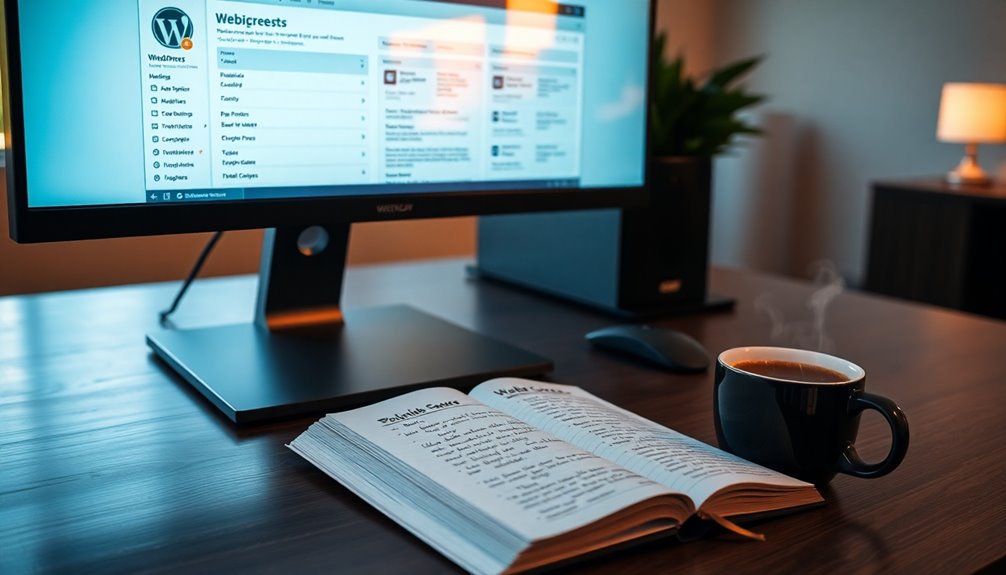
How can you effectively troubleshoot common permalink issues in WordPress? Start by identifying the most frequent problems that can disrupt your site's functionality:
- 404 errors due to changed permalink structures
- Redirection loops caused by conflicting rules in the .htaccess file
- Broken links negatively impacting user experience and SEO
- Failing to implement 301 redirects after permalink changes
To fix these issues, reset your permalinks in the WordPress settings to flush rewrite rules.
Review your .htaccess file for any conflicting entries and adjust them accordingly.
Utilize plugins like Broken Link Checker to find and repair broken links.
Finally, always set up 301 redirects when altering permalinks to maintain SEO value and avoid outdated URLs.
Enhancing User Experience With Clear Permalinks
Clear permalinks play an essential role in enhancing user experience on your WordPress site. When you incorporate relevant keywords, it becomes easier for both users and search engines to grasp your page's content quickly.
Using hyphens to separate words boosts readability and improves SEO performance, as search engines interpret hyphens as spaces. A consistent permalink structure not only aids navigation but also helps users predict and understand your content hierarchy.
Using Plugins for Permalink Management

While managing permalinks can seem intimidating, using plugins simplifies the process considerably.
With the right tools, you can efficiently handle permalink structures and guarantee your site runs smoothly.
Here are some essential plugins for permalink management:
- Yoast SEO: Optimize content and customize permalink structures easily.
- Redirection: Set up 301 redirects to maintain SEO value and prevent 404 errors.
- Broken Link Checker: Identify and fix broken links to enhance user experience.
- Permalink Manager Lite: Create custom permalinks for individual posts and categories.
These plugins not only streamline your workflow but also enhance your site's SEO performance, making it easier for you to focus on creating great content.
Advanced Techniques for Permalink Optimization
To truly elevate your WordPress site's performance, diving into advanced permalink optimization techniques can make a significant difference.
Implementing .htaccess rules allows you to create sophisticated 301 redirects, giving you greater control over URL management and error handling. You can also use regular expressions in redirection plugins to simplify managing multiple similar URLs, saving you time.
Combining SEO-friendly permalinks with schema markup boosts your search engine visibility and enhances click-through rates.
Additionally, consider creating multilingual permalinks with dedicated plugins to reach international audiences effectively.
Regularly auditing your permalinks for broken links and implementing 301 redirects guarantees your SEO value remains intact while improving user experience by directing visitors to active content.
Conclusion
In the garden of your WordPress site, permalinks are the sturdy vines that guide visitors through blooming ideas. By nurturing these links with care, you cultivate a seamless experience, free from the weeds of confusion. When you optimize your permalinks, you're not just pruning for aesthetics; you're ensuring every visitor finds their way home. So, keep tending to those paths, and watch your digital landscape flourish, inviting everyone to explore the beauty you've created.