When choosing form builder plugins, consider WPForms, Formidable Forms, Gravity Forms, Ninja Forms, Fluent Forms, Jetpack Forms, Contact Form 7, Typeform, and Forminator for your website needs. These plugins offer a range of features from drag-and-drop builders to multi-page forms, CRM integrations, spam protection, and engaging conversational designs. Each plugin caters to different preferences and functionalities. Explore these options to find the best fit for your specific requirements and enhance your website's form-building experience further.
WPForms
If you're looking for a versatile form builder plugin, WPForms stands out with its user-friendly interface and extensive template library. With over 5 million active installations globally, WPForms is a popular choice for WordPress users. The plugin offers 1500+ pre-built form templates, making it easy to create customized forms tailored to your needs. WPForms' drag-and-drop form builder allows you to design forms effortlessly, even if you have no coding experience.
WPForms supports various field types, ensuring that you can collect the necessary information effectively. Additionally, its seamless integration with third-party services enhances the functionality of your forms, providing a more robust user experience. Whether you need a simple contact form or a complex survey, WPForms has you covered with its array of features and flexibility. Try WPForms today and streamline your form-building process with ease.
Formidable Forms
Switching from WPForms to Formidable Forms, you'll discover a robust WordPress form builder plugin with advanced integrations and interactive features. Formidable Forms stands out with its array of functionalities tailored to enhance your form-building experience:
- Enjoy 18+ integrations for seamless workflow automation and data management.
- Utilize conditional logic to create interactive forms, surveys, quizzes, and calculators.
- Benefit from multi-page forms for organized data collection and enhanced user-friendly navigation.
- Customize your forms effortlessly with the visual form styler, field placeholders, and a colorful interface.
Moreover, Formidable Forms guarantees WCAG/A11Y compliance, offers spam protection, allows CSV export, facilitates custom CSS, and provides API/webhooks for seamless integration. With these features, Formidable Forms proves to be a comprehensive solution for your form-building needs.
Gravity Forms

When it comes to Gravity Forms, you'll appreciate its top features, user-friendly interface, and integration options.
This plugin offers a seamless experience with its visual editor and drag-and-drop builder, making form creation a breeze.
With Gravity Forms, you can easily customize forms and connect them with various services for a complete solution.
Top Features
Among the standout features of Gravity Forms is its smooth drag-and-drop designer, allowing users to effortlessly create advanced form types. Key features include:
- Over 30 form fields for detailed customization and conditional logic.
- Automated email notifications for quick responses.
- Support for setting up payment forms with PayPal or Stripe.
- Visual editor, multi-page form support, and extensive features for enhanced functionality.
Gravity Forms excels in providing a premium experience for creating forms, whether for simple contact forms or more complex solutions. Its flexibility in building intricate forms and seamless integration with various services make it a top choice for users looking to streamline their form-building process.
User-Friendly Interface
Gravity Forms' user-friendly interface empowers users to effortlessly design forms through its intuitive drag-and-drop functionality. The seamless drag-and-drop designer, combined with a wide range of form fields and conditional logic options, allows for interactive and personalized form creation.
Users can take advantage of automated email notifications and easily set up payment forms with PayPal and Stripe integration. Gravity Forms stands out with its visual editor and support for multi-page forms, enhancing the overall form-building experience.
Whether you need a simple contact form or a complex survey, the intuitive design of Gravity Forms makes it a top choice for creating advanced form types with ease.
Integration Options
To explore the integration options available with Gravity Forms, consider the seamless connectivity it offers with popular payment services like PayPal and Stripe. Gravity Forms is best known for its robust integration capabilities, including:
- Stripe integration: Easily collect payments through your forms.
- PayPal integration: Seamlessly integrate PayPal for secure transactions.
- Automated email notifications: Stay engaged with users through automated emails.
- Visual editor and drag-and-drop builder: Create forms effortlessly with intuitive design tools.
With Gravity Forms, users can take advantage of features like 30+ form fields, conditional logic, multi-page forms, and organized data collection for a thorough form-building experience.
Ninja Forms
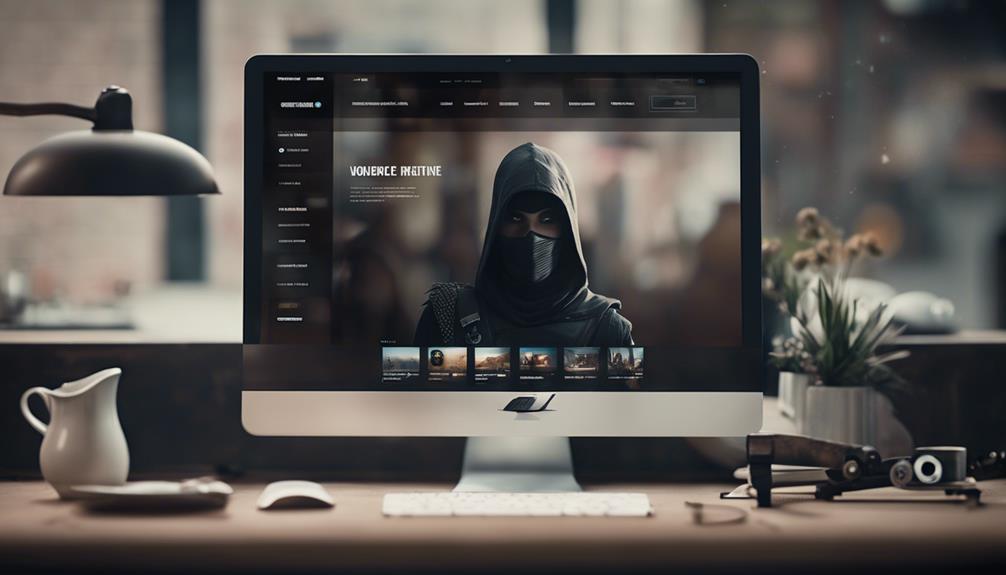
With a freemium model offering additional features through pricing tiers, Ninja Forms stands out as a versatile form builder plugin for WordPress users.
The plugin boasts a user-friendly drag-and-drop interface, making it easy for you to create custom forms to suit your needs. Ninja Forms goes beyond basic form building by providing advanced features and the ability to integrate with email marketing services, enhancing your data management capabilities. Its popularity is evident, with over 1 million active installations, showcasing its reliability and functionality.
The flexibility of Ninja Forms allows you to tailor your forms to your specific requirements, ensuring a seamless user experience. Additionally, the plugin's pricing tiers cater to different user needs, making it accessible to both casual users and those requiring more advanced features.
Fluent Forms
You'll appreciate the features of Fluent Forms, such as its drag-and-drop editor and pre-built templates, making form customization a breeze.
Users benefit from the anti-spam measures, CRM integrations, and GDPR compliance that Fluent Forms offers.
With a focus on user engagement through conversational forms and multi-page options, Fluent Forms guarantees a seamless experience for all device users.
Features of Fluent Forms
Exploring the diverse features of Fluent Forms reveals its user-friendly drag-and-drop editor for effortless form creation. Here are some key features of Fluent Forms:
- CRM Integration: Seamlessly manage your data with integrated CRM capabilities.
- Form Field Types: Customize your forms with a variety of field types to suit your needs.
- GDPR Compliance: Guarantee data protection and compliance with GDPR regulations.
- Conversational Form Creation: Engage users with the unique feature of conversational form creation.
Fluent Forms not only simplifies form building with its drag-and-drop editor but also offers robust data management, customization options, GDPR compliance, and a distinctive conversational form creation feature for an enhanced user experience.
Benefits for Users
Fluent Forms enhances your form building experience with its user-friendly drag-and-drop editor, making form creation effortless.
The CRM integration guarantees efficient data management, while the variety of form field types caters to your diverse needs.
With GDPR compliance, Fluent Forms prioritizes data protection and user privacy, instilling trust in your audience.
The Conversational form feature takes user engagement to the next level, encouraging interactive form filling.
By utilizing Fluent Forms, you benefit from streamlined form creation, effective data handling, and a secure environment for user information.
Prioritizing both efficiency and security, Fluent Forms empowers you to create forms that not only look professional but also prioritize user privacy and data protection.
Jetpack Forms

Jetpack Forms simplifies form creation and management within the WordPress dashboard, offering essential functionality for users seeking a straightforward solution.
Here are some key points about Jetpack Forms:
- Jetpack Forms is a basic integrated form builder in the Jetpack plugin ecosystem.
- It provides spam protection and security features to safeguard form submissions.
- Users can easily create and manage forms directly within the WordPress dashboard.
- While Jetpack Forms may not be as feature-rich as other form plugins, it caters to basic needs by offering essential form functionality.
If you're looking for a simple and secure way to create forms on your WordPress site, Jetpack Forms could be the right choice for you. It provides the necessary tools to build forms efficiently while ensuring that your submissions are protected from spam and other security threats.
Contact Form 7
Moving on to Contact Form 7, a widely used free WordPress form plugin, offers versatile customization options for creating various types of forms effortlessly. With over 5 million active installations globally, Contact Form 7 is popular for its free version that allows easy integration with email marketing services and other third-party plugins. The plugin's simple interface and basic features make form building straightforward, catering to users looking for a hassle-free experience.
Contact Form 7 enables users to customize form fields, messages, and email settings to meet their specific requirements. Whether you need a simple contact form, a feedback form, or any other type of form, this plugin has you covered. Its user-friendly approach to form creation simplifies the process, making it a go-to choice for those seeking quick and effective solutions.
If you're looking for a reliable plugin with easy customization options, Contact Form 7 stands out as a practical and efficient tool for your WordPress website.
Typeform

Typeform revolutionizes form building with its engaging conversational approach, setting it apart as a standout plugin in the market. Users are drawn to its interactive designs, which not only make forms visually appealing but also provide an engaging user experience that goes beyond traditional form interfaces.
In addition, Typeform seamlessly integrates with marketplace apps, broadening its functionality and allowing users to streamline their workflows efficiently. The plugin also offers basic reporting capabilities, enabling users to gather valuable insights from the data collected through their forms.
Additionally, the integration with Google Sheets and Slack further enhances its utility, facilitating seamless data management and communication within teams. Typeform's distinctive features make it a top choice for those seeking a form builder plugin that not only looks good but also prioritizes functionality and workflow efficiency.
Forminator
Forminator stands out as the best WordPress form builder, offering a versatile form-building experience with its easy-to-use interface. Users can enjoy seamless creation and customization of forms to suit any theme, all while benefiting from its reliable performance.
With a five-star rating, Forminator has become a top contender in the WordPress form plugin market. Unlike its competitors like Ninja Forms and Gravity Forms, Forminator strikes a balance between robust features and user-friendliness. Its popularity continues to rise steadily, fueled by positive reviews that highlight its exceptional capabilities.
If you're looking for a popular WordPress form plugin that delivers on both functionality and ease of use, Forminator is a reliable choice that won't disappoint.
Conclusion
Overall, when it comes to choosing the best form builder plugins for your website, WPForms, Formidable Forms, and Gravity Forms are highly recommended.
According to recent data, WPForms has over 4 million active installations, making it a popular choice among users.
Consider your specific needs and features required when selecting a form builder plugin to guarantee seamless integration and functionality on your site.



