Your themes and plugins are vulnerable due to coding errors, insecure practices, and outdated components that cyber threats exploit. Inadequate input validation and reliance on insecure third-party libraries leave your website open to attacks. Regular updates, secure coding standards, and thorough testing can help mitigate these risks. Remember, taking proactive steps to secure your themes and plugins is essential for safeguarding your WordPress site against potential vulnerabilities.
Vulnerabilities in WordPress Themes
WordPress themes pose security risks due to coding errors and insecure practices, making them susceptible to vulnerabilities like XSS, SQL injection, and file inclusion exploits.
Themes often incorporate insecure coding practices, such as inadequate input validation, which can lead to exploitable vulnerabilities. Additionally, themes that use outdated plugins or insecure third-party libraries are at higher risk of being compromised.
XSS attacks, where malicious scripts are injected into a website, can occur due to improper handling of user input. SQL injection exploits may enable attackers to manipulate databases through vulnerable themes. File inclusion vulnerabilities can allow unauthorized access to files on the server, compromising the website's security.
To mitigate these risks, it's essential for theme developers to adhere to secure coding standards, regularly update themes to patch known vulnerabilities, and thoroughly test for any potential exploits before releasing them to the public.
Factors Impacting Plugin Vulnerabilities
Coding errors and insecure practices can greatly impact the vulnerability of plugins, making them susceptible to various attacks. In the world of WordPress, security vulnerabilities often stem from coding mistakes like SQL injection and XSS.
Failure to implement secure coding practices, such as thorough input validation, can significantly increase the risk of exploitation. Additionally, plugins relying on outdated or insecure third-party libraries are at a heightened risk of experiencing dependency vulnerabilities that compromise their security integrity.
Inadequate testing of plugins further exacerbates the situation, as undiscovered vulnerabilities provide attackers with avenues for unauthorized access. Furthermore, neglecting regular updates for plugins leaves websites exposed to known security risks and vulnerabilities.
Common Vulnerabilities in WordPress Themes
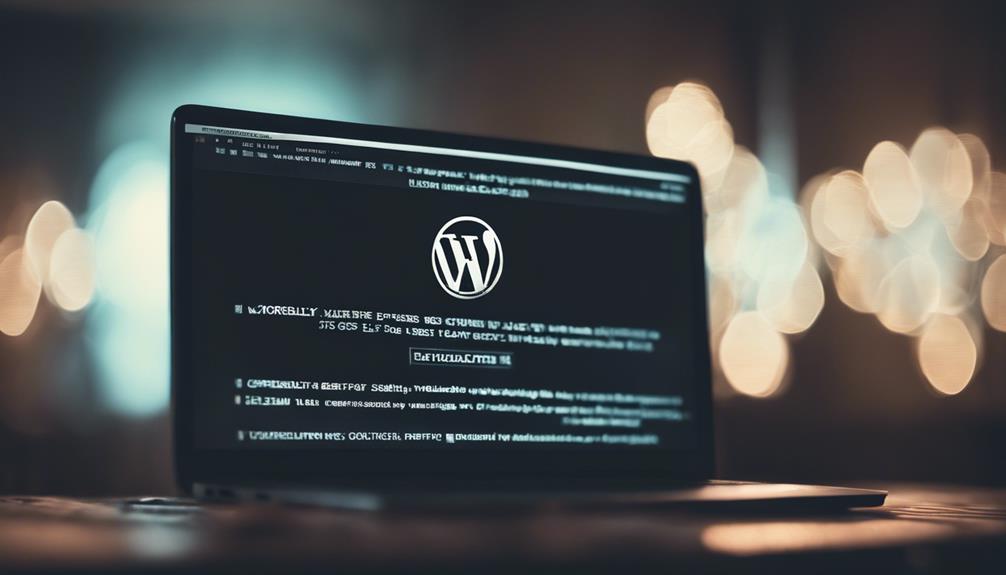
Insufficient security measures in themes can pose significant risks to website integrity and data protection. Outdated themes in WordPress contribute to 14% of known vulnerabilities, making them a prime target for malicious actors.
Security flaws within themes can result in unauthorized access and data breaches, compromising sensitive information stored on websites. Common vulnerabilities in themes often arise from insecure file handling and insufficient input validation, allowing attackers to exploit weaknesses in the code.
The lack of secure coding practices in themes leaves websites vulnerable to exploitation, putting the overall security at risk. To mitigate these issues, it's essential for theme developers to prioritize implementing robust security measures, regularly updating themes, and following secure coding practices to guarantee a safer online environment for WordPress users.
Mitigating Plugin Vulnerability Risks
To diminish the risks linked with plugin vulnerabilities, timely updates are necessary for maintaining robust website security. Security plugins and firewalls play a pivotal role in enhancing the security of your WordPress site, providing an additional layer of protection against potential plugin vulnerabilities.
Regularly monitoring and staying informed about reported vulnerabilities in your installed plugins is crucial to promptly address any security issues that may arise. Additionally, it's important to only install plugins from reputable sources to minimize the risk of introducing vulnerabilities to your site.
Implementing security best practices, such as using strong passwords and limiting user permissions, can also help prevent plugin vulnerabilities. By following these strategies and proactively patching any identified vulnerabilities, you can markedly reduce the likelihood of security breaches on your WordPress site.
Risks Associated With Outdated Themes

Updating your themes regularly is necessary to mitigate security risks and maintain a secure WordPress website. Outdated themes pose significant security risks as they lack vital security patches and updates. Exploiting vulnerabilities in these outdated themes can result in unauthorized access and potential data breaches, exposing sensitive information to malicious actors.
Developers frequently release updates to address security issues in themes and enhance overall security measures. Failure to update themes increases the likelihood of falling victim to known vulnerabilities that attackers can exploit.
To safeguard your WordPress site, it's important to prioritize regular updates for your themes. By staying current with the latest security patches and fixes provided by developers, you can reduce the risk of encountering security breaches and unauthorized access.
Conclusion
So next time you're browsing for themes and plugins, remember to tread carefully through the vast landscape of vulnerabilities. Just like a hidden minefield, these potential risks lurk beneath the surface, waiting to strike.
Stay vigilant, update regularly, and be cautious of suspicious sources to navigate safely through the world of WordPress customization. Your website's security depends on it.



