When building your WordPress homepage, focus on a responsive theme that mirrors your brand, engaging content for your visitors, simple navigation menus, and interactive features to boost user experience and conversions. Make certain your site is easy to navigate, looks great on all devices, and includes elements that draw users in. Additionally, pay attention to design nuances like color schemes and strategic Call-to-Actions (CTAs) to guide users effectively. These elements play a vital role in enhancing user engagement and driving desired actions on your website. Mastering these key elements will lead to a more effective WordPress homepage.
Theme Selection
When selecting a theme for your WordPress homepage, prioritize choosing a responsive design to guarantee optimal display across all devices. A responsive theme ensures that regardless of whether visitors view your website on a computer, tablet, or smartphone, they'll have a seamless experience. It's important to align the theme with your brand identity and message to create a cohesive online presence. Look for themes with customizable features that allow you to tailor your homepage to meet your specific needs. These customizable elements enable you to add a personal touch and make your website stand out.
Moreover, consider theme compatibility with essential plugins to enhance functionality and provide a better user experience. Choosing a theme with good support and regular updates is essential for the long-term usability of your website. Good support ensures that if any issues arise, you have assistance to resolve them promptly. Regular updates indicate that the theme is actively maintained and optimized for performance and security. By selecting a theme with these elements in mind, you establish a strong foundation for your WordPress website.
Content Quality
Ensuring high-quality content on your WordPress homepage is essential for boosting user engagement and credibility. To achieve this, consider the following:
- Tailor Content to Your Target Audience: Craft content that resonates with your audience's needs and interests. Understanding your target demographic will help you create content that's relevant and valuable to them, increasing the chances of conversions.
- Utilize Visual Storytelling and Compelling Copy: Incorporating visual elements and crafting compelling copy can greatly enhance the quality of your content. Visuals can help convey information more effectively, while engaging copy keeps visitors interested and invested in your site.
- Optimize for SEO Performance: Enhance your content with relevant keywords, headings, and internal links to improve your SEO performance. By optimizing your content for search engines, you increase the likelihood of attracting organic traffic and boosting your site's visibility.
Navigation Ease

To enhance user experience on your WordPress homepage, prioritizing clear and intuitive navigation is essential for guiding visitors effectively. Incorporating a user-friendly menu structure and establishing a logical hierarchy of information can greatly aid in content organization and accessibility. By using intuitive labels and menu items, you make it easier for users to find what they're looking for quickly and efficiently.
A seamless navigation design is vital for improving user engagement and satisfaction. When visitors can navigate your site effortlessly, they're more likely to stay longer, explore more pages, and ultimately achieve their intended goals. Ensuring that your navigation is user-friendly and intuitive not only enhances the overall experience but also encourages users to interact more with your content.
Responsive Design
Implementing responsive design on your WordPress homepage is essential for ensuring a seamless user experience across all devices. Here are three key points to keep in mind:
- Consistent User Experience: Responsive design allows your homepage to adapt to various screen sizes, ensuring that visitors have a consistent and optimized experience regardless of the device they're using.
- Designing for Mobile: With the increasing use of smartphones and tablets, designing your WordPress homepage with mobile users in mind is vital for enhancing user engagement and accessibility.
- Wide Audience Reach: By utilizing responsive design, your homepage can automatically adjust its layout to different screen resolutions and orientations, enabling you to reach a broader audience and make your content accessible to all visitors.
Interactive Elements
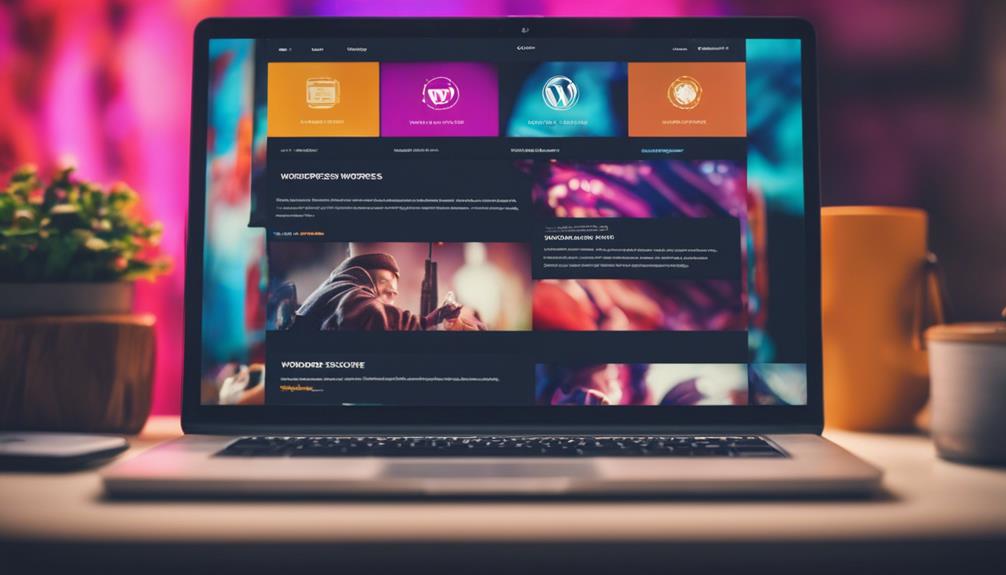
Incorporating interactive elements on your WordPress homepage can greatly enhance user engagement and overall site experience. By including features like sliders, animations, and hover effects, you not only increase the visual appeal of your homepage but also create an engaging way for users to interact with your content.
These interactive elements can effectively showcase your products, services, or important information in a more dynamic manner, capturing the attention of visitors and encouraging them to explore further.
Strategic use of interactive elements can guide users through your homepage, directing their attention to key areas and prompting them to investigate further into your site. This interactive approach not only creates a memorable experience for users but also has the potential to boost conversion rates as visitors are more likely to be drawn in and compelled to take action.
Social Media Integration
When setting up your WordPress homepage, consider the strategic placement of social media sharing buttons and profile linking options.
These elements can encourage visitors to share your content and explore your social profiles seamlessly.
Enhancing these features can boost user interaction and expand your online presence effectively.
Sharing Buttons Placement
To maximize your WordPress homepage's engagement potential, consider strategically positioning social media sharing buttons for increased content visibility and user interaction. Placing these buttons thoughtfully can enhance your visitors' experience and encourage them to share your content across different social platforms.
Here are some key factors to keep in mind:
- Visibility: Guarantee the sharing buttons are prominently displayed on your homepage.
- Accessibility: Make sure the buttons are easily accessible for users to share content with a single click.
- Aesthetics: Choose visually appealing sharing button designs that align with your website's branding.
Profile Linking Options
Consider incorporating social media integration for profile linking options on your WordPress homepage to enhance user engagement and expand your online presence effortlessly. By enabling profile linking, visitors can easily connect with the site owner on platforms like Facebook, Twitter, Instagram, LinkedIn, and more.
This integration not only facilitates user engagement but also boosts the site's online visibility. Social media integration is a common feature in WordPress themes, allowing site owners to customize and tailor it according to individual preferences.
Providing profile linking options can create a seamless experience for users to interact with the site owner across various social media platforms, ultimately enhancing the overall connectivity and accessibility of your WordPress homepage.
Calls-to-Action

You know that Calls-to-Action (CTAs) play an essential role on your WordPress homepage. They guide visitors towards taking specific actions, boosting user engagement and conversions.
Make sure to use clear language and contrasting colors strategically to enhance the effectiveness of your CTAs.
Effective CTAs
The strategic placement of effective CTAs on a WordPress homepage plays a pivotal role in guiding visitors towards desired actions. Here are three key elements to contemplate when creating CTAs:
- Action-Oriented Language: Craft CTAs with direct and compelling language to prompt visitors to take specific actions, ultimately boosting conversion rates.
- Prominent Placement: Confirm CTAs are prominently displayed on the homepage to catch the attention of visitors easily and encourage interaction.
- Contrasting Colors: Implement contrasting colors for CTAs to make them visually striking and distinguishable, leading to improved click-through rates.
Placement Importance
Strategically positioning Calls-to-Action (CTAs) on a WordPress homepage plays an essential role in directing visitor engagement towards desired outcomes. Placing CTAs throughout your website in key locations can lead to increased user engagement and encourage users to take the desired actions.
When designing your WordPress homepage, consider the placement importance of CTAs to optimize user experience and drive conversions. Make sure CTAs are visually prominent, clear, and compelling to attract attention effectively.
Design and Color
Enhancing user engagement and guiding conversions, the design and color of Calls-to-Action (CTAs) on your WordPress homepage are pivotal factors in attracting and directing visitor attention effectively.
- Consistent Color Scheme: Confirm that your color scheme aligns with your brand identity to provide a seamless user experience.
- Strategic Placement of CTAs: Position CTAs strategically to prompt user interaction and increase conversion rates.
- Contrasting Colors and Clear Typography: Utilize contrasting colors and clear typography for CTAs to stand out and capture user attention effectively.
Conclusion
To sum up, developing a successful WordPress homepage necessitates a delicate balance of theme selection, quality content, easy navigation, responsive design, interactive elements, social media integration, and strategic calls-to-action.
Just like a well-crafted recipe, each element plays a vital role in the overall success of your website. By incorporating these key ingredients, you can guarantee that your homepage not only looks great but also engages and converts visitors effectively.
So, remember to mix well and watch your site flourish!



