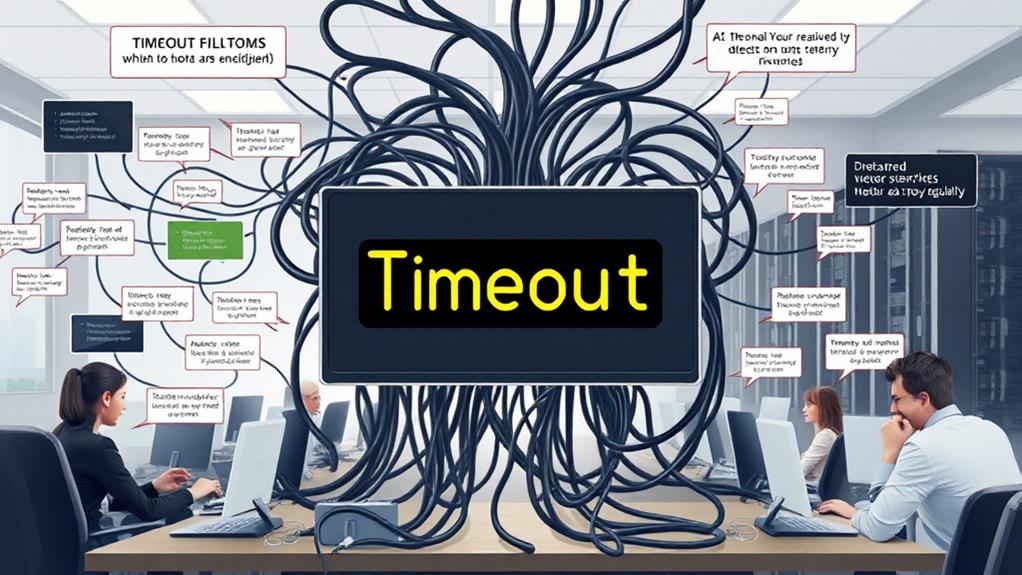An upstream request timeout means your server didn't get a quick enough response from another server, causing 504 Gateway Timeout errors. This usually happens due to server overload, slow application performance, network issues, or misconfigured settings. When traffic spikes or queries slow down, the server struggles to keep up, leading to these frustrating delays. You might notice increased bounce rates and negative impacts on your site's SEO if this keeps occurring. To tackle this problem effectively, you'll want to understand the common causes and potential solutions that can help improve your server's performance.
Understanding Upstream Request Timeouts
Understanding upstream request timeouts is vital for anyone managing web applications. An upstream request timeout occurs when a server acting as a gateway or proxy fails to receive a timely response from an upstream server, which can lead to frustrating 504 Gateway Timeout errors.
These timeouts can stem from several issues, including server overload, slow application performance, or network connectivity problems like congestion and packet loss. Additionally, implementing strong security practices can help mitigate performance issues caused by external threats.
You should also be aware that load balancers and DNS resolution failures can disrupt the request handling process, contributing to these timeouts. The response time for upstream servers typically hinges on server configurations and the overall health of network connections, making it essential to monitor these factors closely.
If you're experiencing upstream request timeouts, it can negatively impact user experience and the functionality of your web applications. As a result, you need to troubleshoot effectively to identify and resolve the underlying causes.
What Is a 504 Error?
A 504 error, often labeled as a "Gateway Timeout," signals a breakdown in communication when a server acting as a gateway or proxy can't get a timely response from an upstream server.
This error typically pops up in web applications and APIs that depend on external servers to process requests. When you encounter a 504 error, it means the request you made couldn't be completed because the server didn't receive data in time.
This issue can be exacerbated by factors such as server overload, which may be mitigated by choosing a reliable hosting provider with robust features. You'll often see messages like "504 Upstream Request Timeout," "504 Error," or simply "Error: Gateway Timeout" when this occurs.
The impact of a 504 error can be frustrating, as it disrupts your user experience and the overall functionality of the website.
Several factors can contribute to a 504 error, including slow application performance, network connectivity issues, and misconfigured server settings.
To resolve this error, you'll need to troubleshoot the underlying problems with the server or network. Understanding what a 504 error means is essential for ensuring smooth communication between servers and maintaining a seamless experience for users.
Causes of Upstream Timeouts

Upstream timeouts can be frustrating, and several key factors often contribute to their occurrence. Understanding these causes can help you address the upstream request timeout issue effectively. Here are three primary reasons why timeouts happen:
1. Server Overload: High traffic or insufficient resources can overwhelm the upstream server, preventing it from responding in a timely manner. When too many requests flood the server, delays are inevitable.
Additionally, having a well-structured database is vital for seamless operation and can alleviate some of the stress on server resources, as it enhances performance and data retrieval efficiency. efficient data management
2. Inefficient Application Performance: Slow queries or heavy processing tasks can lead to response times that exceed the server's timeout threshold. If your application isn't optimized, it's likely to encounter delays.
3. Network Connectivity Issues: Problems like congestion, packet loss, or unstable connections can disrupt communication between servers. These disruptions can result in timeouts that hinder the flow of requests.
Moreover, misconfigured server settings, load balancer failures, and DNS resolution problems can also exacerbate the situation. Each of these factors plays a vital role in the overall performance of your server infrastructure, making it essential to monitor and optimize them to minimize upstream request timeout issues.
Impact on User Experience
When you encounter an upstream request timeout, it can lead to immediate frustration, causing you to leave the site and increasing its bounce rate.
This can be especially detrimental for sites that rely on SEO optimization plugins, as it not only reduces your engagement with the content but also negatively affects the site's SEO, making it harder for you to find it in search results.
Ultimately, a poor experience can damage your trust in the brand and its reliability.
Increased Bounce Rates
Many users don't have the patience for slow-loading pages, and an upstream request timeout can trigger immediate frustration. When faced with a 504 error or similar timeout, users are likely to abandon the page altogether.
This is particularly concerning since studies show that even a 1-second delay can increase bounce rates by up to 32%. Here are three key reasons why this matters:
- User Expectations: About 47% of consumers expect a web page to load in 2 seconds or less. Anything beyond that can lead to users leaving your site for faster alternatives.
- Increased Bounce Rates: Frequent upstream request timeouts not only frustrate users but also make them less likely to return. They'll seek out sites that provide quicker, more reliable access.
- Search Engine Impact: High bounce rates due to upstream request timeouts can adversely affect your search engine rankings. Search engines consider user experience as a vital ranking factor, meaning your visibility could drop.
In a competitive online landscape, addressing upstream request timeouts is essential for retaining users and enhancing overall site performance.
Decreased Site Engagement
Experiencing an upstream request timeout can drastically reduce site engagement, leaving users feeling frustrated and disconnected from your content. When users encounter repeated timeout issues, they're likely to abandon your site altogether. This leads to high bounce rates, as they prefer to leave rather than wait for content to load.
Moreover, persistent 504 upstream request timeout errors can create a perception of unreliability. If users can't access your site consistently, they may stop returning, which diminishes your brand's trustworthiness. Studies show that even a one-second increase in loading time can decrease customer satisfaction by 16%.
So, frequent timeout errors can considerably hinder user experience and satisfaction. As engagement drops, your site could also face reduced visibility in search engines. With fewer users actively visiting, search engines may crawl your site less frequently, leading to lower rankings.
In turn, this creates a cycle where the lack of user engagement further exacerbates your site's performance issues. To maintain a thriving online presence, it's crucial to address upstream request timeout problems before they escalate and deter your audience.
Negative SEO Effects
A 504 Upstream Request Timeout error can severely disrupt user experience, leading to frustration and abandonment of your site. When users encounter this error, they often feel compelled to leave, which can have significant negative SEO effects.
Here are three ways this issue impacts your site:
- Increased Bounce Rates: Users quickly abandon pages that don't load, opting for more reliable alternatives. This spike in bounce rates signals to search engines that your site may not be worth their users' time.
- Decreased Crawling Frequency: Search engines may reduce how often they crawl your site if they repeatedly encounter 504 errors. This can delay the indexing of new content, affecting your visibility in search results.
- Damaged Reputation: Frequent downtime leads users to associate your site with poor service quality. This negative perception can deter potential customers and negatively impact your overall traffic and engagement metrics.
The cumulative effect of these factors can lead to a decline in search engine rankings, as persistent errors are interpreted as signs of unreliable content.
Addressing these errors promptly is essential to maintain both user experience and SEO health.
SEO Consequences of Timeouts

Timeouts can greatly undermine your website's SEO performance. When a timeout occurs, like a 504 Upstream Request Timeout, users often face frustrating delays, leading to higher bounce rates as they abandon pages. This poor user experience signals to search engines that your site isn't reliable, which can result in decreased crawling frequency.
If search engines crawl your site less often, you'll experience delays in indexing new content and updates, affecting your visibility on search engine results pages (SERPs). Additionally, securing your login page can help reduce the chances of downtime due to cyber threats, further preserving your site's performance.
Persistent timeouts can notably lower your site rankings, as search engines interpret them as indicators of instability. Additionally, your backlink profile may suffer; other sites might hesitate to link to a site plagued by frequent timeouts, diminishing your domain authority.
This ripple effect can skew your SEO performance analytics, making it challenging to gauge site health and user engagement accurately.
In short, if you want to maintain a strong SEO presence, it's essential to address timeout issues promptly. Ignoring these problems could lead to long-term consequences that hinder your website's growth and visibility.
Initial Troubleshooting Steps
When you encounter an upstream request timeout error, it's crucial to start troubleshooting quickly to identify the root cause. This error typically arises when a server doesn't receive a response from an upstream server within a set time frame.
Regular monitoring of website traffic can help you catch these issues early monitoring and analyzing website traffic. Here are some initial troubleshooting steps you can take:
- Wait and Refresh the Page: Sometimes, the issue is temporary. Waiting a moment and then refreshing the page can resolve the error if it was due to a brief connectivity problem.
- Disable VPN Services: If you're using a VPN, try disabling it. VPNs can introduce routing issues that may interfere with your connection to the server, so testing without it can help clarify the situation.
- Change DNS Servers: Switching to a faster, more reliable DNS server can improve domain name resolution speed. This change might alleviate timeout issues when accessing the server.
If the problem persists after these steps, it may be time to explore deeper into firewall settings or other potential issues.
But starting with these initial troubleshooting steps can often lead you to a quick solution.
Advanced Troubleshooting Techniques

Advanced troubleshooting techniques for upstream request timeout errors require a methodical approach to identify and resolve underlying issues effectively.
Start by analyzing server logs; these can reveal specific error patterns and bottlenecks contributing to slow responses from upstream servers. Look for recurring errors that might indicate what's going wrong. Additionally, ensuring regular updates for your server's software and monitoring its health can help prevent issues similar to troubleshooting database connection issues.
Implementing pagination in your API calls can also help. By breaking down data requests into smaller, manageable chunks, you'll reduce the load on servers and minimize the risk of timeouts.
Adjusting timeout settings in your server configurations can offer more leeway for upstream servers to respond, especially during peak traffic times or when executing complex queries.
Utilize performance monitoring tools to track the health of upstream services. These tools can alert you to potential issues before they escalate into timeout errors.
Don't forget to test network connectivity and latency between your primary server and the upstream servers. This step can uncover underlying issues that may contribute to request timeouts, allowing you to focus your troubleshooting efforts effectively.
Preventative Measures and Solutions
Preventing upstream request timeouts requires a proactive approach to server management and optimization. By implementing effective preventative measures, you can minimize the risk of server timeout issues and guarantee smoother operations.
Here are three key strategies to take into account:
1. Implement Caching Strategies: By caching frequently accessed data, you can considerably reduce the number of requests sent to upstream servers. This not only speeds up data delivery but also lowers the risk of timeouts.
Utilizing caching plugins can further enhance your website performance and user experience by managing server load effectively.
2. Utilize Pagination: For large data queries, implementing pagination limits the amount of data requested at one time. This helps keep requests manageable and reduces the chance of hitting timeout thresholds.
3. Configure Timeout Settings: Make sure to set proper timeout configurations on both client and server sides. This guarantees that requests don't wait indefinitely for a response, allowing for quicker error handling and retries if necessary.
Additionally, think about migrating to a more reliable hosting solution or integrating a Content Delivery Network (CDN) to enhance server performance.
Monitoring Server Performance

Monitoring server performance plays an essential role in preventing upstream request timeouts. By regularly evaluating metrics like CPU usage, memory consumption, and disk I/O, you can identify resource bottlenecks that may lead to these timeouts.
Additionally, implementing a robust backup frequency strategy can help guarantee that your server maintains ideal performance and security. Tools such as New Relic, Datadog, and Prometheus offer real-time insights into server performance, enabling you to proactively manage potential issues before they escalate.
Establishing baseline performance metrics is vital for recognizing anomalies. When you understand what normal operational levels look like, it becomes easier to spot deviations that could signal problems.
Implementing logging and analytics also helps track request response times, allowing you to pinpoint specific requests contributing to upstream timeouts.
Regularly reviewing server performance reports empowers you to make informed decisions about scaling resources, optimizing applications, and improving overall server efficiency.
By staying vigilant and actively monitoring server performance, you can mitigate the risks associated with upstream request timeouts and guarantee a smoother user experience.
When to Seek Professional Help
If you're facing persistent timeout errors despite your best troubleshooting efforts, it may be time to call in a professional.
Complex configuration issues, such as incorrect database details, can often be challenging to resolve on your own, and expert assistance can help optimize your setup.
Don't hesitate to seek help when the situation demands it; it could save you time and frustration.
Persistent Timeout Errors
When persistent timeout errors, like the 504 Upstream Request Timeout, become a regular occurrence, it's important to act swiftly.
These errors often signal ongoing issues with server communication, which could stem from overloaded servers or slow application responses. If you're facing repeated gateway timeout errors, consider the following steps to determine when to seek professional help:
- Monitor Server Load: Keep an eye on your server's performance metrics. Continuous monitoring can reveal patterns that point to underlying problems needing expert attention.
- Evaluate Important Functions: If these timeout errors affect critical functionalities of your site, don't hesitate to consult with a specialist. The impact on user experience can be significant.
- Explore Optimization Solutions: Engaging with technical support or web development professionals can help you optimize server resources or implement effective load balancing strategies.
If timeout errors persist despite your basic troubleshooting efforts, it may indicate deeper infrastructural or coding issues.
In such cases, reaching out for professional assistance is important to guarantee you get to the root of the problem efficiently.
Complex Configuration Issues
Persistent timeout errors can often point to underlying issues that require attention, particularly when complex configuration problems are at play. If you're encountering recurring timeout errors in your server logs despite basic troubleshooting, it might indicate deeper issues, like incorrect server settings or load balancer misconfigurations.
These complex configuration issues can obstruct communication between servers, leading to frustrating delays. When your application experiences high traffic or inefficient performance, these configuration problems can worsen, making it vital to consult with an expert. They can help assess your server load management and optimize performance.
Similarly, if DNS resolution problems persist, affecting the timely response from upstream servers, professional guidance can guarantee proper domain name configuration and resolution strategies are implemented.
Engaging a professional isn't just about fixing current issues; it's also about preventing future upstream request timeouts caused by misconfigurations. A seasoned expert can provide valuable insights into optimizing your server performance and network architecture, helping you maintain a smooth and efficient operation.
Don't hesitate to seek help when complex configuration issues arise—it's a proactive step towards a more resilient and responsive system.
Conclusion
In summary, dealing with upstream request timeouts can be a real headache. They not only disrupt user experience but can also harm your SEO efforts. By understanding the causes and implementing preventative measures, you can keep your site running smoothly. Remember, it's better to nip problems in the bud than to let them fester. If things get too tangled, don't hesitate to seek professional help. Stay proactive, and your site will thrive!