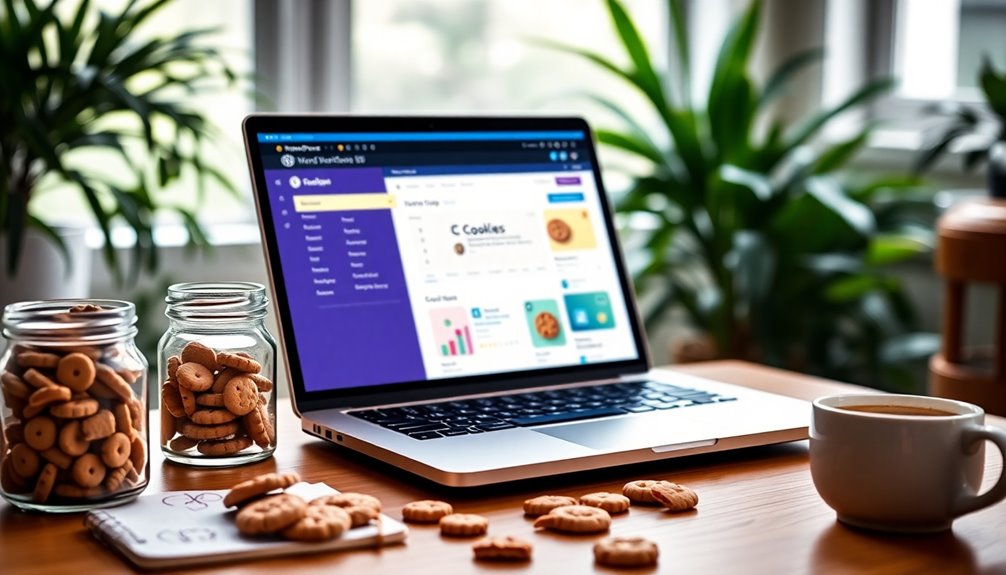Using Cookiebot in WordPress makes cookie compliance easy and efficient. You're able to manage user consent for GDPR and CCPA effortlessly. After installing the plugin, it scans your site for cookies, providing detailed reports on compliance. You can customize the cookie banner's appearance and messaging to match your site's design. Cookiebot also integrates seamlessly with Google Tag Manager, enhancing your consent management. Plus, it automates the updating of cookie declarations for transparency. With a supportive user community and extensive help resources, you'll find everything you need to maintain compliance. Stick around to uncover more tips and insights!
Overview of Cookiebot CMP
Cookiebot CMP stands out as a powerful tool for managing user consent across websites and apps. With over 2.3 million implementations, it effectively handles around 7.1 billion monthly user consents globally. This platform supports compliance with global privacy regulations, including GDPR, CCPA, and LGPD, guaranteeing that your WordPress sites meet necessary legal requirements for cookie usage.
One of the key features of Cookiebot CMP is its ability to automate the scanning of your site. This automated scanning technology regularly detects and updates cookies, relieving you from the manual hassle of maintaining compliance. You can easily document user consent, giving you peace of mind that you're following relevant privacy regulations and adhering to security best practices that protect user data. Utilizing security plugins alongside Cookiebot can enhance your site's defenses against potential vulnerabilities.
Additionally, Cookiebot CMP allows you to customize cookie banners, so they seamlessly fit your site's design. This flexibility guarantees that your cookie consent banner not only looks good but also provides clear opt-in/out options for different cookie categories.
With support for over 47 languages, Cookiebot CMP caters to a global audience, making your site accessible and compliant in diverse regions. Implementing strong security measures is crucial to protect user data and maintain compliance effectively.
Key Features of Cookiebot
When it comes to managing cookie consent on your WordPress site, several key features make Cookiebot CMP an invaluable asset.
First off, the highly customizable cookie banner for WordPress allows you to tailor its design to match your site's aesthetics, enhancing user experience and trust. An appealing design can significantly improve click-through rates and user engagement.
Cookiebot CMP automates cookie scanning, regularly detecting and updating cookies to guarantee compliance with regulations such as GDPR and CCPA. This means you won't have to manually track changes, saving you time and effort.
The plugin also generates an automatically updated cookie declaration, providing transparency to users about your cookie usage in real-time.
Moreover, integration with Google Consent Mode ensures you can collect valid user consent for non-essential cookies, aligning with EU advertising requirements. This feature not only enhances data privacy compliance but also helps you navigate complex regulatory landscapes.
Finally, with support for over 47 languages, Cookiebot CMP is accessible to a global audience, allowing you to cater to diverse regulatory environments seamlessly.
These features collectively make Cookiebot CMP an essential tool for guaranteeing cookie compliance on your WordPress site. Additionally, ensuring data protection measures is crucial for safeguarding user information and maintaining compliance with regulations.
Installation Process for WordPress

Installing Cookiebot CMP on your WordPress site is typically straightforward and efficient. First, make sure your WordPress version is 4.4 or higher and that your PHP version is at least 5.6 for peak performance. A secure MySQL database is essential for optimal functionality. Choosing a reliable hosting provider can further enhance your site's performance and security.
You can download the Cookiebot plugin directly from the WordPress Plugin Directory, which boasts over 100,000 active installations, a proof of its reliability.
Once you've installed the plugin, head over to your Cookiebot account and navigate to Settings → Domains. Here, you'll need to add your domain names without including the "http://" or "https://" prefix. This action will trigger an automatic scan for cookie compliance.
Expect to receive a scan report via email within 24 hours, detailing detected cookies and outlining the necessary compliance measures for GDPR and CCPA.
After completing the installation process, you can go ahead and set up your cookie banner. Make sure to customize its appearance and text to fit your website's design while ensuring it meets all compliance requirements. Additionally, ensure your web hosting provider offers optimized performance to enhance the overall functionality and speed of your site.
With these steps, you'll be well on your way to achieving cookie compliance on your WordPress site.
Customizing Your Cookie Banner
A well-customized cookie banner considerably enhances user experience and brand consistency on your WordPress site.
With Cookiebot, you can easily tailor your cookie banner's appearance and text to align with your website's design. This not only looks good but also fosters trust and transparency with your visitors. Strong passwords serve as the first line of defense when managing user data securely. Customizing your cookie banner is essential for ensuring that your site meets security compliance standards while providing a seamless user experience.
Here are some key benefits of customizing your cookie banner:
- User Control: Give your visitors the power to opt-in or opt-out of different cookie categories, ensuring they feel in charge of their privacy.
- Localized Messaging: Display messages based on geolocation, helping you comply with local laws and enhancing relevance for your users.
- Language Support: With Cookiebot's support for 47 languages, you can reach a global audience while respecting regional privacy regulations.
- Automatic Updates: Enjoy peace of mind with a cookie declaration that's automatically updated, keeping you compliant with GDPR and CCPA.
- Additionally, ensuring your cookie banner complies with strong password policies can enhance overall site security while managing user data.
Compliance With GDPR and CCPA

Guaranteeing compliance with GDPR and CCPA is vital for any WordPress site that values user trust and legal adherence. With Cookiebot CMP, you can automate this process effortlessly. The plugin integrates customizable cookie banners that require user consent before placing non-essential cookies, guaranteeing that you meet the legal standards set forth by these regulations.
Cookiebot performs automated cookie scans regularly to detect and update cookies on your site, which helps maintain ongoing compliance with evolving laws. This proactive approach guarantees you're always aligned with GDPR and CCPA requirements. Regular backups are essential for safeguarding valuable data, which includes cookie consent information that may be critical for compliance audits. Additionally, maintaining consistent backup schedules is crucial for effective data protection, ensuring that you can recover important compliance-related data swiftly when needed.
Additionally, the inclusion of a "Do Not Sell Or Share My Personal Information" link is vital for CCPA compliance, allowing users to manage their data preferences effectively.
Cookiebot CMP also supports TCF v2.2, guaranteeing compliance with GDPR's consent requirements, so users can easily opt-in or opt-out of different cookie categories. By providing an automatically updated cookie declaration, Cookiebot guarantees transparency, informing users about the cookies in use.
With these features, you can focus on your content while Cookiebot handles the complexities of compliance and user consent. Moreover, employing a backup strategy is crucial to ensure that your cookie consent data is secure and can be restored in case of any data loss.
Pricing Plans for Cookiebot
When it comes to pricing plans for Cookiebot, you'll find a free option perfect for websites with up to 50 subpages, giving you essential consent management tools at no cost.
If your site grows, you can easily switch to one of the premium plans—Lite, Small, Medium, or Large—each offering unlimited subpage support.
Plus, with a 14-day free trial, you can test out premium features before making a financial commitment. Additionally, investing in reliable backup plugins can further safeguard your website's data and ensure compliance with cookie regulations.
Free Plan Features
If you're managing a smaller website, the Free Plan of Cookiebot CMP offers a practical solution for cookie consent management. This plan allows you to handle cookie consent seamlessly on sites with up to 50 subpages, making it budget-friendly while guaranteeing compliance.
You'll benefit from essential tools that keep your site in line with regulations.
Here are some key features of the Free Plan:
- Automated cookie declaration: It simplifies informing users about cookies in use.
- Regular cookie scanning: This feature guarantees that your site's cookies are monitored and updated.
- Cost-effective compliance: Enjoy the benefits without any subscription fee as long as you stay under the 50 subpage limit.
- 14-day trial of premium features: Experience advanced tools without any financial commitment.
With the Free Plan, you get a solid foundation for cookie consent management, allowing you to focus on growing your site.
Plus, if you ever exceed the subpage limit, Cookiebot CMP guarantees a smooth shift to a premium plan, keeping your compliance intact without disruption.
This way, you can rest easy knowing you're covered!
Premium Plan Options
Once your website grows beyond 50 subpages, upgrading to one of Cookiebot's premium plans becomes necessary to maintain compliance and access advanced features.
The free plan suits smaller sites, providing basic consent management tools, but with limitations. Once you exceed 50 subpages, an automatic upgrade occurs, shifting you to a premium plan.
Cookiebot offers several premium plans: Lite, Small, Medium, and Large. Each supports unlimited subpages, guaranteeing you can scale as your website grows.
The subscription fees vary depending on the number of subpages and specific features you choose, allowing you to find a plan that fits your needs and budget.
With premium plans, you'll enjoy enhanced consent management capabilities that go beyond the basic tools in the free plan.
These options not only help you comply with regulations but also give you the flexibility to adapt as your site expands.
Free vs. Premium Features

When considering Cookiebot's features, you'll find that the Free Plan has its limitations, especially if your site has more than 50 subpages.
The Premium Plan, on the other hand, reveals a range of advanced tools, including automated cookie scans and enhanced support.
Let's take a closer look at how these options stack up against each other regarding features and pricing.
Free Plan Limitations
Managing cookie compliance can be challenging, especially for those just starting out, and understanding the limitations of Cookiebot's Free Plan is essential. The Free Plan is designed for smaller websites, allowing you to manage up to 50 subpages. While it provides basic consent management tools, it lacks the advanced features of Premium Plans, which can greatly enhance your cookie compliance efforts.
Here are some key limitations of the Free Plan:
- Limited to 50 subpages, restricting growth.
- Basic consent tools that may not meet complex needs.
- No access to automated cookie reports or advanced customization.
- Automatic upgrades to Premium Plans occur only after exceeding subpage limits, which might catch you off guard.
If you're just starting, the Free Plan is a solid introduction to Cookiebot CMP. However, as your site grows, you may find it necessary to upgrade to a Premium Plan, where you'll enjoy unlimited subpages and a range of features tailored for more robust consent management.
Being aware of these limitations will help you plan your next steps effectively to guarantee ongoing compliance and functionality.
Premium Features Overview
Understanding the differences between Cookiebot's Free and Premium Plans can greatly impact your website's cookie compliance strategy.
The Free Plan is limited to 50 subpages and offers basic consent management tools. If you're looking for more robust features, you'll want to evaluate the Premium Plan.
With the Premium Plan, you gain access to unlimited subpages, advanced consent management, and automated cookie scanning. These features streamline your cookie compliance efforts, ensuring you meet GDPR and CCPA requirements effortlessly.
Additionally, the Premium Plan integrates with Google Consent Mode, enhancing your website's adaptability to user consent preferences.
You can start with the Free Plan, which allows you to explore premium features through a 14-day free trial. This way, you can assess whether the Premium Plan fits your needs before committing.
The Premium Plan is available in Lite, Small, Medium, and Large categories, with subscription fees based on the number of subpages you require.
Pricing Structure Comparison
While you might start with the Free Plan to get a feel for Cookiebot's capabilities, it's essential to recognize the notable differences in pricing and features as you consider upgrading to a Premium Plan.
The Free Plan is great for basic cookie compliance on up to 50 subpages, but the Premium Plans reveal a wealth of advanced features.
When weighing your options, think about these benefits of the Premium Plans:
- Unlimited subpages for growing websites
- Automated cookie declarations for effortless compliance
- Detailed monthly reports to track consent and usage
- A 14-day free trial to explore premium features risk-free
Premium Plans are available in Lite, Small, Medium, and Large, with subscription fees based on your site's needs.
Once your site exceeds the Free Plan's limit, you'll automatically upgrade to a Premium plan.
With thorough consent management tools and features that enhance your site's cookie compliance, investing in a Premium Plan can greatly improve your website's functionality and user experience.
Don't miss out on the extensive capabilities that Cookiebot CMP offers!
User Support and Resources
When you're using Cookiebot in WordPress, you'll find a wealth of user support and resources designed to simplify your experience. The Cookiebot CMP features an extensive Help Center where you can discover answers to common questions and get assistance in configuring cookie banners effectively. This guarantees you stay compliant with evolving regulations.
The plugin is regularly updated by an in-house Product Team that values user feedback, which helps enhance functionality and user experience. With support for 17 languages, Cookiebot is accessible to a global audience, making it easier for you to engage users from different regions.
Additionally, the documentation and guides provided by Cookiebot allow you to implement the plugin without any coding knowledge, catering to both technical and non-technical teams. You can also provide feedback and rate the service, contributing to future improvements.
With CookieInfo's impressive 4.6-star rating on Google, it's clear that many users appreciate the support and resources available.
Integration With Google Tag Manager

Integrating Cookiebot with Google Tag Manager is essential for effective consent management on your website.
You'll need to set up your GTM account and configure Cookiebot properly to guarantee everything works seamlessly.
This process not only streamlines your tag management but also helps you comply with GDPR requirements.
GTM Setup Process
Setting up Cookiebot with Google Tag Manager (GTM) streamlines your site's consent management process. By integrating these tools, you can effectively handle cookie consent banners while complying with GDPR and other privacy regulations.
Here's how to get started:
- Verify you're using version 4.2.0 or higher of the Cookiebot WordPress plugin for compatibility.
- Create a GTM account and grab your GTM container ID – this is essential for the integration.
- In the Cookiebot settings, enable the GTM toggle and enter your GTM container ID. This step prevents multiple implementations of Cookiebot and simplifies consent management.
- Check for existing GTM tags to avoid duplication and maintain a single instance of Cookiebot in your setup.
Once you've completed the integration, confirm that the cookie consent banners function correctly. This verifies that user consent is collected and managed effectively, aligning with the requirements of GDPR and other privacy regulations.
Cookiebot Configuration Steps
Configuring Cookiebot for use with Google Tag Manager (GTM) is important for effective consent management on your WordPress site. Start by verifying you have version 4.2.0 of the Cookiebot plugin installed for compatibility.
Next, create a GTM account and obtain your container ID, which is essential for the integration process. In your Cookiebot settings, enable the GTM toggle and input your GTM container ID. This step helps avoid multiple implementations of Cookiebot on your site, guaranteeing a streamlined configuration.
After that, check that your GTM tags are set up correctly to include Cookiebot, making certain there are no conflicts with other tags that might disrupt consent management.
Once everything is configured, it's imperative to test the functionality. Confirm that user consent is being properly collected and that cookies are blocked until consent is given.
This careful testing helps maintain compliance with GDPR regulations. By following these steps, you'll successfully integrate Cookiebot with GTM, allowing for effective consent management on your WordPress site while adhering to necessary compliance standards.
Consent Mode Integration
With Cookiebot successfully integrated into Google Tag Manager, you can now enhance your consent management strategy through Consent Mode. This powerful feature allows you to manage user consent seamlessly while ensuring compliance with GDPR and CCPA.
By using the Cookiebot CMP with the latest WordPress plugin, you're taking a significant step towards automatic consent management.
To get started, make sure you have the Cookiebot WordPress plugin version 4.2.0 or higher and a Google Tag Manager account with your container ID. Here's what you can achieve with consent mode integration:
- Respect user privacy while still gathering essential data
- Activate cookies and trackers only after user consent is granted
- Maintain your marketing strategies without compromising on compliance
- Streamline your consent management with a single toggle in Cookiebot settings
This integration not only simplifies your processes but also empowers you to respect user preferences, ultimately fostering trust.
Automated Cookie Scanning
Automated cookie scanning is a powerful feature of Cookiebot that keeps your WordPress site compliant with privacy regulations like GDPR and CCPA. This technology regularly detects and updates cookies on your site, ensuring that your compliance management efforts are always up to date.
You can schedule scans to run automatically, so your cookie list remains current without any manual effort on your part.
The automated scans provide an extensive repository of cookies and include detailed descriptions of their purposes. This simplifies your compliance management while enhancing transparency regarding your site's data usage.
Cookiebot's scanning capabilities effectively identify third-party cookies, which can often be nested and tricky to detect.
Each scan generates monthly cookie reports, helping you maintain essential compliance records. These reports allow you to communicate cookie usage effectively to your users, making it easier for them to understand what data is being collected and why.
Community Engagement and Feedback

Community engagement is an essential aspect of Cookiebot CMP, ensuring that user feedback directly influences the plugin's development. By fostering an active user community, Cookiebot enhances plugin functionality through regular updates based on real experiences.
This collaborative approach not only improves the software but also cultivates a sense of belonging among users.
Here are some key benefits of engaging with the community:
- Real-time feedback: Your insights help shape future updates and features.
- Diverse perspectives: Engage with users from different regions, as the plugin supports 17 languages.
- High customer satisfaction: Positive reviews highlight the ease of setup and effectiveness.
- Support resources: The Help Center is always available for guidance and assistance.
Recent Updates and Releases
Engaging with the Cookiebot community not only informs improvements but also keeps you updated on the latest features and enhancements.
The recent updates, including the latest release, version 4.3.7, launched on March 6, 2024, focus on bug fixes and minor enhancements that improve functionality. One significant addition is support for Google Consent Mode, which boosts compliance with EU advertising regulations.
The dedicated in-house Product Team regularly rolls out plugin updates to guarantee ongoing compliance with evolving privacy laws such as GDPR and CCPA. You can trust that your Cookiebot CMP will stay aligned with these regulations.
Furthermore, automated cookie scans are performed regularly, guaranteeing that your cookie lists remain up-to-date. This guarantees effective compliance management, so you don't have to worry about missing any vital updates.
With support for 17 languages, Cookiebot also reflects a commitment to global user accessibility and compliance.
Staying engaged with these recent updates not only enhances your website's functionality but also strengthens your compliance stance, giving you peace of mind in today's fast-paced digital landscape.
Conclusion
Using Cookiebot in WordPress not only simplifies cookie compliance but also enhances your site's user experience. You might worry that setting it up is complicated, but imagine effortlessly customizing your cookie banner while ensuring full compliance with GDPR and CCPA. Picture visitors browsing your site, confident in your transparency and commitment to their privacy. With Cookiebot, you're not just ticking boxes; you're creating trust and fostering a welcoming digital environment that keeps users coming back.