The top features of WordPress maintenance mode include customizable pages that enhance user experience and maintain your brand identity. You can create engaging messages, countdown timers, and even integrate social media to keep visitors informed. Plus, it safeguards your SEO by showing a temporary HTTP 503 status code to search engines, preventing indexing of unfinished content. With options for IP whitelisting, you can access the site safely while updates occur. This not only improves efficiency but also opens up lead generation opportunities. Stick around, and you'll discover even more valuable insights about maximizing your maintenance mode potential.
Overview of Maintenance Mode
When you're working on your WordPress site, maintenance mode is an essential feature that helps you manage updates without disrupting your visitors. This mode restricts access to your website while you make necessary site changes.
WordPress has a built-in maintenance mode that activates automatically during core updates, displaying a default message to your visitors. However, for a more tailored experience, you can create a custom maintenance page. Implementing effective security measures during this time is crucial to mitigate risks associated with vulnerabilities of themes and plugins. Regular updates of your website components during maintenance can also significantly enhance its security.
Custom maintenance mode setups can be easily achieved by using plugins or editing the functions.php file. This allows you to design a maintenance page that aligns with your brand while providing important updates. You can include countdown timers, subscription forms, and branding elements to keep users engaged and informed about the site's status. Additionally, utilizing security plugins ensures that your site is safe during updates and maintenance.
Implementing maintenance mode not only helps you communicate site status effectively but also improves user experience. By clearly informing visitors about the updates and maintenance, you help maintain their trust and uphold your site's SEO integrity.
Ultimately, maintenance mode is a powerful tool that guarantees your site remains professional and user-friendly during periods of change.
Benefits for SEO
Using maintenance mode not only enhances user experience but also offers significant benefits for your site's SEO. By implementing maintenance mode, you can guarantee that your website maintains its SEO integrity during updates. Here are some key benefits:
- Prevents Indexing of Incomplete Content: Maintenance mode keeps search engines from indexing unfinished pages, safeguarding your site's reputation.
- Temporary Downtime Communication: Displaying the HTTP 503 status code informs search engines that your downtime is temporary, allowing them to revisit without penalties.
- Optimizes Meta Tags: You can refine your meta tags and URLs while in maintenance mode, guaranteeing your site remains optimized for search queries. Additionally, consider implementing automated backups during this period to ensure data safety. This will help maintain your site's security and integrity, essential for data loss prevention.
- Collects Visitor Emails: Engaging visitors through maintenance mode allows you to gather emails, boosting future marketing efforts and driving traffic after relaunch.
Furthermore, regular backups during maintenance ensure quick recovery in case of unexpected incidents, enhancing both your site's performance and security.
Engaging in maintenance mode during significant updates helps maintain or even boost your domain authority.
With a professional presentation and clear communication with users and search engines, you can guarantee that your site is well-prepared for its return, enhancing both visibility and user engagement.
Improved User Experience

A well-crafted maintenance mode can greatly enhance user experience by clearly communicating the status of your site during updates. By utilizing maintenance mode pages, you can display a custom message that informs visitors about the temporary unavailability of your site. This proactive approach helps prevent visitors from encountering broken links or incomplete content, which can otherwise harm their perception of your website. Additionally, having a solid backup strategy ensures that your site can be quickly restored in case of any issues during the maintenance process. Implementing a reliable backup plugin, such as UpdraftPlus, can further enhance your site's security during updates.
Moreover, incorporating interactive elements like countdown timers or subscription forms can engage visitors, encouraging them to return once the maintenance is complete. This fosters a sense of anticipation and keeps them connected to your brand. Additionally, custom branding on your maintenance pages reinforces your site's identity, assuring users that improvements are underway and contributing to brand loyalty.
Allowing access to admins or specific users during maintenance guarantees essential tasks are performed without fully restricting site accessibility. This not only improves overall management efficiency but also shows visitors that you're actively working on enhancing their experience. Furthermore, ensuring that your maintenance mode is mobile-friendly can enhance accessibility for users on different devices.
To summarize, effective maintenance mode not only informs but also engages visitors, leading to an improved user experience throughout the update process.
Custom Messages and Branding
During maintenance, custom messages and branding play a crucial role in keeping your visitors informed and engaged. By utilizing maintenance mode plugins, you can effectively communicate updates while ensuring your site's visual identity remains intact.
Here's how you can enhance your maintenance page:
- Custom Messages: Clearly inform visitors about the reasons for maintenance and expected downtime, similar to how Astra's user-friendly interface caters to both beginners and experienced users. Incorporating post-installation scripts can help streamline the communication process.
- Branding Elements: Integrate your logo, color schemes, and fonts to reinforce brand recognition.
- Interactive Features: Use countdown timers to create anticipation and subscription forms to collect leads while your site's down.
- Drag-and-Drop Builders: Many maintenance mode plugins allow for easy customization without coding knowledge, making it simple to create an appealing layout.
Incorporating these elements not only improves user experience but also aids in SEO, ensuring search engines know your site is temporarily unavailable. Additionally, utilizing customizable widgets can help maintain brand aesthetics even during maintenance mode.
Admin Access During Maintenance
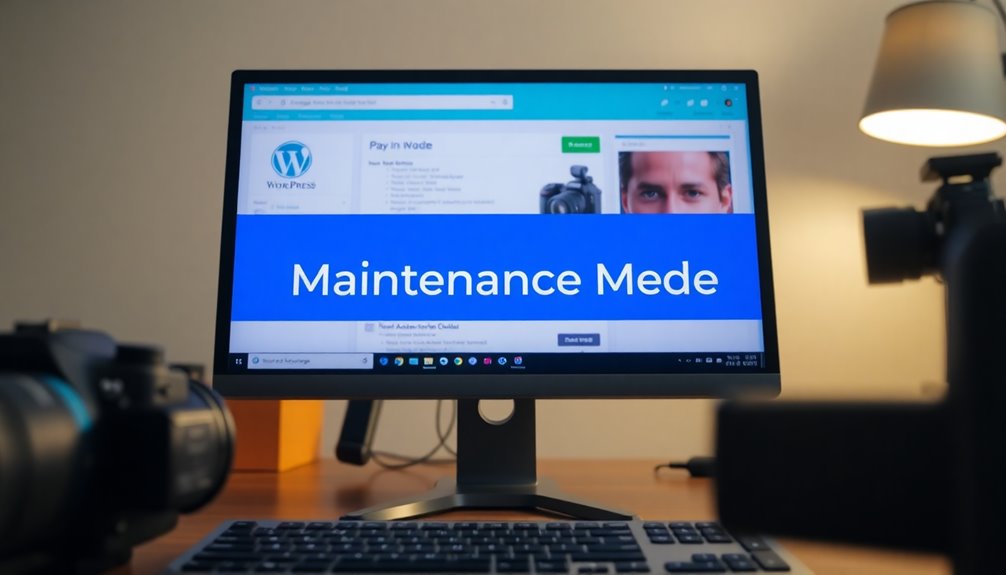
Custom messages and branding keep your visitors informed while your site is in maintenance mode, but what about the administrators? Admin access during this time is essential for you to make necessary updates without disrupting the user experience.
Most maintenance mode plugins offer a feature that allows specific user roles, like administrators, to bypass the maintenance page. This guarantees you can perform updates, fixes, and maintenance seamlessly while visitors see a professional maintenance message. Furthermore, investing in security plugins ensures that your site remains protected, even during maintenance. Additionally, a well-implemented firewall protection can further safeguard your website from potential threats while you update.
Furthermore, some plugins include IP whitelisting, which enhances security by allowing you to access the site even when it's in maintenance mode. This means you can monitor site performance and test new features without affecting what visitors see. Furthermore, utilizing plugins with encrypted backups ensures that your data remains secure while you perform essential updates.
With admin access, you can ascertain everything runs smoothly, allowing you to address issues in real-time and improve the overall visitor experience.
Lead Generation Opportunities
While your site is in maintenance mode, you can turn this downtime into a valuable opportunity for lead generation.
Here's how you can maximize your efforts:
1. Lead Generation Forms: Utilize Lead Generation Forms to capture potential customer information, allowing visitors to subscribe for updates.
2. Email Marketing Services: Integrate Email Marketing Services to manage your leads seamlessly and keep them informed about your site's progress.
3. Countdown Timers: Implement Countdown Timers on your customizable maintenance pages to create urgency.
This encourages visitors to sign up for notifications about your re-launch or new features.
4. Social Media Links: Include Social Media Links on your maintenance page to drive engagement and expand your site's reach.
This helps capture leads from various platforms.
Popular Maintenance Mode Plugins

When your site's in maintenance mode, choosing the right plugin can enhance the user experience and support your lead generation efforts. Several WordPress maintenance mode plugins stand out for their unique features.
For instance, WP Maintenance Mode offers customizable maintenance pages, countdown timers, and social media integration, making it versatile for different needs.
If you prefer a more hands-on approach, SeedProd features an advanced drag-and-drop builder, allowing you to create highly customizable coming soon and maintenance pages with email marketing integrations.
For a user-friendly option, consider Under Construction Page, which provides extensive customization options, IP whitelisting for backend access, and a straightforward setup process.
Colorlib Coming Soon & Maintenance Mode caters to both beginners and advanced users with 15 customizable templates, easy logo modifications, and Google Analytics integration.
Finally, LightStart shines with its intuitive interface, customizable templates, role-based access control, and automatic SEO management, ensuring a seamless experience during maintenance.
Conclusion
In summary, using WordPress maintenance mode is like putting up a friendly "Under Construction" sign on your site. It not only helps with SEO and enhances user experience but also allows you to maintain your brand's identity. Plus, you can still access the admin panel and capture leads while you work. Embrace these features to keep your website running smoothly and your audience engaged, ensuring a seamless shift when you're ready to reveal the updates.



