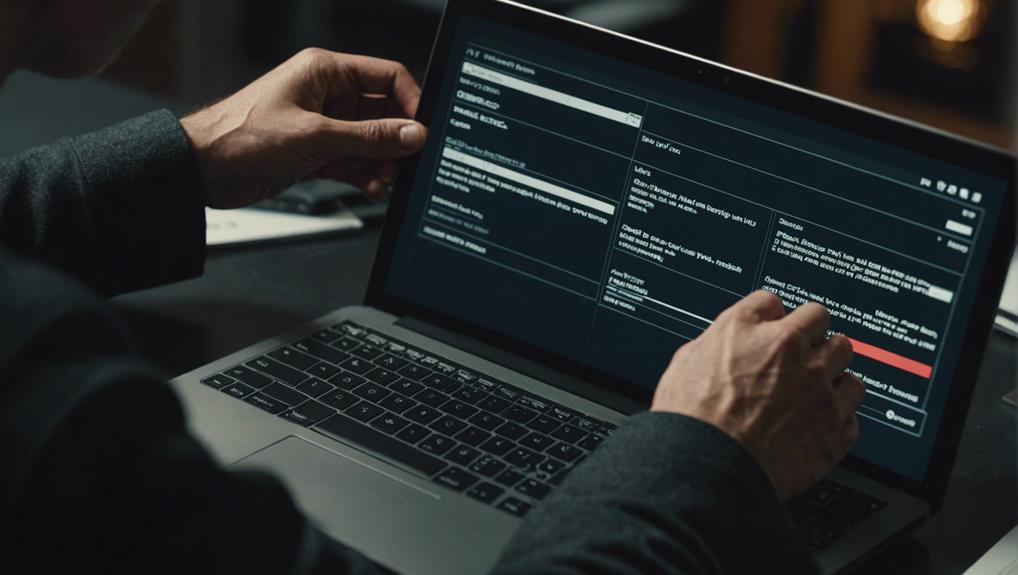When restoring website backups, remember to back up before starting to guarantee data safety. Compare databases to make sure you have the most recent info. Keep backups in multiple locations to ensure recovery options. Regularly verify backup integrity to prevent data loss surprises. Consider encryption for added security to protect sensitive information. Test the restoration process periodically to confirm its effectiveness. Update backup procedures regularly to align with your needs. For more in-depth knowledge on the best practices for restoring website backups, explore the detailed tips provided.
Backup Before Restoration
Before diving into the restoration process, make sure you have created a backup of your website to safeguard against any potential data loss. Backing up your website is important before restoring it to prevent any unforeseen issues that may lead to data loss.
Without a backup, you risk losing valuable information and causing irreversible damage to your website. By having a recent backup available, you ensure that you have a safe copy to revert to in case of any complications during the restoration process.
Regularly backing up your website provides a safety net, allowing you to restore a stable version quickly and efficiently when needed. Remember, it's essential to have a reliable backup strategy in place to protect your website from potential data loss and to ensure a smooth restoration process.
Make backing up your website a priority to safeguard your valuable content and maintain the integrity of your online presence.
Compare Databases for Recent Data
After confirming you have a recent backup of your website, the next step is to compare databases for recent data to validate the accuracy of your restoration process. Comparing databases is vital in preventing data loss and making sure that all recent changes are reflected in the backup. By examining the data in your databases, you can verify that the restored website contains the most up-to-date information and content. This step is particularly important for platforms like WordPress, where frequent updates and content changes occur.
Checking for recent data in databases helps maintain data integrity and consistency during the restoration process. It allows you to identify any discrepancies between the backup and the current state of your website. By comparing databases, you can be confident that the restored site is current, functional, and accurately represents your latest content. This practice is essential for a successful restoration and ensures that your website is fully operational with all recent updates intact.
Maintain Redundancy in Backup Locations

To enhance data protection and minimize the risk of data loss, maintaining redundancy in backup locations is crucial. Storing backup data in multiple locations, such as utilizing a combination of cloud backup and physical storage systems like external drives, strengthens your backup strategies. By diversifying your storage system, you create a safety net that guards against a single point of failure. In the event that one location is compromised, having backups in other secure locations guarantees data availability and facilitates efficient backup and recovery processes.
Redundant backup locations act as a form of insurance against various threats, including hardware failures, cyberattacks, or natural disasters. This approach greatly increases the chances of successful data restoration when needed, providing peace of mind and ensuring business continuity. By incorporating redundancy into your backup strategy, you establish a robust foundation for safeguarding your data and maintaining the integrity of your systems.
Verify Backup Integrity Regularly
Consistently validating backup integrity guarantees the completeness and reliability of your backup files, safeguarding against potential data loss during restoration. Regular verification of backup integrity is key to making certain that your backup files aren't corrupted and can be relied upon when needed.
By verifying the integrity of your backups regularly, you can identify any potential issues such as corrupted files early on, reducing the risk of data loss during the restoration process. It's recommended to perform verification after each backup operation to maintain data reliability and to make sure that your backup strategy remains effective.
This step is essential in maintaining the overall security and integrity of your website backups. Make it a routine to check the backup integrity regularly to mitigate the chances of encountering problems with your backup files in the future.
Consider Encryption for Added Security

When backing up your website, consider implementing encryption for enhanced security. Encryption encodes your backup data, making it unreadable to unauthorized users and ensuring the protection of sensitive information.
It's vital for safeguarding your data, especially for offsite or cloud backups, to prevent potential breaches and cyberattacks.
Data Encryption Benefits
Considering implementing data encryption for your website backups can greatly enhance the security and confidentiality of your sensitive information. Data encryption plays a vital role in protecting your data from cyber threats when stored in offsite backups or cloud environments.
By utilizing strong encryption algorithms and proper key management practices, you add an extra layer of security that safeguards your backup data from unauthorized access. Encryption also helps maintain data integrity, ensuring that your information remains accurate and unaltered.
In the event of a security breach, encrypted backups reduce the risk of data loss or exposure, providing you with peace of mind knowing that your sensitive data is well-protected.
Secure Backup Storage
Enhance the security of your website backups by incorporating secure backup storage practices, including encryption for added protection against unauthorized access. Encryption plays an essential role in safeguarding backup data by scrambling it, making it unreadable to anyone without the decryption key.
This security measure is particularly important for offsite backups or those stored in the cloud, where data may be more vulnerable during transmission or storage. Strong encryption algorithms guarantee that only authorized individuals with the proper decryption key can access and restore the backup data, maintaining confidentiality and integrity.
Proper key management is essential for securely storing encryption keys and protecting the backup data from potential breaches or unauthorized access.
Test Restoration Process Periodically
To guarantee the effectiveness of your website backups, periodically test the restoration process. Regularly testing restoration procedures is essential for verifying the integrity of your backup strategy. By conducting periodic testing, you can confirm that your backup files are intact and can be successfully restored when needed. This proactive approach helps in identifying any potential issues or errors in the backup process before they lead to data loss.
Testing restoration procedures also plays an important role in ensuring quick recovery in case of emergencies. By routinely testing the restoration process, you can prevent data loss and minimize downtime for your website. Periodic testing is a proactive measure that helps maintain the reliability of your backups, giving you peace of mind knowing that your website data is secure and recoverable when necessary.
Make testing restoration procedures a regular part of your backup strategy to safeguard your website against potential data loss and ensure prompt recovery when needed.
Update Backup Procedures Regularly

To maintain the integrity of your backup plan, make sure you schedule regular backup checks, test the restoration process periodically, and keep backups offsite.
By updating your backup procedures consistently, you can align them with the latest technologies, industry standards, and regulatory requirements, staying ahead of potential threats.
Regularly reviewing and adjusting your backup procedures will optimize efficiency, space usage, and data recovery processes, enhancing your overall data protection strategy.
Schedule Backup Checks
Consistently updating your backup procedures maintains the reliability and integrity of your data. By scheduling regular backup checks, you can guarantee that your data is protected and any potential issues are identified promptly. This proactive approach helps in minimizing the risks of data loss during restoration.
Updating backup checks not only optimizes backup efficiency but also ensures that your backup processes align with your business needs. Regular review and revision of backup procedures are essential to keep up with the evolving data landscape. Make it a priority to schedule backup checks to maintain the effectiveness and relevance of your backup strategy.
Test Restoration Process
Confirm that your backups are essential and ready for restoration by regularly testing the restoration process and updating backup procedures accordingly. Regularly testing the restoration process ensures that your backups are reliable and can be successfully restored when needed. By updating backup procedures based on test results, you can enhance the effectiveness of your backup plan.
Testing the restoration process helps identify any potential issues or errors in the backup process, allowing you to address them promptly. Conducting regular restoration tests also enables you to verify the integrity and completeness of your backups. It's vital to have a well-documented and up-to-date restoration process in place for quick and efficient recovery in case of data loss.
Keep Backups Offsite
How can you guarantee that your backups are secure and up-to-date for efficient data protection? By keeping backups offsite and regularly updating your backup procedures, you can safeguard the safety and reliability of your data.
Here's how you can achieve this:
- Utilize offsite backup solutions: Storing backups offsite reduces the risk of data loss from onsite disasters.
- Implement cloud storage for offsite backups: Cloud storage offers scalability, accessibility, and cost-effectiveness for your backup needs.
- Maintain compliance and security: Offsite backups provide an additional layer of security against cyberattacks and help in meeting data protection compliance requirements.
Conclusion
In summary, it's important to always stay prepared when it comes to restoring website backups. By following these top 7 tips, you can guarantee that your data is secure and easily recoverable in case of any unexpected mishaps.
Remember, staying proactive in your backup procedures will ultimately lead to smoother restoration processes in the long run. So, don't wait for a disaster to strike, be proactive and keep your website data safe and sound.