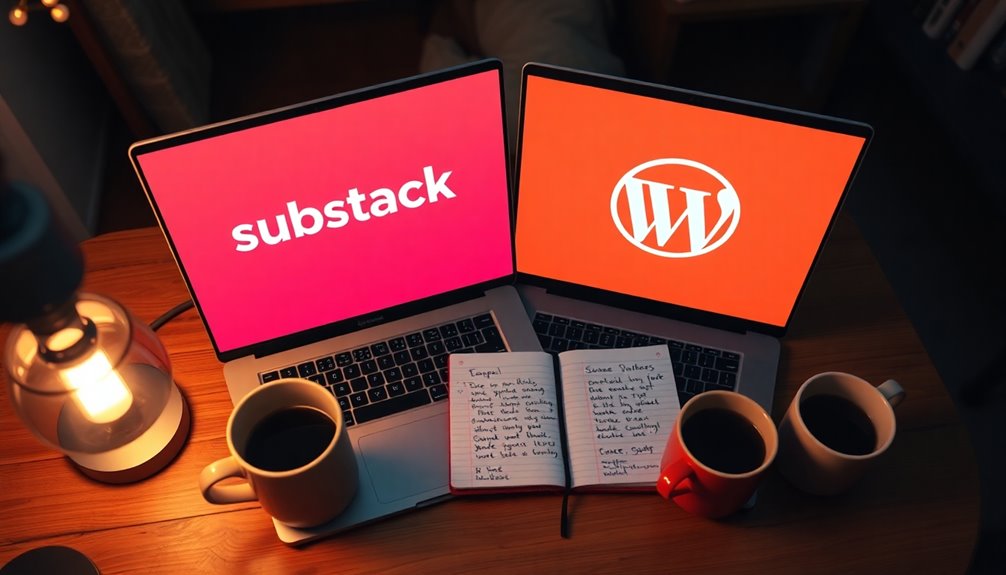When deciding between Substack and WordPress, consider your goals. Substack's user-friendly interface lets you quickly launch and monetize email newsletters, making it perfect for independent writers. However, it takes a 10% cut from your earnings. On the other hand, WordPress offers extensive customization and supports diverse website types, but it requires more setup. With full earnings retention and powerful SEO tools, WordPress is great for long-term growth. So, if you're looking for flexibility and control, WordPress might be the way to go. Keep exploring to find the best fit for your needs.
Overview of WordPress
WordPress is frequently regarded as the leading content management system (CMS) for building websites, powering over 43.6% of all sites globally. As an open-source platform, it offers unparalleled customization options through thousands of themes and plugins.
You can create a diverse range of websites, including blogs, e-commerce sites, and membership platforms, making it a versatile website builder for any purpose. Reliable hosting is crucial to ensure optimal performance and uptime for your WordPress site.
To get started, you'll need to purchase web hosting and a domain name, which grants you full control over your website's content and design. This initial setup lets you tailor your site exactly to your needs.
Plus, WordPress supports advanced SEO tools, like Yoast SEO, which greatly enhance your site's discoverability and traffic potential. Additionally, implementing SEO plugins and tools can further streamline your optimization efforts and improve overall site performance.
Another compelling aspect is the ability to implement various monetization strategies. You can easily add subscriptions, ads, or e-commerce sales to your site, ensuring greater long-term profit retention compared to platforms that take a cut of your revenue.
With WordPress, you've got the tools to build, optimize, and monetize your online presence effectively.
Overview of Substack
Launched in 2017, Substack has quickly become a go-to platform for writers looking to publish email newsletters and build subscription audiences with ease.
With its focus on simplicity, Substack allows you to create both free and paid subscriptions, making it easy to monetize your content. The platform takes a 10% cut of your revenue from paid memberships, alongside Stripe payment processing fees, ensuring you keep most of your earnings.
One of Substack's standout features is its automatic content distribution. When you publish a newsletter, it's effortlessly sent directly to your subscribers' inboxes, streamlining the process and enhancing audience engagement. Regular backups are essential to safeguard your content against potential data loss. Having a strategy for data loss prevention is critical to maintaining the integrity of your published work, as cloud storage solutions can help ensure that your data remains secure.
While it offers basic design customization options, it's crucial to note that Substack is primarily geared towards email publishing rather than providing a complete website experience.
This focus may be limiting for some, but if your main goal is to connect with your audience through email newsletters, Substack delivers with impressive efficiency.
Ease of Use Comparison

When comparing ease of use, Substack clearly stands out for those who want a hassle-free experience. With its straightforward, user-friendly interface, you can sign up, write, and publish newsletters without any complicated setup process. This makes Substack ideal for beginners who want to dive straight into content creation without feeling overwhelmed.
In contrast, WordPress requires a more complex setup, including purchasing a domain and hosting, then installing the software. This can be intimidating, especially for users without technical skills. Additionally, users must remain vigilant about security best practices to protect their content and data from potential threats. Choosing a reliable web hosting provider is crucial for the overall performance and security of a WordPress site.
While WordPress offers extensive customization options and a block-based editor for layout control, it comes with a steeper learning curve. You'll need to invest time in understanding plugins and integrations to fully utilize the platform's capabilities.
Substack allows for immediate publishing, meaning you can focus on what truly matters—creating content. Its minimalist editor, while limiting regarding formatting, guarantees you won't be distracted by unnecessary features. Additionally, utilizing performance optimization techniques can enhance user retention even on simpler platforms like Substack.
If you're looking for a platform that prioritizes ease of use and lets you get started quickly, Substack is your best bet.
Customization Capabilities
While Substack excels in simplicity, its customization capabilities are quite limited. You can make basic adjustments to navigation links and a few layout tweaks, but that's about it.
If you're looking for a platform that allows you to really personalize your site, Substack may not meet your needs.
On the other hand, WordPress offers extensive customization capabilities through thousands of themes and plugins. This flexibility empowers you to tailor your website's design and functionality to your specific needs. Additionally, the use of SEO optimization plugins can further enhance your site's visibility and performance. Moreover, many of these plugins provide regular updates that ensure compatibility and improved features over time.
With Full Site Editing (FSE) and a block-based editor, you gain complete control over your content layout and media integration, providing a superior design experience compared to Substack.
Moreover, WordPress supports advanced features like e-commerce, forums, and membership systems, which aren't possible on Substack due to its focus on newsletters.
The open-source nature of WordPress means developers can create custom themes and plugins, giving you an unparalleled level of flexibility in website design. Additionally, themes like Astra ensure fast performance and extensive customization options, further enhancing your website's capabilities.
If customization is a priority for you, WordPress stands out as the clear winner over Substack.
Monetization Options

When it comes to monetization options, Substack's model takes a cut of your earnings, limiting your revenue potential. In contrast, WordPress lets you keep all your subscription income, offering various ways to monetize your content. This flexibility can be a game changer as you grow your audience and explore different income streams. Additionally, utilizing a WordPress backup plugin can ensure that your valuable content is safeguarded as you expand your monetization efforts. Implementing a reliable backup solution, such as automated daily backups, can protect your data against unexpected issues, especially when using plugins that offer encrypted backups for enhanced security.
Substack Revenue Structure
Substack's revenue structure offers creators a clear path to monetization through paid subscriptions, allowing you to earn directly from your content. The platform takes a 10% commission from your subscription revenue, which is relatively straightforward compared to other options.
However, keep in mind that Stripe payment processing fees of 2.9% plus $0.30 per transaction can further slice into your profits.
You can set up both free and paid tiers for your newsletters, giving you flexibility in how you engage your audience and monetize your efforts. This model simplifies the process of managing subscriptions, letting you focus more on content creation rather than administrative tasks.
Additionally, Substack provides built-in audience-building tools that help you grow your subscriber base. While this can lead to increased revenue, you should be aware that the fixed commission structure may limit your long-term financial growth.
WordPress Monetization Flexibility
WordPress offers a wide range of monetization options that cater to various creator needs, giving you the freedom to choose the strategy that suits your goals.
With numerous monetization strategies available, you can adopt models like subscriptions, e-commerce, and affiliate marketing. The flexibility of WordPress membership plugins, such as MemberPress or Restrict Content Pro, allows you to set up tiered subscription plans for exclusive content, boosting your earning potential.
If you prefer selling products, WordPress provides e-commerce solutions, primarily through WooCommerce, enabling you to sell physical and digital goods directly from your site.
You can also implement advertising monetization using platforms like Google AdSense, earning revenue from ad placements based on your traffic.
One of the significant advantages of using WordPress is the 100% retention of earnings, meaning you keep all your paid subscription revenue. Unlike Substack, which takes a 10% cut, WordPress empowers you to maximize your profits as your audience grows.
This extensive monetization flexibility not only enhances your earning potential but also allows you to tailor your strategies to fit your unique vision and goals.
SEO and Discoverability
In the battle for online visibility, SEO and discoverability are essential for content creators. If you're looking to maximize your reach, WordPress offers significant advantages over Substack. With advanced SEO tools like Yoast SEO, you can optimize your content for better visibility in search engines.
Self-hosted WordPress sites also allow for customizable permalink structures and extensive control over on-page SEO elements, enhancing your chances of ranking success.
On the other hand, Substack's basic SEO features can limit your content's discoverability, often resulting in lower rankings on Google. This means your articles may struggle to appear on the first page of search results, making it harder to attract new readers.
Additionally, WordPress integrates seamlessly with Google Analytics, providing you with valuable insights into audience behavior and traffic sources. This data helps you refine your content optimization strategies.
Moreover, the risk of account bans on Substack can jeopardize your long-term SEO efforts, making WordPress a more reliable choice for sustainable discoverability. Furthermore, using themes like Astra Theme can significantly improve your site's load speed and SEO performance.
Ultimately, for anyone serious about growing an audience, WordPress stands out as the better option.
Community Engagement Features

Engaging your audience can make a significant difference in building a loyal community around your content. When it comes to community engagement, WordPress offers far more robust features than Substack.
With customizable commenting systems and the ability to create forums, you can enhance interaction among users, making your platform feel more like a community.
WordPress also excels with its plugins for engagement, such as BuddyPress and bbPress, which allow you to foster deeper connections and discussions.
Plus, the integration with Google Analytics provides you with valuable insights into your audience's behavior, helping you tailor your content strategy for better engagement.
Email marketing is another strong point for WordPress, as it supports various plugins like MailPoet. This allows you to build and manage your subscriber lists effectively, creating tailored campaigns that keep your audience informed and engaged.
In contrast, Substack's community engagement features are quite limited. It mainly relies on basic commenting and email engagement, which may not create the same level of interaction among users.
Pricing Breakdown
When considering community engagement features, the financial implications of each platform shouldn't be overlooked.
Here's a quick pricing breakdown to help you decide between Substack and WordPress:
- Substack: Free to sign up, but it takes a 10% cut from your paid subscriptions, along with Stripe payment processing fees of 2.9% + $0.30 per transaction.
- Custom Domain: Connecting a custom domain to Substack incurs a one-time fee of $50, while WordPress requires hosting starting at $1.99/month and domain costs of about $10 to $20 annually.
- Ongoing Costs: WordPress avoids ongoing commission fees, making it potentially more economical for larger audiences.
However, premium plugins like MailPoet (starting at $20/month) or membership tools (around $150/year) can add up.
Cost Considerations

Cost considerations play an essential role in choosing between Substack and WordPress.
Substack is free to set up, but it takes a 10% cut of your subscription revenue from paid memberships, along with Stripe's processing fees of 2.9% plus $0.30 per transaction. For instance, if you have 100 subscribers at $10 each, your total fees could reach around $159 per month, adding up to nearly $1,908 annually.
On the other hand, WordPress requires initial hosting costs starting at just $1.99 per month, plus potential expenses for premium plugins. However, you retain 100% of your subscription revenue without ongoing commission fees.
Depending on your hosting choices and added functionalities, annual costs for a WordPress site can range from $70 to $600, which could mean significant savings as your audience grows.
In the long run, WordPress offers more flexibility in monetization strategies, potentially leading to greater profit margins compared to Substack's fixed fee structure.
Weigh these cost considerations carefully to determine which platform aligns best with your financial goals.
Setup Process Differences
Choosing a platform for your content not only involves financial considerations but also the setup process. When comparing Substack and WordPress, the setup process differences stand out considerably.
With Substack setup, you benefit from minimal configuration. You simply register an account and start publishing newsletters almost immediately. This user experience is designed for simplicity, letting you focus solely on creating content without the hassle of separate web hosting.
In contrast, WordPress setup can feel more intimidating. You'll need to:
- Purchase a domain and hosting.
- Install the WordPress software.
- Complete additional configuration steps for plugins and settings.
This process can be complex and time-consuming, making the learning curve steeper for beginners.
While WordPress offers extensive customization options, it may overwhelm those looking for a straightforward experience.
Target Audience Insights

When choosing between Substack and WordPress, consider who your ideal audience is and how they engage with content.
Substack works best for writers and creators targeting niche topics, while WordPress serves a broader range of users, from businesses to educators.
Understanding these audience dynamics can help you decide which platform aligns better with your goals.
Ideal User Profiles
Understanding the ideal user profiles for Substack and WordPress can help you determine which platform aligns best with your needs.
If you're a writer or journalist seeking simplicity and quick monetization through email newsletters, Substack might be perfect for you. It's tailored for independent creators who prioritize ease of use over complex features.
On the other hand, if you're looking for a robust content management system that offers extensive customization options and caters to a broader audience, WordPress could be your best bet.
Here are a few user profiles to evaluate:
- Independent writers and niche content creators who want straightforward monetization through subscriptions (Substack).
- Bloggers and businesses aiming for long-term growth with diverse monetization strategies like ads and affiliate marketing (WordPress).
- Beginners seeking immediate publishing solutions without technical hurdles (Substack).
Each platform serves specific needs, whether you want the simplicity of Substack or the extensive capabilities of WordPress.
Assess your goals and audience, and choose the platform that best supports your content journey.
Niche Audience Considerations
Tailoring your content strategy to target audiences can greatly impact your success on either Substack or WordPress.
If you're a writer or journalist focused on monetizing your email newsletters, Substack offers a streamlined approach that eliminates the complexities of web hosting. It's perfect for those who want to engage a niche audience quickly and simply.
However, keep in mind that Substack's audience growth is heavily reliant on social media sharing, which could limit scalability for more extensive marketing efforts.
On the other hand, if your goals include broader audience engagement or diverse content types, WordPress is more suitable. It provides extensive customization and scalability options, allowing you to target various niche markets effectively.
With its robust features, you can create a more all-encompassing platform that supports not only email newsletters but also blogs, e-commerce, and more.
Ultimately, your choice depends on your focus. For singular newsletter engagement, Substack shines. For those seeking diverse content monetization and audience growth, WordPress offers the flexibility you need.
Long-term Growth Potential
The long-term growth potential of your content platform is essential for sustained success. When comparing Substack vs WordPress, it's clear that each platform offers different opportunities.
While Substack has basic audience-building tools, its monetization structure might limit your growth due to a 10% cut on subscription revenue. In contrast, WordPress provides diverse monetization options, allowing you to retain 100% of your earnings.
Here are some key factors to evaluate:
- Customization capabilities: WordPress allows you to diversify content types and strategies, which fosters long-term audience engagement and retention.
- SEO tools: With advanced tools like Yoast SEO, you'll benefit from better discoverability and traffic generation over time.
- Support for growth: Agencies like Multidots can assist with WordPress migration and custom development, tailoring solutions as your needs evolve.
Ultimately, if you're looking for a platform that supports long-term growth potential, WordPress stands out with its robust monetization options and tools that enhance audience engagement.
This makes it a solid choice for creators aiming to maximize their impact and earnings in the future.
Final Thoughts on Selection

Choosing between Substack and WordPress ultimately comes down to your specific needs and goals as a creator. If you're looking for a straightforward setup focused on email newsletters, Substack might be your best bet. It's simple and allows for quick audience engagement, but you'll sacrifice some customization options.
However, if you want full control over your content and the ability to scale and diversify your offerings, WordPress is the clear winner.
With WordPress, you can retain 100% of your earnings, making it financially advantageous if you plan to grow a larger subscriber base. Additionally, its extensive plugins enhance audience engagement through commenting and social sharing, giving you more ways to connect with your readers.
Ultimately, the choice in the Substack vs WordPress debate should align with your long-term goals. If you're aiming for a minimalist approach with a primary focus on newsletters, Substack is suitable.
But if you envision evolving your content and maximizing your revenue, WordPress provides the flexibility and tools necessary to achieve that.
Take the time to evaluate your priorities, and you'll be able to choose the right platform for your creative journey.
Conclusion
So, whether you're a WordPress wizard or a Substack scribe, remember: choosing a platform is like picking a favorite child—everyone's got an opinion, but it's ultimately your call! If you crave customization, WordPress is your canvas; if you want a straightforward newsletter experience, Substack's your trusty steed. Just don't forget to check your inbox for all those "urgent" subscription emails! Pick wisely, and may your digital empire thrive, or at least keep the spam at bay!