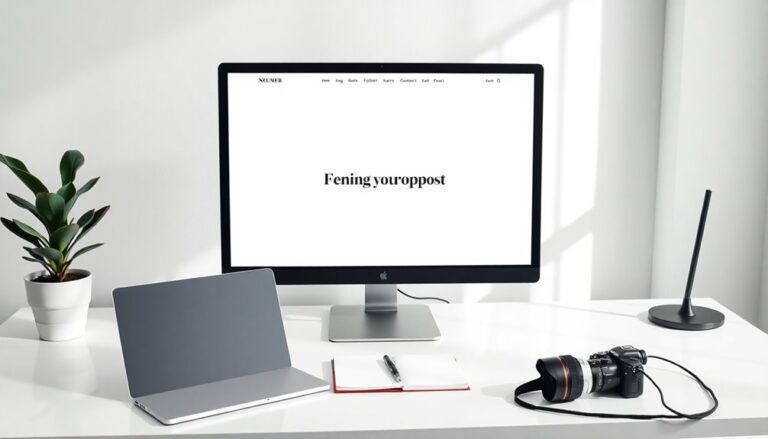Looking for the ultimate managed WordPress hosting solutions in 2024? Discover top options that promise speed, security, and unmatched support.
Clickfunnels Vs WordPress: Which Is Right for Your Business?
Uncover the key differences between ClickFunnels and WordPress to determine which platform best suits your business needs and goals.
Enhancing WordPress Security With CDN Integration
Power up your WordPress site’s security and performance with CDN integration; discover the essential steps to protect your content effectively.
Crafting a WordPress Web Care Plan for Better Performance
Navigate the essentials of a WordPress web care plan to enhance performance and security—discover the key steps to ensure your site thrives.
Troubleshooting WordPress Updating Errors
Uncover essential steps to troubleshoot WordPress updating errors and keep your site running smoothly, ensuring you’re never left in the dark again.
The Importance of Backup Plugins in WordPress Management
Consider how backup plugins can safeguard your WordPress site from unexpected disasters; discover essential strategies for effective data protection and recovery.
Top Tips for Securing WordPress Websites in 2024
Harness essential strategies to safeguard your WordPress site in 2024 and uncover crucial tips that could save you from potential disasters.
Why Resizing Media Before Uploading to WordPress Is Crucial
Learn why resizing media before uploading to WordPress is crucial for enhancing site performance and user experience, and discover the essential tips you need.
Best Practices for Eliminating Render-Blocking Resources in WordPress
Achieve faster load times in WordPress by mastering the art of eliminating render-blocking resources; discover essential strategies that can transform your site’s performance.
How to Design a Minimalist WordPress Website That Stands Out
Master the art of minimalist design for your WordPress website and discover the key elements that make it truly stand out. What will you uncover next?