Optimizing tags in WordPress boosts your site's navigation, helping users find related content more easily. Start by limiting your tags to 10-15 per post to avoid clutter and guarantee each tag adds unique value. Use relevant and descriptive keywords to facilitate content discovery. Regularly audit your tags for effectiveness, merging similar ones and eliminating redundancies. Consider noindexing tag archive pages to streamline your site and focus on high-value content. This strategy not only enhances user experience but also improves SEO visibility. Stay tuned for more tips on how to maximize your tagging strategy for even better results!
Understanding Tags in WordPress
Tags in WordPress are often vital for organizing your content effectively. These specific keywords categorize your posts based on detailed topics, helping improve user navigation on your site.
Unlike categories, tags aren't hierarchical, so you can use them freely to add context. You can assign multiple tags to a single post, ensuring that your content remains thorough and accessible. Properly implemented tags can also enhance internal linking, which makes it easier for users to discover relevant content. This not only keeps visitors engaged but can also boost your page views. Additionally, utilizing widget functionality can further enhance the way tags display on your site.
It's essential, however, to limit the number of tags to 10-15 per post to avoid keyword stuffing and maintain clarity. Too many tags can confuse users and dilute the effectiveness of your organization.
Regularly reviewing and updating your tags is another best practice. This helps you maintain relevance and prevent redundancy, ensuring that users can easily find related posts. Additionally, using effective SEO optimization plugins can further enhance the visibility of your tagged content in search results.
Benefits of Using Tags
Using tags effectively can greatly enhance content discovery on your site, making it easier for visitors to find posts that resonate with their interests. This not only boosts user engagement but also improves your SEO visibility, helping your content rank better in search results. Additionally, maintaining a backup strategy is crucial for preserving your site's content and ensuring that valuable tagged posts are recoverable in case of data loss. Implementing automated backups can further enhance your site's resilience against unexpected data loss incidents. Regular backups, especially with incremental backups, can provide a more efficient way to safeguard your site's content.
Enhanced Content Discovery
With effective tagging, you can greatly enhance content discovery on your WordPress site.
When you implement tags correctly, you'll not only improve user experience but also boost your site's visibility.
Tags help group related posts, making it easier for users to navigate and find articles that pique their interests.
Here are three key benefits of using tags:
- Improved Navigation: Tags create archives for specific themes, allowing users to quickly access a collection of related content.
- Increased Page Views: By encouraging users to explore related posts, effective tagging can lead to higher engagement and more page views.
- Search Engine Optimization: Tags help search engines understand the context and relevance of your content, improving indexing and potentially boosting your rankings.
Improved User Engagement
How can you keep your visitors engaged and encourage them to explore more of your content? One effective way is by using tags. Tags enhance user engagement by grouping related content, making it easier for your visitors to navigate through your site. When users find posts that match their interests, they tend to spend more time on your site and explore additional articles linked through tags, leading to a higher number of page views.
Well-implemented tags also improve your site's organization, which benefits both users and your overall content navigation. This structured approach encourages visitors to interact with more content, reducing bounce rates. By creating archives of related posts, tags serve as curated collections that enhance user experience and promote repeat visits.
Moreover, tags provide context for search engines, helping them understand content relevance. This can indirectly boost user engagement through improved search visibility and click-through rates.
SEO Visibility Boost
Tags play an important role in enhancing your site's SEO visibility by providing search engines with essential contextual clues about your content. When you use tags effectively, you not only improve navigation but also boost your chances of appearing in search engine results.
Here are three key benefits of using tags for SEO:
- Enhanced Indexing: Properly utilized tags can create additional indexed pages, making it easier for search engines to find and rank your content.
- Content Organization: Tags help organize your posts, allowing users to discover related content easily. This reduces bounce rates and improves site engagement.
- User Experience: Descriptive and relevant tags lead to a better user experience, increasing page views and interactions, which search engines consider when evaluating your site's authority.
How to Add Tags

Adding tags in WordPress is a straightforward process that enhances the organization of your content. To get started, navigate to the Posts section in your WordPress dashboard. Here, you can either edit an existing post or create a new one.
Once you're in the post editor, locate the Tags box in the right sidebar. In the Tags box, you'll want to enter relevant keywords that describe your post. Simply separate each keyword with a comma for easy tagging.
Make certain the tags you add are pertinent to the content of your post, as this helps enhance user navigation and improves searchability on your site. Additionally, utilizing plugins that offer automated backups can help protect your content against data loss. Regular backups act as a critical protection mechanism against unexpected incidents that could compromise your site. After adding your tags, don't forget to save or update the post to include the tags in the post's metadata. This step is essential to guarantee your tags are recognized.
Additionally, it's a good practice to regularly review and update your tags to maintain clarity and relevance. Merging similar tags will help avoid redundancy and keep your tagging system efficient. By following these steps, you can effectively add tags that benefit both your content and your audience. Regular reviews help ensure that your backup processes remain effective and can be adapted to new technologies, which is crucial for maintaining data integrity.
Managing Tags Effectively
Managing tags effectively is essential for keeping your WordPress site organized and user-friendly.
You'll want to adopt best practices for tagging, implement smart organization strategies, and regularly monitor tag performance to make informed adjustments. This approach not only enhances navigation but also boosts your site's SEO potential. Additionally, security plugins can help protect your site while you optimize and manage tags efficiently. Implementing robust malware scanning tools can further safeguard your site's integrity during this process. Regular updates of WordPress core and plugins are crucial to maintaining site security as you manage your tags.
Best Practices for Tagging
Effective tagging can considerably enhance your WordPress site's organization and user experience. To make the most of your tags, follow these best practices:
- Limit tags per post: Stick to 10-15 relevant tags to avoid confusion and keyword stuffing. This keeps your content organization clear and focused.
- Regularly review and update tags: Merge similar tags and delete unused ones. This guarantees your taxonomy remains clean and efficient, which boosts your SEO efforts.
- Use descriptive keywords: Choose tags that accurately reflect your post's content. This not only improves user navigation but also helps search engines understand your content better.
Additionally, avoid duplicating terms between categories and tags. Each should serve a unique purpose in your content organization.
Consider noindexing tag archive pages to manage duplicate content issues. This signals to search engines that your primary content is fresh and relevant, further enhancing your SEO efforts.
Tag Organization Strategies
Organizing your tags is vital for maintaining a user-friendly and efficient WordPress site. To implement effective tag organization strategies, start by regularly reviewing and updating your WordPress tags. Verify they remain relevant and descriptive by merging similar tags to reduce redundancy. This keeps your taxonomy clean and easy to navigate.
Limit the number of tags per post to 10-15 to avoid keyword stuffing and confusion. Each tag should add unique value to your content. Additionally, utilize the WordPress dashboard to categorize tags, which can greatly improve navigation for users seeking related content.
Consistency in naming conventions is also important. Stick to using singular forms or phrases to enhance clarity and prevent overlap with category names.
If you find certain tag archive pages cluttered, consider using the noindex option to prevent search engines from indexing them. This helps emphasize the freshness of your main posts while keeping the focus on the most relevant tags.
Monitoring Tag Performance
After establishing solid tag organization strategies, it's time to focus on monitoring the performance of those tags to confirm they're working for you.
By actively tracking tag performance, you can refine your tagging strategy and enhance your site's navigation. Here are three key steps to get started:
- Use SEO Plugin Analytics: Regularly review your tag usage through your WordPress dashboard or SEO plugin analytics. Identify which tags drive traffic and engagement.
- Track User Behavior: Utilize Google Analytics to track user behavior associated with tag pages. This helps you assess the effectiveness of specific tags in attracting visitors.
- Monitor Click-Through Rates (CTR): Keep an eye on the CTR of tag archives in search results. Higher CTRs suggest effective tag usage and a strong connection to users' search queries.
Don't forget to periodically audit your tags for relevance.
Merge similar or redundant tags to streamline content organization, enhancing clarity for users and search engines.
Finally, remove or noindex underperforming tags to maintain a clean and effective tagging strategy.
Best Practices for Tag Optimization
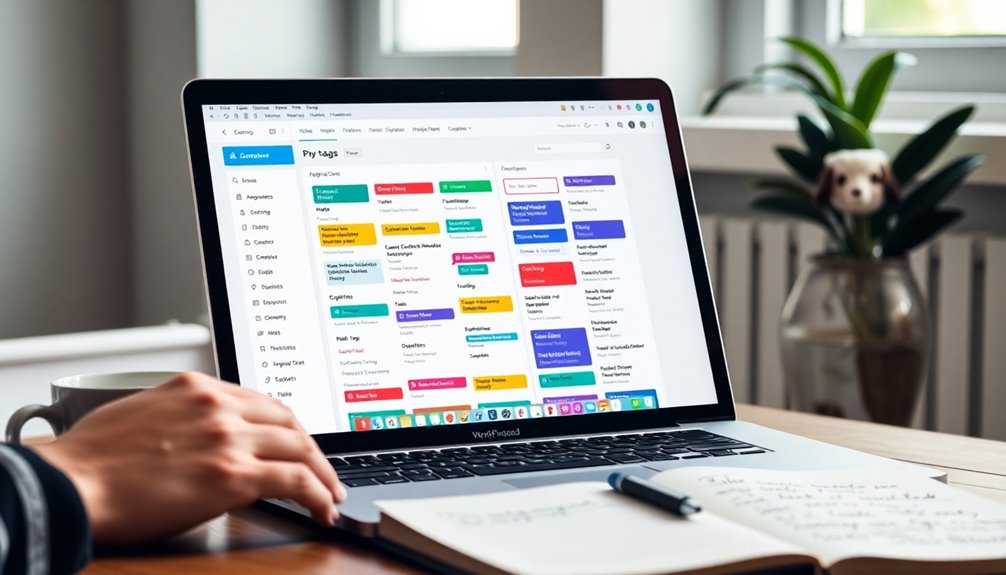
Tags play an essential role in enhancing your WordPress site's organization and SEO. To implement the best practices for tag optimization, limit your use of tags to 10-15 per post. This helps avoid keyword stuffing and keeps your content clear and organized. Additionally, implementing a strong password policy is crucial to protect your site from unauthorized access.
Make sure to use descriptive and relevant keywords for your tags; this not only enhances user experience but also improves search engine understanding of your content. Regularly review and update your tags to maintain relevance. If you find similar tags, consider merging them to reduce redundancy, which will further enhance your site structure.
Also, avoid using identical tags across multiple posts, as this can lead to confusion and potential keyword cannibalization in your SEO efforts. To manage duplicate content issues and signal freshness to search engines, consider noindexing tag archive pages. This practice helps you maintain a cleaner site architecture while ensuring your valuable content gets the visibility it deserves. Additionally, maintaining regular backups with a trusted plugin like VaultPress Backup can safeguard your site's data while making your optimization efforts more effective.
Tags vs. Categories
Understanding the difference between tags and categories is essential for optimizing your WordPress site. Both are crucial for organizing content, but they serve different purposes. Here's a quick breakdown:
- Categories: These are broad classifications that help you organize content into hierarchical structures. Each post must be assigned to at least one category, allowing you to create parent and subcategory relationships.
- Tags: These are specific keywords that describe detailed aspects of your posts. Unlike categories, tags are optional and can enhance your content's discoverability without a structured hierarchy.
- SEO Impact: Properly utilizing both tags and categories can greatly improve your SEO. Categories provide context to search engines, while tags enhance internal linking, helping visitors navigate your site more effectively. Additionally, regularly monitoring site performance metrics can help you understand the effectiveness of your tagging strategy and make necessary adjustments.
To maximize effectiveness, limit your tags to 10-15 per post and categories to 5-10. This approach keeps your content strategy clear and concise, making it easier for search engines to index your posts.
Improving Navigation With Tags

Effective navigation is essential for keeping visitors engaged on your WordPress site, and tags play a key role in achieving that. By using tags, you allow users to easily discover related content, creating a streamlined browsing experience.
When you group posts with similar themes or topics, tags facilitate quicker access to specific content, which can greatly improve user engagement and retention. Tags also create dedicated archives that enable users to explore all posts associated with a particular tag, promoting content discovery.
This organization encourages users to click through to related posts, which enhances overall site interaction. The more intuitive your navigation, the more likely visitors are to stay and explore.
Moreover, properly organized tags provide context to search engines, helping them understand the relationships between your content. This understanding can enhance your visibility in search results, indirectly improving your site's navigation by attracting more visitors.
SEO Impact of Tags
When you optimize your site's tags, you're not just enhancing navigation; you're also boosting your SEO efforts. Tags play an essential role in improving your site's visibility in search engine results, linking related content that increases click-through rates and user engagement.
Here are some SEO tips to maximize the impact of your tags:
- Use Relevant and Descriptive Tags: This helps search engines understand your content's relevance, potentially improving your rankings and leading to additional indexed pages.
- Create an Interconnected Site Structure: Well-organized tags lower your bounce rate by encouraging users to explore related posts, enhancing overall user engagement.
- Consider Noindexing Tag Pages: This prevents duplicate content issues, signaling to search engines that your main content remains fresh and relevant, which can further enhance your SEO performance.
Common Tagging Mistakes

When tagging your posts, it's easy to slip into the habit of overusing tags, which can confuse both readers and search engines.
You might also find yourself creating redundant tags that overlap with others, cluttering your site and diluting your content's organization.
Let's look at these common tagging mistakes and how to avoid them.
Overusing Tags
Tags play an essential role in organizing your WordPress content, but overusing them can lead to confusion and clutter on your site.
When users can't easily navigate your posts, it negatively impacts their experience and your site SEO. To avoid the pitfalls of overusing tags, consider these tips:
- Limit Tags: Aim for 10-15 tags per post. This keeps your content organized and prevents keyword stuffing, which can dilute your message.
- Use Descriptive Tags: Make certain your tags are relevant and provide meaningful context. Vague or generic tags won't help users or search engines understand your content.
- Regularly Update Tags: Periodically review and update your tags. This practice keeps them relevant and helps improve navigation for your audience.
Redundant Tag Creation
How can redundant tag creation undermine your site's effectiveness? When you create multiple tags with similar meanings, it clutters your site taxonomy and confuses both users and search engines. This redundancy makes it harder for visitors to navigate your site and for search engines to pinpoint the specific themes of your content.
Using overly broad or generic tags can lead to overlapping content, which complicates content discovery. If you have inconsistent naming conventions—like mixing singular and plural forms (e.g., "Recipe" vs. "Recipes")—you further dilute your tagging strategy. This inconsistency not only confuses users but also hinders effective searchability.
Over-tagging, or using more than 10-15 tags per post, can overwhelm your audience and search engines alike. This can result in a poor user experience and even keyword cannibalization, where multiple tags compete for the same search terms.
To maintain an efficient tagging system, regularly review and update your tags. By eliminating unused or irrelevant tags, you can streamline your site taxonomy, making it easier for users to find what they need while enhancing your overall SEO effectiveness.
Noindexing Tag Archive Pages
Noindexing tag archive pages can greatly enhance your site's SEO strategy. By preventing search engines from indexing these pages, you can effectively tackle duplicate content issues that might dilute your SEO efforts.
Here are three key benefits of noindexing tag archive pages:
- Streamline Crawl Budget: When you signal to search engines that tag archives aren't a priority, they can focus on indexing your more valuable content.
- Improve Site Structure: Regularly reviewing and noindexing underperforming tag archives helps create a cleaner and more organized site structure.
- Enhance User Experience: By reducing clutter, you can improve navigation, making it easier for users to find what they need.
Tag archives often feature unfocused content listings, which can confuse search engines about your site's main pages.
By noindexing these archives, you're not only improving your site's SEO efforts but also enhancing user experience. Ultimately, focusing search engine attention on high-value pages can lead to better rankings and a more efficient site overall.
Enhancing User Experience With Tags

Often overlooked, effective tagging can greatly enhance user experience on your WordPress site. By organizing content into specific topics, tags improve user experience, allowing visitors to easily navigate related posts and find relevant articles quickly.
This streamlined site organization helps users understand the structure and context of your content, making their browsing experience more satisfying.
Using descriptive tags empowers your audience to discover content that matches their interests. When users can easily find related posts, it enhances engagement and encourages longer site visits.
Tags create archives for these related posts, which simplifies content discovery and invites users to explore various themes within your website.
When optimizing your WordPress site, remember that properly implemented tags can increase page views by connecting users with content they mightn't have found otherwise.
This deeper engagement leads to improved overall site interaction. So, take the time to craft meaningful tags that resonate with your audience.
Conclusion
By optimizing your tags, you'll boost navigation, enhance user experience, and improve SEO. You'll create a more organized site, help visitors find what they need, and increase engagement. Remember to manage your tags wisely, avoid common mistakes, and consider noindexing tag archive pages for better focus. So, take action today—refine your tagging strategy, elevate your WordPress site, and watch your audience thrive! With the right tags, you'll turn casual visitors into loyal fans.



