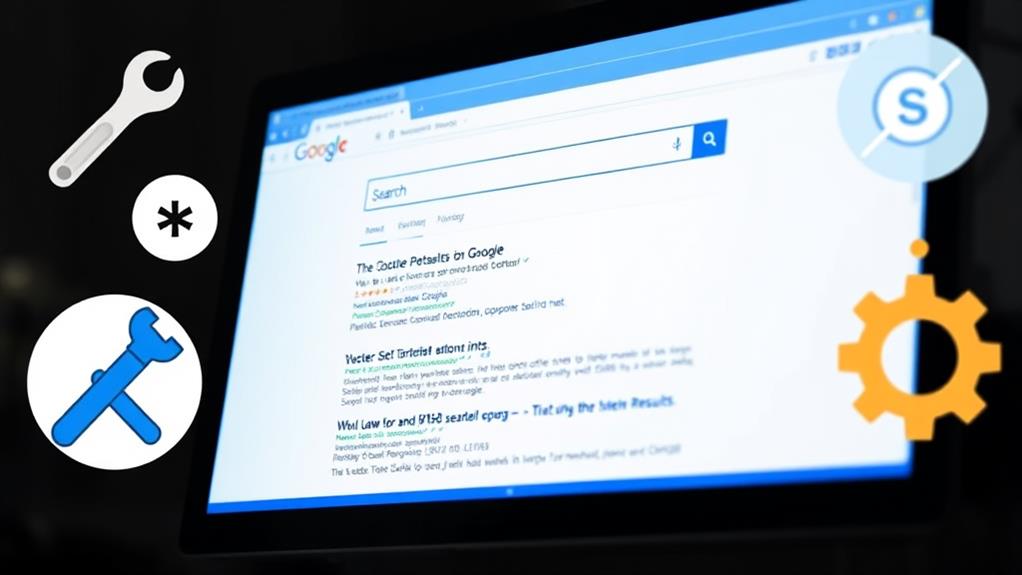To change the sitelinks that appear under your site on Google, start by optimizing your internal linking structure. Make sure important pages are easily accessible from your main navigation. Use Google Search Console to monitor your sitelinks and demote any URLs you don't want featured. Regularly update key pages to keep them relevant, and consider implementing structured data like JSON-LD to clarify the importance of these pages to Google. Remember, improving user engagement plays a significant role in how sitelinks are displayed. If you're looking for more tips to enhance your site's presence, there's plenty more to explore!
Understanding Sitelinks
When you look up a brand on Google, you might come across sitelinks that pop up beneath the main search result. These sitelinks enhance navigation by providing quick access to relevant pages on a website. Google automatically generates these links based on how well your site's internal links are structured, the authority of your pages, and user engagement metrics.
To improve your chances of having preferred sitelinks displayed, consider focusing on content quality and updates that can enhance user engagement and relevance.
Typically appearing for branded searches, sitelinks can include pages like About, Services, or key product offerings, helping users find specific information fast. The format of sitelinks can differ on desktop and mobile devices—desktop might show up to six sitelinks, while mobile can display up to eight without descriptions.
Although you can't manually control which sitelinks appear, you can optimize your site to improve the chances of displaying desired pages. Focus on crafting clear title tags, ensuring relevant pages are easily accessible, and enhancing the overall user experience.
Factors Influencing Sitelinks
Understanding the factors that influence sitelinks can greatly enhance your website's visibility in search results. One major aspect is your internal linking structure; the more well-linked your pages are on your site, the higher the chance they'll be featured as sitelinks Google displays.
Prioritizing your main navigation is vital too, as pages within this menu are considered more important and are consequently more likely to be selected. Additionally, ensuring your website is secure and properly configured can help maintain its reputation, as database security practices can influence overall SEO performance.
User engagement metrics play an important role as well. Google looks at click-through rates and the time users spend on pages to determine relevance. High-traffic pages are also favored, so ensuring that you create quality content that attracts visits can influence Google's choices.
Additionally, incorporating structured data, like JSON-LD, helps Google better understand your website's architecture, further improving the likelihood of getting sitelinks.
Using Google Analytics can provide insights into which pages perform well and are visited often, allowing you to refine your strategy. By paying attention to these factors, you can enhance your organic listing's visibility and the effectiveness of your sitelinks.
Strategies to Change Sitelinks

To effectively change the sitelinks that appear for your website, focus on optimizing your internal linking structure and navigation. Verify that your important pages are easily accessible through your main navigation menu. Google prioritizes well-linked pages, so a solid internal linking strategy is essential.
Regularly update content on these key pages to keep them relevant, as this can increase the chances of them being featured as Organic Sitelinks based on user engagement metrics. Additionally, consider implementing SEO optimization plugins that can assist in enhancing your site's visibility and internal linking efforts.
Implement structured data using JSON-LD to help Google better understand your site's architecture and the significance of various pages. This can positively influence the sitelinks that show up in search results.
Additionally, use Google Search Console to monitor your site's performance and identify which pages are currently appearing as sitelinks. This allows you to adjust your internal linking and content strategy as needed.
While you can't manually change sitelinks, you can demote undesired pages through Google Search Console. This action can help reduce the likelihood of those pages appearing in search results, making room for more relevant sitelinks to take their place and ultimately help users navigate your site more effectively.
Monitoring Sitelink Performance
Regularly monitoring your sitelink performance is essential for optimizing your site's visibility in search results. Use tools like Google Search Console to keep track of which links are displayed and their click-through rates (CTR). This data helps you pinpoint which sitelinks are effective and which need improvement.
Additionally, guaranteeing a secure database configuration can enhance your site's overall performance, indirectly benefiting your sitelinks.
To get a clearer picture of your site's performance, consider focusing on the following aspects:
- Analyze user interactions with sitelinks via Google Analytics to identify high-traffic pages.
- Review your internal linking structure; pages with more links typically perform better in sitelink selections.
- Keep an eye on competitor sitelinks for insights into effective content strategies and link structures.
Additionally, make sure that your content remains relevant by updating key pages regularly. This not only aids in maintaining user interest but can also enhance your sitelink performance over time.
Removing Unwanted Sitelinks
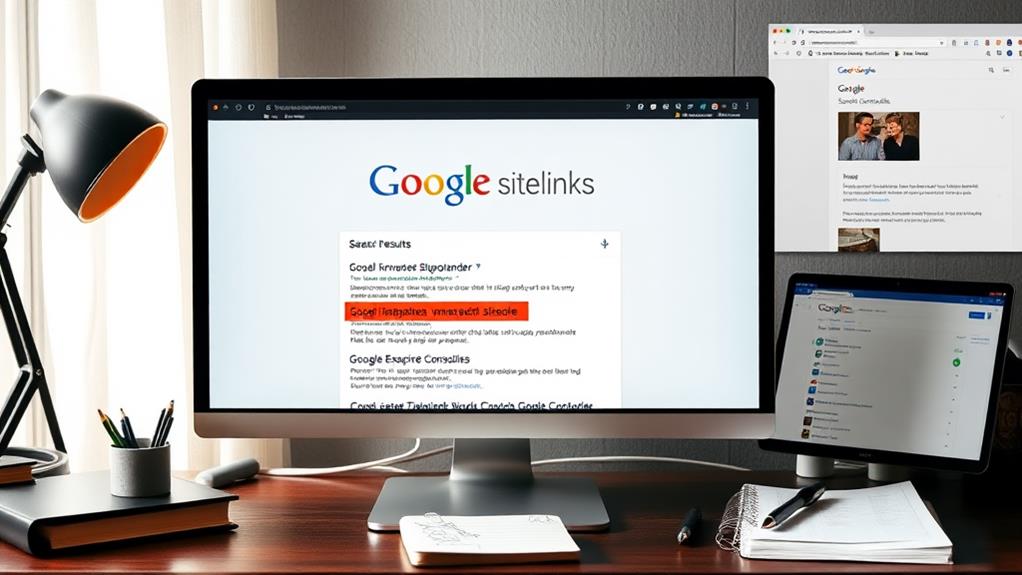
If you find that certain sitelinks don't align with your site's goals, removing them is essential for maintaining a strong online presence.
Regular backups are vital for your website's security and functionality, as daily backups safeguard websites against potential data loss. You can't delete unwanted sitelinks directly, but you can use Google Search Console to demote specific URLs. In the Sitelinks section, submit the URL of the unwanted sitelink alongside the URL of a more relevant page.
Keep in mind that changes may take time to reflect in search results, so be patient and regularly monitor updates. If there are specific pages you want to keep from appearing as sitelinks, setting them to no-index can prevent them from being indexed by Google entirely.
Additionally, regularly updating your site structure and internal linking can greatly influence which pages Google selects for sitelinks. By strategically enhancing these elements, you can manage unwanted sitelinks more effectively.
Conclusion
To sum up, you can influence the links that appear under your site on Google by understanding how sitelinks work, implementing effective strategies, and monitoring their performance. You can enhance your site's visibility, improve user experience, and remove unwanted sitelinks. By taking these steps, you're not just changing links; you're shaping your online presence, boosting your credibility, and driving more traffic. Stay proactive and watch your site thrive in search results!