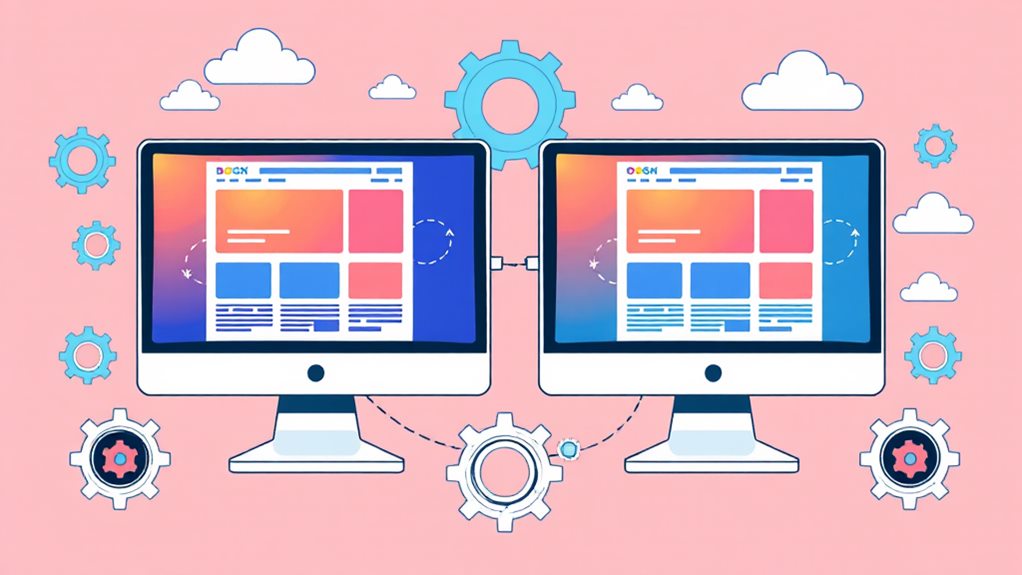Cloning your website is essential for testing and backups. It lets you experiment with changes in a safe environment without risking your live site. You can identify errors, check compatibility with plugins, and minimize downtime during updates. Cloning also provides invaluable backups, safeguarding your data during migrations. Use reliable cloning tools and regular backups to streamline this process. Set up a separate staging environment where your team can collaborate effectively. By following best practices, you enhance your workflow and improve site reliability. If you want to guarantee a smooth cloning experience, there's more to explore.
Importance of Website Cloning
Website cloning plays an essential role in modern web development. By creating an exact duplicate of your site, you can safely test changes and new features without risking the integrity of your live environment. This practice serves as an invaluable backup solution during server migrations or updates, greatly minimizing the chances of data loss and downtime.
Utilizing a staging environment established through cloning allows you to identify and resolve errors before your public launch, ultimately enhancing site reliability. Additionally, employing trusted backup solutions like VaultPress Backup can further bolster your data security, ensuring that your cloned site is protected.
When you're working on updates, cloning supports collaboration among design teams and clients, letting them provide feedback in a controlled setting. This means everyone can contribute to the development process without interfering with the live site.
Furthermore, regularly employing website cloning can improve your workflow efficiency, especially if you're managing multiple client websites. Streamlining your development process becomes much easier when you can test and refine changes in a safe, isolated environment. This not only saves time but also reduces stress, allowing you to focus on delivering high-quality results for your projects.
In short, website cloning is a fundamental practice that enhances both the quality and reliability of your web development efforts.
Benefits of a Staging Environment
A staging environment gives you a safe space to test changes without disrupting your live site.
This is especially important when implementing new features or updates, as a quick restoration process minimizes downtime and data loss during emergencies.
It helps you identify and manage errors efficiently, ensuring everything runs smoothly before going live.
Plus, it enhances team collaboration by allowing real-time feedback, making the development process more effective.
Safe Testing Environment
Creating a staging environment is essential for developers who want to test changes and new features without risking the integrity of the live site. By cloning a website into this staging environment, you create a safe space to experiment with updates, ensuring that any potential errors or bugs are resolved before going live.
This approach not only safeguards against data loss during server migrations or major updates but also serves as a reliable backup.
For web agencies managing multiple client websites, a staging environment allows for efficient testing and collaboration. You can work closely with design teams and clients, gathering real-time feedback on testing changes without disrupting the live user experience.
This collaborative process enhances the overall quality of the updates.
Regular performance assessment in the staging environment can further prevent conflicts when moving to the live site. By identifying and addressing issues early, you minimize downtime and user disruptions, leading to a smoother launch.
Ultimately, a staging environment is a vital tool for ensuring your website remains functional and user-friendly, even as you implement new features and improvements.
Error Identification and Management
Identifying and managing errors before they impact your users is one of the key advantages of using a staging environment. This setup allows for effective error identification by testing new features without risking the integrity of your live site.
When you clone a website, you create a safe space to check for compatibility issues with existing plugins or themes, ensuring a seamless user experience upon launch.
In a staging environment, you can simulate the live site, which enables you to monitor performance metrics like load times and responsiveness. This proactive approach helps you pinpoint areas for optimization before any changes and updates go public.
Regularly using a staging environment for testing leads to a more stable and reliable live site. You can manage potential conflicts and errors effectively, reducing the risk of downtime or user disruption caused by unforeseen issues.
Additionally, you can maintain backup files of your site before implementing any changes, providing an extra layer of security.
Enhanced Team Collaboration
In a staging environment, teams can collaborate more effectively, combining design feedback and iterative improvements in a controlled space.
This setup allows design teams to isolate new features and updates, experimenting without the risk of disrupting the live site. You'll find that enhanced collaboration leads to quicker identification and resolution of issues, enabling the team to address bugs collectively before the public launch.
The staging environment also serves as an excellent platform for training sessions.
Team members can learn and test new tools or features in a risk-free setting, enhancing their skills while contributing to the project. This collaborative atmosphere encourages brainstorming, fostering innovative solutions that mightn't emerge under the pressure of a live user experience.
Best Practices for Cloning
When cloning your website, it's essential to use reliable methods and tools to guarantee a smooth process.
Don't forget to back up your site regularly and keep your plugins and themes updated to avoid any security issues.
Reliable Cloning Methods
Reliable cloning methods are essential for anyone looking to test changes or create backups of their website effectively. One of the best ways to clone a website manually is by using staging plugins like WP Staging or Duplicator. These tools simplify the cloning process, making it user-friendly without needing extensive technical knowledge.
Before you start cloning a WordPress site, always create a complete backup of your website. This precaution safeguards against data loss and provides a recovery point in case of errors.
Once you clone your website, verify that URLs are correctly updated in the cloned environment to avoid broken links and maintain proper functionality. Additionally, remember to disable search engine indexing on the cloned site. This step helps prevent SEO penalties and duplicate content issues while you're still in the testing phase.
Regularly updating all your plugins and themes before cloning guarantees compatibility within the staging environment, enhancing overall performance.
Regular Backups and Updates
Maintaining the integrity of your website relies heavily on regular backups and updates, which are fundamental practices for effective cloning. Regular backups safeguard against data loss, providing a reliable restoration point if something goes wrong during the cloning process.
To maintain your website's security, make it a habit of updating WordPress plugins and themes regularly. This helps patch vulnerabilities, reducing the risk of security breaches during cloning and testing.
Automating backup processes can further enhance your data protection strategy, minimizing human error associated with manual backups. It's also important to assess your staging site for performance and compatibility issues regularly.
While doing this, document changes made during the staging process to streamline future updates and backups. Additionally, clean up unnecessary themes and plugins on both the live and staging sites to optimize performance.
Testing and Validation Process
Thorough testing and validation are essential steps in the cloning process, as they confirm your cloned site operates just like the original. When you clone a WordPress website, start with functionality verification. Check all links, forms, and interactive elements to ascertain they mirror the original and work correctly.
Next, add a "noindex" tag in the robots.txt file to prevent search engines from indexing your staging site, protecting your SEO integrity from duplicate content penalties.
Don't forget to reset permalinks in the WordPress settings to avoid broken links and maintain a proper URL structure.
During the testing process, perform regular performance monitoring to identify any plugin conflicts or issues with custom code. This way, you can verify your staging site functions smoothly without affecting the live environment.
Lastly, document changes made during the testing process, including any plugin updates or design modifications. This record will be invaluable for future reference and troubleshooting.
Cloning Methods and Tools
When it comes to cloning your website for testing or backup, you've got several effective methods and tools at your disposal. You can choose from various cloning methods, each suited to different needs and expertise levels.
If you prefer simplicity, consider using cloning plugins like Duplicator or All-in-One WP Migration. These tools automate the backup and migration process, allowing you to clone your site without needing technical skills.
Additionally, utilizing reliable backup plugins can enhance your overall website safety, as they guarantee that your data is securely stored and easily recoverable in case of any issues. For instance, top backup plugins provide features such as scheduled backups and one-click restore options that can complement your cloning efforts.
Alternatively, if you're more experienced and want greater control, manual cloning might be the way to go. This method involves downloading your website files and conducting database transfers, then setting up a new environment.
You'll also need to edit the wp-config.php file to ascertain everything functions correctly in the new location.
If you're using a hosting provider, check if they offer one-click cloning options via their dashboard. This feature allows you to quickly select the site you want to clone and the destination for the duplicate, streamlining the entire process.
Consider your needs and comfort level when choosing the best cloning method for your website.
Steps to Clone Your Website
Cloning your website is a straightforward process once you've chosen a method that suits your needs.
Start by creating a backup of your website to safeguard against any potential data loss during the cloning process. You can use reliable backup plugins like UpdraftPlus for its user-friendly interface and scheduled backup options.
Next, set up a new subdomain or temporary domain where the cloned website will reside, ensuring it has a fresh WordPress installation.
To clone a website using a cloning plugin like Duplicator or All-in-One WP Migration, follow the plugin's instructions to transfer files and databases from your original site to the clone.
After the cloning process is complete, you'll need to update the cloned site's URLs and permalinks to reflect the new environment.
Check for any broken links or missing resources that may have arisen during the conversion.
Managing Your Staging Site
Managing a staging site effectively is vital for guaranteeing your website runs smoothly before going live. This environment allows you to test changes without risking the integrity of your live site.
Regularly monitoring backup logs helps guarantee that your backup strategies align with your staging activities, making it easier to recover from any errors. You can easily reset your staging site to the latest version of your live site with a single click or restore from a selected backup to recover specific versions when needed.
In your staging environment, you have the flexibility to manage design installations by choosing from a list of templates. Once you've made your changes, shifting them to the live site is straightforward. Use the designated button to push updates, and you can choose to replace specific files or the entire site, including the database.
Regular assessments of your staging site for performance and compatibility are essential. They help identify potential issues before they affect your live site.
Additionally, preserving staging files for future edits guarantees a seamless change from testing to the live environment. By actively managing your staging site, you enhance your workflow and maintain the integrity of your overall website.
Common Mistakes to Avoid
Avoiding common pitfalls is vital for a successful website cloning process. One of the most frequent mistakes is updating or removing active plugins before you clone your website. This can lead to conflicts that disrupt functionality on your live site.
Always make certain your staging URLs differ from the live version to prevent search engines from indexing the clone, which could cause SEO issues. Additionally, regularly backing up your website is important to safeguard against potential data loss during the cloning process, as regular backups are essential for safeguarding valuable data.
Be cautious not to overwrite or delete original files from the live site; doing so can result in permanent data loss, which you definitely want to avoid.
Additionally, proactively addressing compatibility issues with themes and plugins in your staging environment can save you headaches later. It's important to test these elements thoroughly before pushing any changes to your live site.
Security Tips for Cloning
When you're working on cloning your website, prioritizing security in your staging environment is essential. Start by disabling search engine indexing to prevent duplicate content issues that could harm your site's SEO. This simple step keeps your testing phase clean and focused.
Additionally, be aware that vulnerabilities of themes and plugins can pose significant risks during this process, so make certain that you're using well-coded and updated options.
Next, implement strong security measures. Use HTTPS to encrypt data and secure passwords to protect sensitive information from unauthorized access. Regular updates are vital; keep all plugins and themes current to patch vulnerabilities that might be exploited during testing.
Don't forget about backups. Maintain frequent backups of both your staging and live sites. This guarantees you can quickly recover from data loss or cyberattacks, minimizing downtime and stress.
Also, make certain your staging site URL is distinctly different from your live site. This helps avoid confusion and potential conflicts during development.
Conclusion
In the grand scheme of website management, cloning is your safety net. It lets you test changes without risking your live site, ensuring everything runs smoothly before you take the plunge. By following best practices and avoiding common pitfalls, you can safeguard your hard work. So, whether you're backing up or fine-tuning, remember that a well-cloned site is like having your cake and eating it too—allowing you to innovate fearlessly without losing what you've built.