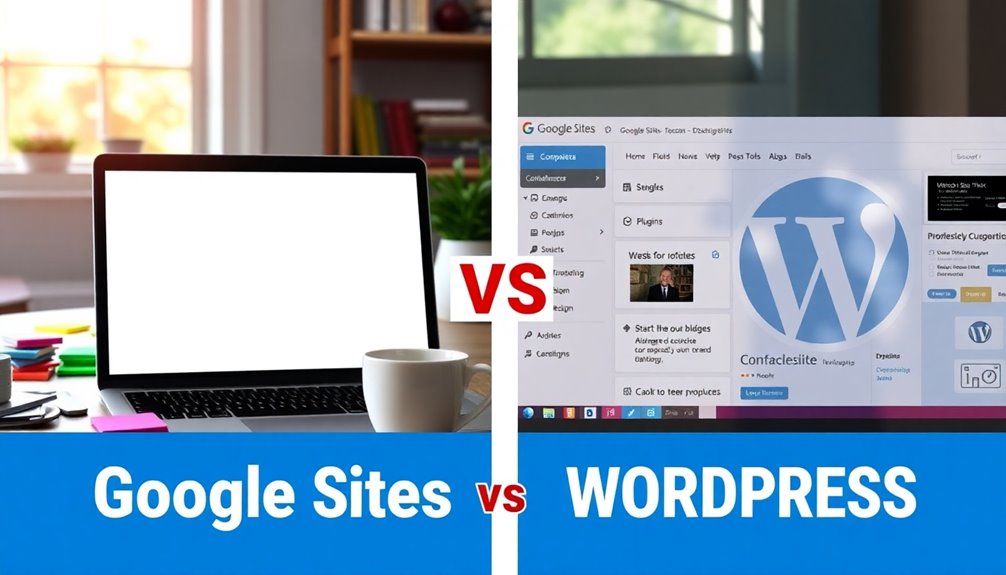When you compare Google Sites and WordPress, consider what each offers. Google Sites is user-friendly and great for simple projects, but it lacks customization and monetization options. It's free for basic use but may incur costs with advanced features. On the other hand, WordPress is highly customizable with countless plugins and themes, making it suitable for all types of websites. It requires a bit of a learning curve but rewards you with flexibility and strong SEO tools. If you're looking for a solution that can grow with your needs, you'll want to explore further to find the right fit.
Overview of Google Sites and WordPress
When you're looking to create a website, understanding the differences between Google Sites and WordPress can help you choose the right platform for your needs.
Google Sites is a user-friendly website builder launched in 2008, rebuilt in 2016, and designed for simple projects. Its drag-and-drop interface lets you create pages quickly, but it offers limited customization options with only 13 templates and basic tools.
On the other hand, WordPress, which powers over 43% of websites globally, caters to diverse needs, from blogs to e-commerce. It boasts extensive features and themes, providing robust scalability. Additionally, popular WordPress themes like Astra's lightweight design can significantly improve your site's performance.
Although WordPress may have a learning curve, it rewards you with greater flexibility and ownership, making it a powerful choice for those who want to grow their online presence.
Customization and Flexibility
While Google Sites offers a straightforward way to build a website, its customization and flexibility fall short compared to WordPress.
With over 60,000 WordPress plugins and thousands of third-party themes, you have extensive customization options to suit your needs. Google Sites limits you to just 13 templates with minimal customization, restricting your design possibilities. Additionally, the vast array of options provided by plugins enables improved user experience and enhanced functionality for your website.
Unlike Google Sites, WordPress allows code modifications using PHP, HTML, and JavaScript, enhancing its flexibility. As your projects grow, WordPress's scalability can accommodate complex functionalities, including e-commerce and advanced features like membership sites. Additionally, the ability to integrate SEO optimization plugins can further enhance your site's visibility and performance. Regularly updating your content also signals site activity to search engines, which is a key factor in boosting SEO rankings.
In contrast, Google Sites may become insufficient as your demands increase, making it less suitable for more intricate projects.
Ultimately, WordPress clearly outshines Google Sites in customization and flexibility.
User Experience and Learning Curve
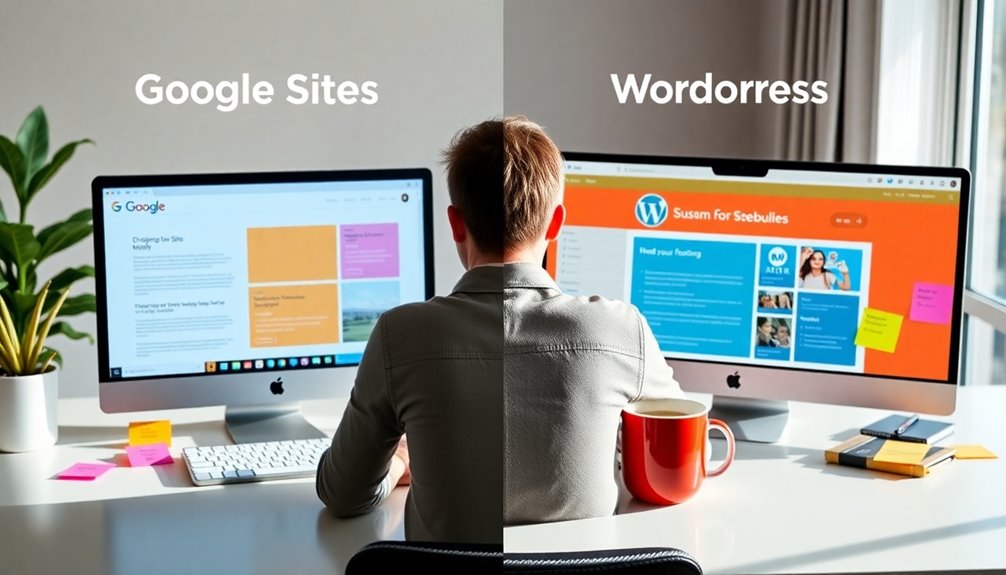
Building on the differences in customization, user experience and learning curve play significant roles in choosing between Google Sites and WordPress.
Google Sites offers a beginner-friendly, drag-and-drop interface that lets you set up a basic site in minutes, making it ideal for those who want simplicity. However, it lacks advanced customization options, which might frustrate users seeking more design control. Additionally, it does not provide options for managed WordPress hosts, limiting support for more advanced users.
On the other hand, WordPress presents a steeper learning curve due to its complexity, requiring time for domain and hosting setup. Yet, once you navigate its dashboard, you gain incredible flexibility and access to extensive community support, including tutorials and forums, which can help you master its features for a more scalable web experience. Furthermore, the platform's customizable themes allow for a more personalized design that aligns with your brand identity. WordPress themes like Astra offer superior performance and numerous customization options that can enhance your site's appeal.
SEO Performance Comparison
When it comes to SEO performance, you'll find that WordPress offers advanced optimization tools that outshine Google Sites.
While Google Sites provides basic SEO features, it simply can't compete with the powerful plugins and customization options available on WordPress. Additionally, many popular themes like Astra Theme are specifically designed to enhance SEO performance from the start. Furthermore, caching plugins like WP Rocket can significantly improve site speed, which is a crucial factor for SEO rankings.
If you're serious about improving your search engine rankings, WordPress is the clear choice. Additionally, the ability to install SEO plugins enhances your site's optimization capabilities significantly.
Basic SEO Features
Although both Google Sites and WordPress serve the purpose of creating websites, their SEO capabilities differ considerably.
WordPress excels in SEO performance, offering advanced plugins like Yoast SEO that enable detailed keyword optimization, meta descriptions, and custom permalinks. This flexibility allows you to create SEO-friendly URLs, boosting your search engine rankings.
Conversely, Google Sites provides only basic SEO features, such as editing page titles and descriptions, but its limited options may hinder effective optimization. Without the ability to implement advanced strategies like sitemaps or schema markup, Google Sites mightn't be the best choice for competitive niches.
Advanced Optimization Tools
Advanced optimization tools are essential for enhancing your website's search engine performance.
If you're looking for advanced SEO strategies, WordPress stands out with its extensive selection of around 60,000 plugins like Yoast SEO and Rank Math. These plugins let you optimize titles, meta descriptions, and focus keywords effectively.
In contrast, Google Sites offers only basic SEO features, with limited guidance for optimization. You won't have control over site structure or URL customization with Google Sites, which can hinder your site's ranking potential.
WordPress not only allows for better site structure but also benefits from robust community support, giving you access to valuable resources that can deepen your understanding of SEO best practices.
Ultimately, WordPress is the clear choice for serious optimization.
Cost and Monetization Options

While both Google Sites and WordPress have their unique cost structures, they cater to different needs regarding monetization.
Google Sites is completely free, but if you want advanced features, you'll need a Google Workspace subscription, which can add costs over time. Additionally, using secure backup plugins can enhance the reliability of your Google Sites projects, even if monetization options are limited. Regular backups are crucial for protecting your content and ensuring that your site remains operational.
In contrast, WordPress is also free as open-source software, though you typically incur costs for your domain and hosting, averaging around $33 in the first year.
When it comes to monetization options, Google Sites offers limited capabilities, mainly for personal projects. WordPress, however, supports multiple revenue-generating methods, like ads and e-commerce, thanks to its extensive plugins and tools like WooCommerce, making it easier for you to enhance your site's performance and profitability. Additionally, implementing a solid backup strategy can protect your monetization efforts from potential data loss.
Best Use Cases for Each Platform
When choosing between Google Sites and WordPress, it's important to contemplate the specific use cases for each platform.
Google Sites shines for personal projects, simple landing pages, or small team sites, thanks to its ease of use and minimal setup requirements. It's perfect for educators and students seeking seamless integration with Google Workspace tools. Additionally, the platform's simplicity allows for quick creation and maintenance updates without requiring extensive technical knowledge.
On the other hand, WordPress is the robust platform for business websites and bloggers needing extensive customization options and scalability. If you're planning to monetize your site, WordPress offers various monetization methods, leveraging its vast library of plugins. Additionally, utilizing security plugins can significantly enhance the safety of your WordPress site.
Ultimately, if you have limited technical skills, Google Sites is a great choice, while WordPress rewards those willing to invest time in learning.
Conclusion
In the battle of Google Sites vs. WordPress, your choice ultimately hinges on your specific needs. As the saying goes, "you can't have your cake and eat it too." If you prioritize simplicity and ease, Google Sites is your go-to. However, if you seek extensive customization and control, WordPress is the clear winner. Consider your goals, budget, and technical skill to find the platform that best aligns with your vision. Each has its strengths—choose wisely!