You won't find a WordPress contact number for instant support because they don't offer phone assistance. Instead, focus on their online options. If you're on a paid plan, you can fill out the "Contact Us" form for email support. Premium users can access live chat, available 24/7 during weekdays. Free plan users should utilize the community forums, where you can get answers from experienced members. Additionally, the extensive support documentation provides helpful guidance for common issues, ensuring you have various resources at your fingertips. There's more to discover about maximizing your support options.
Understanding Support Options
When maneuvering WordPress support options, it's important to know what's available to you. If you're on a paid plan, you can access more robust support. You'll have the ability to use the "Contact Us" form or email for assistance when you need it.
Premium and plugin-enabled plan users can also enjoy live chat support during specified hours, making it easier to get quick answers to your questions. Additionally, understanding the importance of security plugins for small businesses can help you protect your site while seeking assistance.
However, if you're using a free plan, your support options are limited to community forums. These forums can be helpful, but they may not always provide the immediate assistance you need.
Keep in mind that while seeking help online, some companies might claim to offer phone support for WordPress. Be cautious, as legitimate assistance is only available through official channels.
Before reaching out, it's wise to explore the primary resources, which include help documentation and community forums. This way, you can often find the answers to common issues without needing direct support.
Understanding these support options will empower you to navigate challenges more effectively on your WordPress journey.
Phone Support Availability
Many users are surprised to learn that WordPress.com doesn't offer a contact number for phone support. All assistance is provided online, which means you'll need to rely on other options to get help with WordPress.com.
Depending on your pricing plan, you'll find various support resources available to you, including crucial tips for WordPress hosting setup that can help you troubleshoot common issues.
For users on a paid plan, the support team offers additional options, including free email support and basic live chat support. However, keep in mind that phone assistance isn't part of the package.
If you're seeking immediate help, it's important to utilize the support documentation and community forums available on the WordPress.com website.
Be cautious of scams from companies claiming to provide a contact number for WordPress.com support. These offers aren't legitimate, and reaching out to them could lead you down a frustrating path.
Instead, stick to the official support channels for reliable assistance. By staying informed about your support options, you can efficiently address any issues you encounter while using WordPress.com.
Accessing Live Chat

If you're a Premium or plugin-enabled plan subscriber, you can access Live Chat support for quick assistance.
This support service guarantees that you have access to expert advice for complex issues, similar to how you might utilize post-installation scripts to ease deployment.
To start a chat, just fill out the "Contact Us" form while signed into your WordPress.com account.
This service is available 24/7 on weekdays, so you can get help whenever you need it.
Live Chat Eligibility Criteria
To access live chat support, you need to be on a Premium or plugin-enabled plan. This means that if you're using a free plan, you won't be able to utilize live chat features. Upgrading to a paid plan is essential for gaining entry to this real-time support option through WordPress.com support.
Once you're on the right plan, you can initiate contact with the Happiness Engineers by filling out the "Contact Us" form while logged into your account.
Keep in mind that live chat operates 24/7 on weekdays and offers extended hours on weekends, so you can get assistance whenever you need it.
However, if the live chat service happens to be busy or closed, you won't be left without options. You'll receive email responses to your inquiries, ensuring that you still get the help you need.
Remember, having entry to live chat means you can connect directly with experts who can provide immediate support, making your experience smoother and more efficient.
How to Initiate Chat
Accessing live chat support with the Happiness Engineers is straightforward once you're on a Premium or plugin-enabled plan. With this feature, you can get timely support whenever you need it, ensuring your website runs smoothly.
Here's how to initiate a chat:
- Sign into your WordPress.com account.
- Navigate to the "Contact Us" form.
- Fill out the required details.
- Submit your request to start the chat.
Live chat support is available 24/7 on weekdays and offers extended hours on weekends, so you're never left hanging. If the live chat service is busy or closed, don't worry—you'll receive email responses to your inquiries, ensuring you still get the help you need.
Access to live chat is one of the key benefits for users on paid plans. It connects you directly with the Happiness Engineers, who are equipped to assist you with a variety of issues.
Utilizing Support Documentation
When you need assistance with WordPress.com, tapping into the support documentation can be incredibly helpful. Since WordPress.com doesn't offer a contact number for support, this extensive resource becomes your go-to solution for finding answers.
The support documentation is packed with articles and video tutorials that cover everything from website setup to content creation and customization. Regular backups are essential for guaranteeing the security and integrity of your website, which is important when seeking support or making adjustments based on the provided guidance (Importance of Regular Backups).
Before reaching out for further assistance, take a moment to search through the documentation. You'll likely find that it can answer your question quickly and efficiently. The layout is user-friendly, making it easy to navigate through various topics relevant to your needs.
Plus, the support documentation is regularly updated to guarantee the information remains current and relevant. This commitment to keeping the documentation fresh means you can trust that the guidance you're receiving is based on the latest features and best practices.
Engaging With Support Forums

Engaging with the WordPress support forums can profoundly enhance your problem-solving experience.
You'll find expert assistance readily available, as seasoned users often share their knowledge and insights.
Additionally, understanding the importance of WordPress security can help you ask more informed questions and seek relevant solutions.
Plus, the search function makes it easy to locate past discussions and solutions relevant to your questions.
Community Interaction Benefits
Frequently, diving into the WordPress.com support forums can lead to valuable interactions with both staff and seasoned community members. This vibrant community interaction not only helps you find an answer to your question but also connects you with individuals who share similar experiences.
Here's how engaging in these forums can benefit you:
- Receive assistance from knowledgeable WordPress.com staff who are enthusiastic to help.
- Access a searchable database of previous inquiries, saving you time and effort.
- Learn from veteran users who frequently volunteer their expertise.
- Discover additional support documentation linked within the forums for deeper insights.
These interactions create a collaborative problem-solving environment where everyone contributes to the collective knowledge. You can exchange tips and tricks, enhancing your overall WordPress experience.
Plus, by asking questions or sharing your own insights, you help foster a welcoming space for newcomers. This sense of community not only enriches your journey but also guarantees that you're never alone when maneuvering through challenges.
Expert Assistance Availability
Accessing expert assistance through WordPress.com's support forums is a straightforward way to get the help you need. Since WordPress.com doesn't provide a contact number for support, these forums serve as your go-to resource for addressing your questions and concerns.
You can engage with both staff members and experienced community users who are enthusiastic to assist you. When you post your inquiries, you'll benefit from a collaborative environment where users share insights, tips, and solutions.
Whether you're a WordPress.com user or managing a self-hosted WordPress.org site, the forums are open to everyone, enhancing the community feel.
Additionally, the support forum boasts extensive documentation that can help you find answers to common issues quickly. This integration of resources not only increases your chances of resolving queries but also connects you with like-minded individuals who've faced similar challenges.
Search Function Utilization
The search function within the WordPress.com support forums is an invaluable tool that can save you time and effort when seeking answers to your questions. Instead of posting a new query, you can quickly find previous discussions that may already address your issue.
This feature is particularly useful for locating insights from both experienced users and Happiness Engineers, who frequently provide excellent guidance.
Here are some benefits of using the search function:
- Quick access to solutions: Locate answers to common problems without waiting for responses.
- Community engagement: Read through various threads to see how others have resolved similar issues.
- Broader knowledge pool: Tap into insights from both WordPress.com and self-hosted WordPress.org users.
- Encouraged collaboration: Contribute to discussions and support fellow users, fostering a helpful community.
Contacting Customer Support
When seeking assistance, understanding the support options available through WordPress can streamline your experience.
Unlike some platforms, WordPress.com doesn't offer phone support. Instead, they emphasize online communication for all users, which is a crucial aspect of WordPress installation tips that can enhance your site's setup.
If you're on a paid plan, you can easily reach out for help by filling out the Contact Us form, which provides email assistance tailored to your needs.
For Premium and plugin-enabled plan subscribers, live chat support is available 24/7, connecting you with Happiness Engineers who can address your concerns in real time. This option is particularly beneficial for those who prefer instant responses.
If you're on a free plan, your support options are more limited. You can turn to community forums for help, where fellow users frequently share valuable insights.
For urgent queries, use the modlook tag in your posts to grab staff attention quickly.
Troubleshooting Account Issues
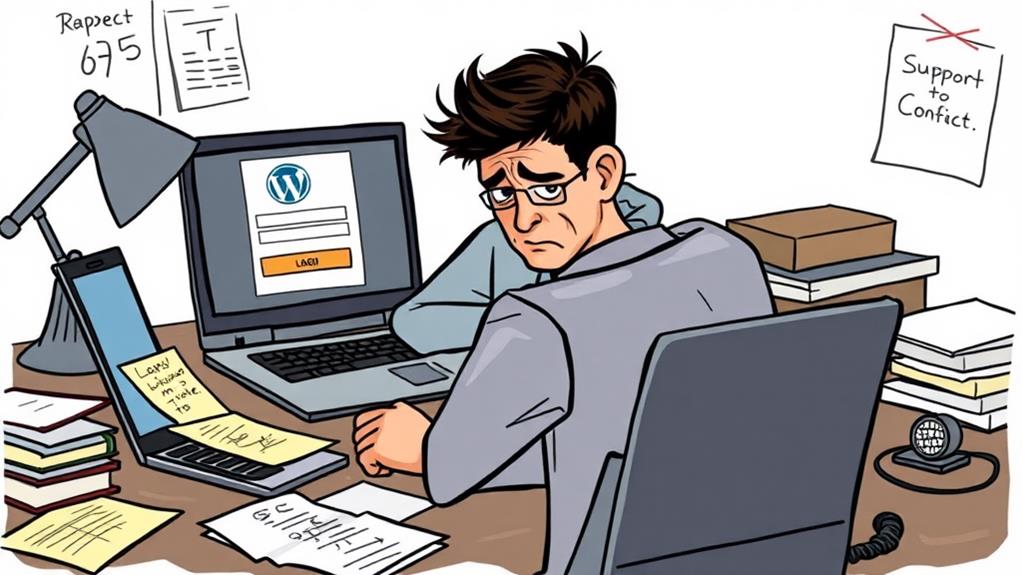
Experiencing account issues can be frustrating, but resolving them on WordPress.com is straightforward. If you're having trouble accessing your WordPress.com account, don't panic.
Here are some steps you can take to troubleshoot:
- Use the dedicated link on the WordPress.com site to recover your login information. Implementing strong passwords can also help prevent unauthorized access in the future.
- Check your email for any messages from WordPress.com regarding account security.
- If you still can't log in, email support at [email protected] for assistance.
- Keep your account information updated to prevent future issues.
As you work through these steps, you might've questions about your account.
Start by searching the support documentation or community forums for answers. Many users have faced similar problems, and you may find helpful tips that address your specific question before reaching out for direct help.
Exploring Additional Resources
After troubleshooting your account issues, you might want to explore additional resources available on WordPress.com. Since WordPress.com doesn't provide a contact number for support, you can find a wealth of information online.
Start by diving into the extensive support documentation, which includes guides, tutorials, and FAQs tailored to help you navigate common challenges. For example, you can learn about SEO optimization plugins that enhance your website's visibility and search rankings.
If you're using the free plan, you won't have access to live chat support like paid plan subscribers do, but that doesn't mean you're out of options. You can engage with the WordPress.com support forum, where you can ask questions and share experiences with other users and staff.
This community can be a great source of advice on various topics related to your free blogging platform. Additionally, you can find articles focused on effective site building and audience engagement.
These resources will help you enhance your skills and make the most out of your WordPress experience. Remember, while direct support might be closed to new interactions, you've got plenty of tools at your fingertips to guide you on your blogging journey.
Conclusion
In the vast ocean of WordPress support, you've got a lifeboat of options at your fingertips. Whether you prefer the warmth of a phone call, the quick spark of live chat, or the treasure trove of documentation, there's always a way to navigate your challenges. Don't hesitate to plunge into forums and explore additional resources. With these tools, you can sail smoothly through any storm, ensuring your WordPress experience is as seamless as a gentle breeze.



