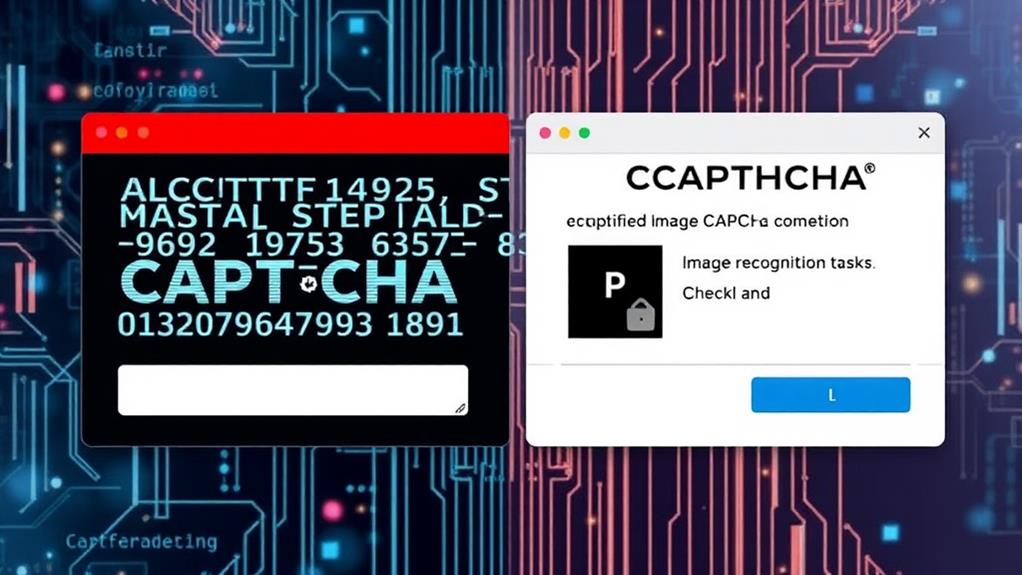CAPTCHA and reCAPTCHA serve the same purpose but differ considerably. CAPTCHA often frustrates users with distorted texts and complex puzzles, while reCAPTCHA offers a smooth experience with an "I'm not a robot" checkbox. reCAPTCHA also enhances accessibility for users with disabilities and employs advanced security measures that outperform traditional CAPTCHA's simple cognitive tasks. Additionally, reCAPTCHA gathers extensive user data, raising privacy concerns that aren't as pronounced with standard CAPTCHA. Integration processes also vary, with reCAPTCHA requiring API keys. Understanding these differences can help you choose the right tool for your needs, and there's more to explore about both solutions.
Definition of CAPTCHA and Recaptcha
CAPTCHA and reCAPTCHA serve as essential tools for distinguishing humans from bots online. CAPTCHA, short for Completely Automated Public Turing test to tell Computers and Humans Apart, was designed to differentiate human users from bots through simple tests like distorted text or visual puzzles.
Traditional CAPTCHA challenges often frustrate users, as they rely on cognitive or sensory tasks. Additionally, the vulnerabilities associated with outdated CAPTCHA systems can expose websites to common entry points for cyber threats if not regularly updated.
On the other hand, reCAPTCHA, developed by Google in 2007, represents an advanced evolution of CAPTCHA. Initially created to digitize books, it now employs advanced machine learning and user behavior analysis to enhance bot detection.
Unlike traditional CAPTCHAs, reCAPTCHA offers a more user-friendly experience with features like the "I am not a robot" checkbox and background analysis. This modern approach notably improves the bot detection rate, reportedly reaching as high as 99.9%, with an impressive user approval rate exceeding 97%.
User Interaction Differences
While traditional CAPTCHA often frustrates users with its challenging distorted text and image puzzles, reCAPTCHA revolutionizes user interaction by prioritizing convenience and efficiency. Instead of deciphering complex texts, you simply click the "I'm not a robot" checkbox in reCAPTCHA v2. This user-friendly approach greatly enhances your overall user experience.
Additionally, employing robust security measures like essential security measures helps protect websites from threats while maintaining user satisfaction.
reCAPTCHA employs machine learning and behavioral analysis to evaluate your actions on the site. This means that if you demonstrate genuine behavior, you may not face any CAPTCHA challenges at all. The Invisible reCAPTCHA takes this a step further by operating quietly in the background, reviewing user interaction without any prompts. This seamless integration not only improves user experience but also boosts website security.
In contrast, traditional CAPTCHA can lead to frustration and increased abandonment rates on websites, as users often find the tasks too complex. With reCAPTCHA, the user approval rate exceeds 97%, highlighting its effectiveness and less intrusive nature.
Accessibility Features
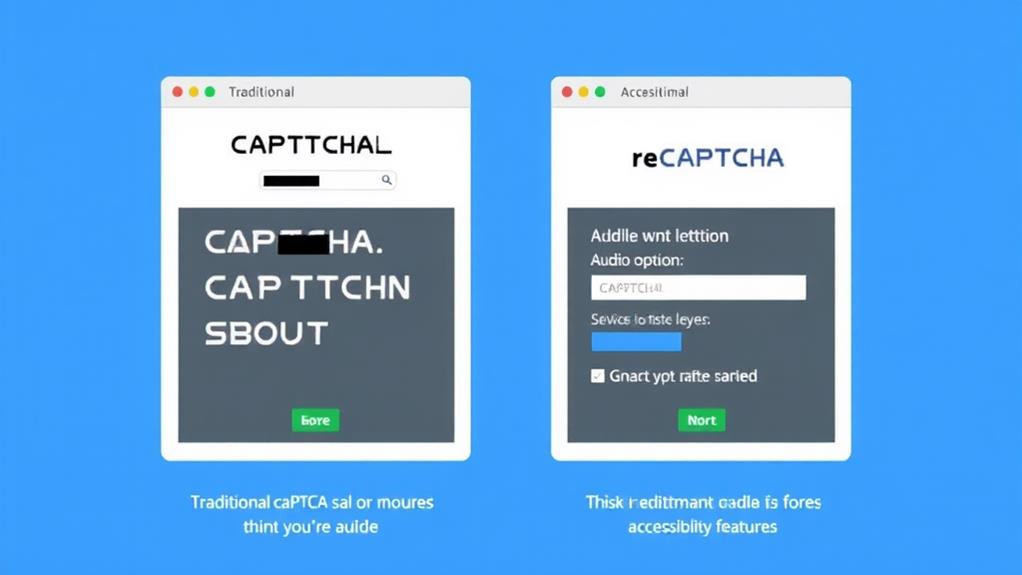
When it comes to accessibility features, reCAPTCHA offers significant improvements over traditional CAPTCHAs.
The integration of user-friendly verification methods, such as those that support strong password policies, caters to visually impaired users, including audio CAPTCHA alternatives that allow you to listen to distorted words.
These enhancements make it easier for everyone to complete verification tasks without unnecessary hurdles.
User-Friendly Verification Methods
User-friendly verification methods are essential for creating an inclusive online environment. Traditional CAPTCHA often presents challenges that can frustrate users, especially those with disabilities. In contrast, reCAPTCHA emphasizes accessibility with features like the "I'm not a robot" checkbox and simpler image recognition tasks that are easier to navigate. This focus on user experience makes the verification process less intimidating.
ReCAPTCHA v3 takes this a step further by analyzing user behavior without requiring any direct interaction, allowing for seamless verification in most cases. Invisible reCAPTCHA operates in the background, considerably reducing the number of users who encounter challenges, thereby enhancing overall site engagement and accessibility.
While traditional systems have attempted to provide audio alternatives, they often fall short in effectiveness. In comparison, reCAPTCHA has made strides in ensuring a smoother experience for all users.
Services like hCAPTCHA further prioritize accessibility by only displaying CAPTCHAs in about 0.1% of cases, maintaining effective bot protection while enhancing user experience. By integrating these user-friendly methods, the online world becomes more accessible and less frustrating for everyone.
Impact on Visually Impaired
How can we guarantee that online verification methods are truly accessible for visually impaired users? Traditional CAPTCHA systems often create barriers, relying on distorted text or complex visual puzzles that can be nearly impossible to interpret without sight.
While audio CAPTCHAs were introduced as an alternative, they still present challenges due to unclear recordings or background noise.
On the other hand, reCAPTCHA has made progress by implementing image-based challenges, which can sometimes be easier for visually impaired users to navigate with assistive technologies.
However, the reliance on user behavior analysis and the occasional need for visual confirmation can still hinder those with visual impairments.
The evolution of these technologies highlights the importance of enhancing accessibility features.
It's essential to develop solutions that allow users with disabilities to interact with websites without unnecessary obstacles.
Aiming for truly accessible CAPTCHA systems means understanding the unique needs of visually impaired individuals and continuously improving how these methods function in real-world scenarios.
Only then can we guarantee online verification doesn't exclude anyone based on their abilities.
Audio CAPTCHA Alternatives
Enhancing accessibility through audio CAPTCHA alternatives provides a viable solution for visually impaired users maneuvering online verification. Audio CAPTCHAs present spoken challenges that ask you to identify numbers or letters read aloud, making it easier for those who struggle with traditional visual tasks.
These audio challenges include:
- Distorted sounds that require careful listening
- Multiple options alongside visual tasks in reCAPTCHA systems
- Compliance with accessibility features like WCAG
- Ongoing improvements to enhance user experience
While audio CAPTCHAs serve as an effective verification tool, they can still be tough to understand for some users. The distorted sounds may pose difficulties, highlighting the need for continuous refinement.
Additionally, despite advancements in accessibility, these systems remain vulnerable to automated solutions that can interpret audio signals. This presents ongoing challenges in maintaining robust security measures while ensuring that visually impaired users can successfully complete the verification process.
Ultimately, audio CAPTCHA alternatives are a step forward in making online interactions more accessible, but there's still work to be done to balance usability and security effectively.
Security Measures
When it comes to security measures, you'll notice a stark contrast between traditional CAPTCHA and reCAPTCHA.
While CAPTCHA relies on simple cognitive tasks, reCAPTCHA employs sophisticated bot detection techniques that enhance user experience by minimizing interruptions. This shift not only improves security but also makes interactions smoother, ensuring you can navigate websites without hassle.
Additionally, implementing robust security measures, such as best security plugins, can further safeguard your website against malicious attacks and data breaches.
Bot Detection Techniques
Employing effective bot detection techniques is essential for maintaining website security and user experience. Traditional CAPTCHA systems often rely on simple tasks, making them increasingly vulnerable to sophisticated bots that utilize advanced risk analysis and machine learning algorithms.
In contrast, reCAPTCHA has evolved to provide robust protection against automated bots by leveraging user behavior patterns and adapting in real time.
Here are some key techniques used in bot detection:
- Machine Learning Algorithms: These assess user interactions to differentiate between humans and bots.
- Behavioral Analysis: reCAPTCHA v3 scores user interactions, allowing for seamless experiences while identifying potential bot activity.
- Dynamic Challenges: Unlike traditional CAPTCHA, which uses static challenges, reCAPTCHA adjusts difficulty based on real-time analysis.
- Continuous Updates: reCAPTCHA's ongoing improvements help counteract new tactics used by automated bots.
User Experience Impact
User experience plays an essential role in how security measures like CAPTCHA and reCAPTCHA are perceived by visitors. Traditional CAPTCHA often frustrates users with difficult-to-read distorted text or complex image puzzles, leading to higher abandonment rates.
In contrast, reCAPTCHA enhances user experience with simpler interfaces, like the "I'm not a robot" checkbox. With reCAPTCHA v2 and v3, machine learning and behavioral analysis reduce the frequency of user interactions, allowing for a smoother experience. This stands in stark contrast to traditional CAPTCHAs, which require constant input.
The introduction of invisible reCAPTCHA minimizes user friction, operating in the background and only triggering challenges based on suspicious behavior. This greatly improves user interaction.
Moreover, reCAPTCHA is designed to be more accessible, reducing frustration, especially for users with disabilities. Studies indicate that reCAPTCHA achieves a user approval rate of over 97%, effectively balancing security measures with user experience.
Traditional CAPTCHAs, on the other hand, often lead to user dissatisfaction. In today's digital landscape, prioritizing user experience while maintaining security is essential, and reCAPTCHA does just that.
Privacy Concerns
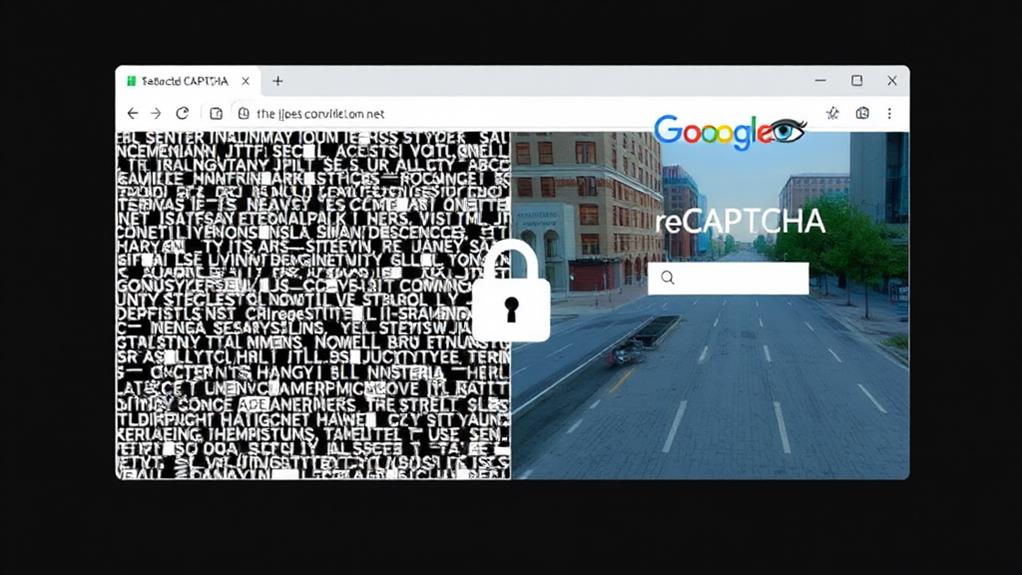
Privacy concerns have become a pressing issue in the digital landscape, particularly with the use of reCAPTCHA. While traditional CAPTCHA systems typically don't collect personal data, reCAPTCHA gathers extensive information, including IP addresses and cookies. This data collection can conflict with regulations like GDPR, which emphasize user consent and data protection.
Additionally, implementing robust security measures like strong passwords alongside CAPTCHA can help mitigate the risks of unauthorized access while still addressing privacy concerns.
Consider the following points when evaluating reCAPTCHA's privacy implications:
- It relies on behavioral analysis, tracking user activities.
- Privacy-conscious users may face frequent CAPTCHA challenges, impacting user experience.
- The data collection practices can erode trust and lead to lower conversion rates.
- Alternatives to reCAPTCHA, such as hCAPTCHA and Turnstile, prioritize user privacy.
These alternatives don't require personal data storage or cookies, offering a more privacy-friendly solution. If you're concerned about privacy, understanding these differences is significant.
Balancing security and user privacy is essential for maintaining trust. Ultimately, you have options that can enhance user experience while respecting data protection principles. Consider implementing solutions that align with your commitment to safeguarding user privacy without compromising functionality.
Integration Process
When considering how to implement CAPTCHA or reCAPTCHA on your website, understanding the integration process is essential. For CAPTCHA, you typically add a script to your site's HTML and generate an authentication key, making it relatively straightforward for developers.
Additionally, using effective security measures is important for safeguarding your website against potential threats, much like how the importance of backup plugins guarantees data protection.
On the other hand, reCAPTCHA requires you to create an API key through the Google reCAPTCHA admin console, with specific instructions depending on whether you choose v2 or v3.
If you're using WordPress, you can simplify the integration process by utilizing dedicated plugins like CAPTCHA 4WP, which support both CAPTCHA and reCAPTCHA features without requiring extensive coding knowledge.
Regardless of which option you choose, both methods necessitate server-side validation to verify that the responses you receive are legitimate before processing user inputs.
One of the benefits of using these CAPTCHA solutions is their flexibility. Switching between different CAPTCHA services, including reCAPTCHA, often involves minimal code changes, allowing you to adapt your security measures easily.
This flexibility can be significant in maintaining robust security while keeping your website user-friendly.
Cost Comparisons
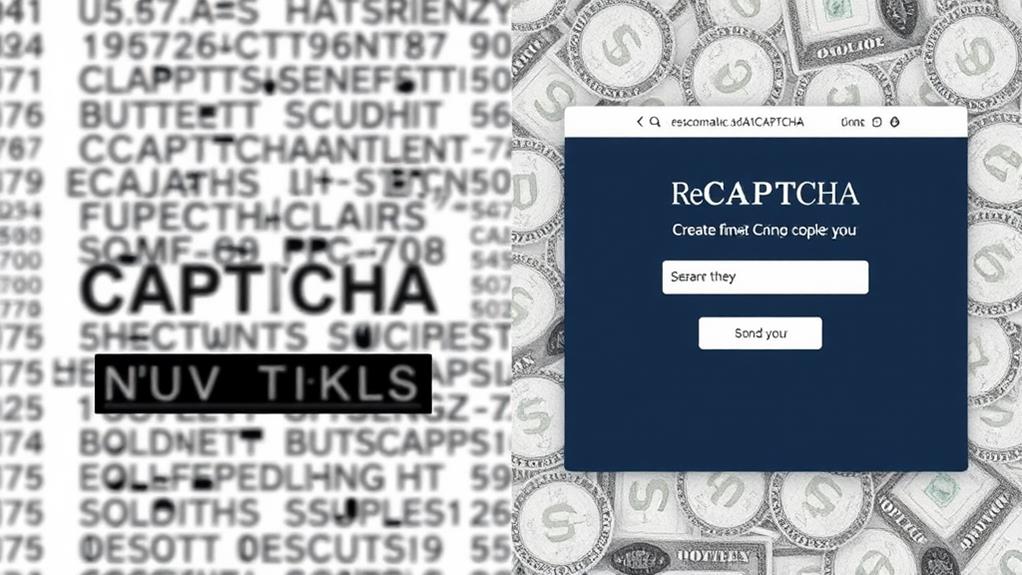
Choosing the right CAPTCHA solution can greatly impact your website's budget. When considering costs, you'll find that different providers have unique pricing structures that can affect your overall expenses.
For instance, utilizing effective security measures like secure backup plugins can help you protect your website from potential threats, which is essential in conjunction with CAPTCHA solutions.
Here's a quick comparison to help you navigate your options:
- Google reCAPTCHA offers up to one million free assessments monthly, which is ideal for lower traffic sites. However, enterprise plans can incur additional costs based on usage and required features.
- hCAPTCHA provides a free tier and paid plans based on the number of solved CAPTCHAs, making it a flexible choice for varying traffic levels.
- Turnstile focuses on user experience and bot detection but may have its own pricing model that needs your attention.
- DataDome's CAPTCHA solution claims a 99.99% accuracy in blocking bots, potentially saving costs linked to user frustration and abandoned transactions.
Conclusion
In the end, choosing between CAPTCHA and reCAPTCHA feels a bit like picking a favorite flavor of ice cream—except one might leave you locked out of your account while the other silently tracks your every click. Isn't it ironic? You're fighting bots, yet you might be handing over your data to bigger ones. So, whether you prefer the classic CAPTCHA challenge or the sleek allure of reCAPTCHA, just remember: the real test might be how much you trust them both.