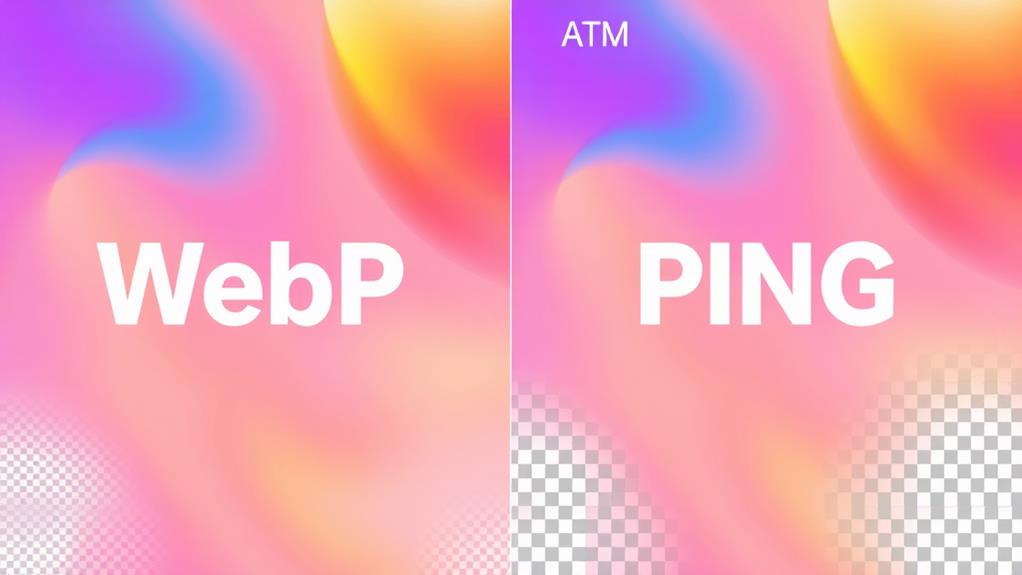When comparing WebP and PNG, you'll notice some important differences. WebP offers both lossy and lossless compression, making files considerably smaller—26% to 34% less than PNG at similar quality. While PNG excels in preserving image quality, especially for graphics needing transparency, it can result in larger file sizes. WebP also supports lightweight animations, something PNG doesn't do. Compatibility varies too; WebP works well in modern browsers, but PNG is universally supported. Choosing between them hinges on your project needs and goals. If you stick around, you'll uncover more insights to help you make the best choice.
Overview of Image Formats
When considering image formats, you'll often encounter both WebP and PNG, each serving distinct purposes in digital design.
WebP, developed by Google, is a modern image format that supports both lossy and lossless compression. This means you can achieve smaller file sizes while retaining quality, making it ideal for enhancing website performance.
Utilize caching tools to further boost site speed when using WebP images. WebP images can be roughly 26% smaller than PNG images for the same quality, which can greatly speed up loading times and reduce bandwidth usage.
On the other hand, PNG (Portable Network Graphics) is a well-established format known for its lossless compression. It retains high image quality and supports transparency, making it perfect for logos and graphics that require clear edges.
PNG supports a wide color spectrum, with variations like PNG-8 for 256 colors and PNG-24 for millions.
While WebP has gained broader compatibility with major browsers, PNG remains a reliable choice due to its extensive support across all browsers and operating systems.
Both formats have their strengths, so your choice depends on your specific needs for file size, quality, and transparency in digital design.
Compression Techniques Comparison
In comparing compression techniques, WebP stands out with its unique combination of lossy and lossless methods, allowing for markedly smaller file sizes than PNG.
This optimization can contribute to enhanced website performance, as caching plugins notably speed up WordPress sites and guarantee seamless browsing even during high traffic periods.
While PNG exclusively uses lossless compression, which preserves the original image quality, it often results in larger file sizes.
Here's how the two formats compare:
- WebP's Lossy Compression: Reduces file sizes by discarding some image data, maintaining good image quality.
- WebP's Lossless Compression: Achieves smaller file sizes through advanced techniques like predictive coding, which PNG lacks.
- PNG's Image Quality: Always maintains high quality due to its lossless nature, but at the cost of larger files.
- WebP's Animation Support: Can create smaller animated images, making it a versatile option for dynamic content.
Ultimately, if you prioritize smaller file sizes without sacrificing too much image quality, WebP is the way to go.
On the other hand, if you need absolute transparency support and high fidelity, PNG's lossless compression shines, though you'll pay the price with larger file sizes.
Transparency and Animation Features

WebP's support for transparency and animation features sets it apart from traditional formats like PNG. While both formats offer transparency through their alpha channel, WebP provides a more efficient solution by utilizing both lossless and lossy compression methods. This means you can achieve high-quality images with smaller file sizes compared to PNG, which exclusively uses lossless compression.
Additionally, the ability to integrate secure backup options in web applications can enhance overall performance and data management.
PNG guarantees your images retain quality and transparency, but it lacks animation capabilities. If you're looking to include animated images, you'll typically need to resort to GIFs, which often result in larger file sizes and lower quality. WebP, on the other hand, allows for lightweight animated images, making it a versatile choice for various web applications.
The ability of WebP to combine transparency and animation while maintaining smaller file sizes is a significant advantage. When you're designing for the web, this means faster load times and better user experiences.
Browser Compatibility Insights
When you're choosing between WebP and PNG, browser compatibility is essential.
While WebP shines in modern browsers like Chrome and Firefox, it struggles with older versions, such as Internet Explorer.
Additionally, ensuring your images load quickly is important for user engagement, as site performance optimization contributes greatly to a positive user experience.
On the other hand, PNG is universally supported, making it a safer bet for ensuring your images display correctly for all users.
Modern Browser Support
Modern web design relies heavily on image formats that guarantee broad compatibility across various browsers. When considering WebP and PNG, it's important to understand their support across modern platforms:
- WebP: Supported by Chrome, Firefox, Edge, and Opera, plus newly by Safari in 2023.
- PNG: Universally supported across all modern browsers and operating systems, ensuring maximum compatibility.
- Fallback Options: Implementing PNG images as a backup for users on unsupported browsers is often necessary with WebP.
- User Experience: Maintaining a seamless experience across various platforms is vital, and knowing the browser support can help you achieve this.
While WebP offers both lossy and lossless compression, making it an attractive image format, the lack of support in older browsers like Internet Explorer can be a drawback.
On the other hand, PNG guarantees universal support, making it the safe choice when compatibility is critical.
As you navigate your web design projects, carefully consider the balance between modern browser support and the necessity for fallback options to enhance user experience.
Legacy Browser Challenges
As you explore image formats for your web projects, it's important to reflect on how legacy browser challenges can impact user experience. While WebP is supported by modern browsers like Chrome, Firefox, and Edge, it doesn't play well with older browsers, including Internet Explorer. This lack of compatibility might alienate users who are still on legacy systems, even though around 95% of users are on browsers that support WebP.
To guarantee your site remains accessible, you'll need to take into account fallback solutions. PNG stands out here, offering universal compatibility across all browsers and operating systems. This means you can serve PNG images to users on unsupported browsers, maintaining a seamless experience.
Implementing responsive design techniques, such as using the '
Use Cases for WebP and PNG
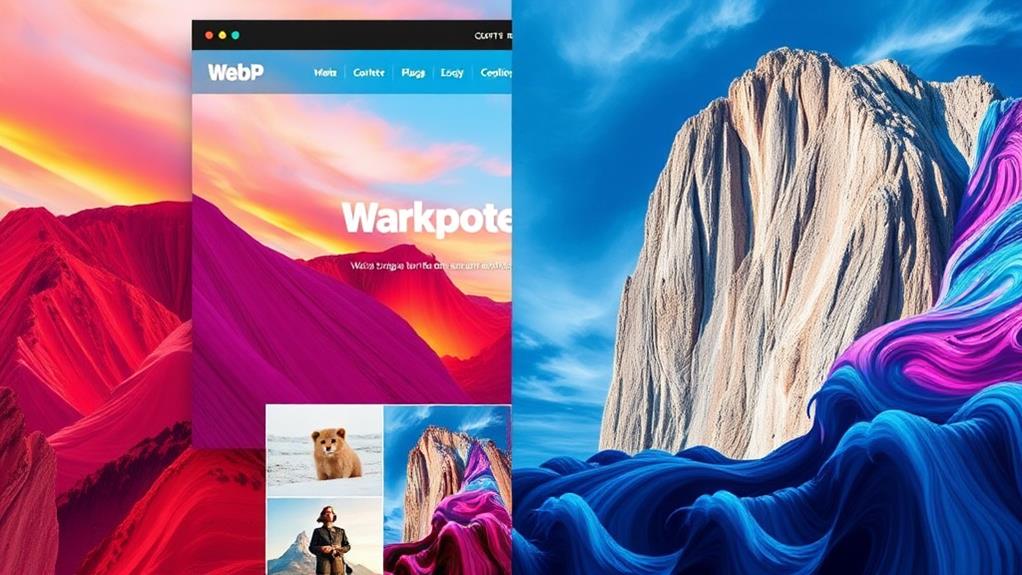
When choosing between WebP and PNG, think about the specific needs of your project.
WebP shines with high-resolution images and web-heavy content due to its efficient compression, making it an ideal choice for bloggers looking to enhance website performance with lightweight design and fast-loading performance.
Meanwhile, PNG is perfect for graphics requiring transparency and sharp details.
Understanding these uses can help you select the right format for your images.
Ideal Scenarios for WebP
For web developers and designers aiming to optimize image performance, understanding when to use WebP versus PNG can make a significant difference.
The WebP image format is an ideal choice for several scenarios due to its efficient compression and versatility. Here are some key use cases where WebP shines:
- High-resolution photographs: WebP's lossy and lossless compression guarantees smaller file sizes without sacrificing quality.
- Images with complex gradients: You'll appreciate how WebP maintains detail while reducing file sizes, enhancing web performance.
- Animated images: With WebP's animation support, you can create lightweight animated content that loads faster than alternatives.
- High-quality transparent backgrounds: If you need transparency, WebP offers quality that rivals PNG, making it a smart option.
Optimal Uses for PNG
PNG remains a go-to format for images where quality and detail are paramount. Its ability to support high-quality transparency and lossless compression makes it perfect for logos, icons, and any graphics needing an alpha channel.
When you require sharp edges and text overlays, PNG excels by retaining clarity without introducing compression artifacts that often plague lossy formats.
For detailed graphics and illustrations, PNG-24 is your best bet since it supports millions of colors. However, keep in mind that PNG files tend to be larger than WebP, which can lead to increased bandwidth usage and potentially slower loading times on image-heavy sites.
If you're working with images that have limited color palettes, consider using PNG-8. This option helps maintain quality while minimizing file size, making it suitable for simpler graphics.
Performance Impact on SEO
The performance impact of using WebP images on SEO is substantial, primarily due to their smaller file sizes compared to PNGs. By choosing WebP, you can enhance your website's performance and improve its search engine ranking.
Implementing optimized images is essential for site speed and performance, which directly influences user experience and search rankings. Here are some key benefits:
- Faster Loading Times: WebP images can be up to 34% smaller than PNGs, leading to quicker load times that reduce bounce rates.
- Improved Core Web Vitals: Faster image loading contributes to better Core Web Vitals scores, which are essential ranking factors for search engines like Google.
- Lower Bandwidth Usage: Using optimized images in WebP format markedly decreases bandwidth usage, allowing for more efficient data handling.
- Enhanced User Experience: Search engines favor sites with optimized images, as they enhance the overall user experience, a key criterion in SEO algorithms.
Best Practices for Optimization
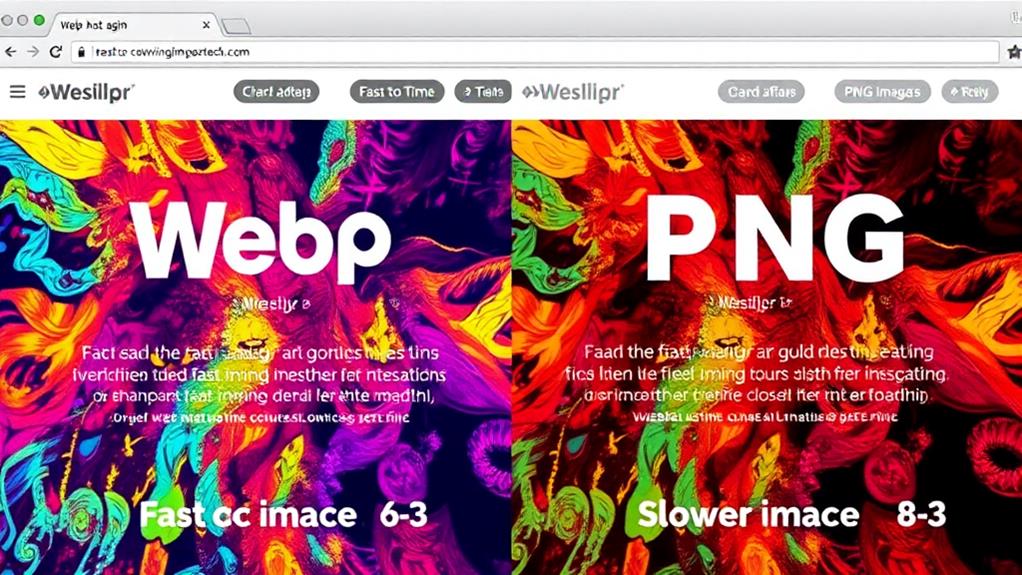
Maximizing your website's performance hinges on effective image optimization strategies. Start by utilizing the WebP format for high-resolution photographs and images with intricate gradients, as it can achieve up to 34% smaller file sizes compared to PNG images. This reduction not only improves loading speeds but also enhances overall website performance.
Additionally, consider employing SEO optimization plugins to boost your site's visibility while maintaining fast loading times.
For graphics, logos, and images with text or solid colors, choose PNG due to its lossless compression, which maintains high quality, especially for detailed imagery requiring transparency. To guarantee a seamless user experience, implement fallback options for older browsers that may not support WebP, serving PNG or JPEG formats as alternatives.
Before uploading images to WordPress, regularly compress and resize them. Leverage image optimization plugins like Imagify or EWWW Image Optimizer to automate this process, minimizing file sizes without sacrificing quality.
Additionally, monitor your page load times and assess the effectiveness of different image formats and optimization strategies. This way, you can guarantee peak performance and user engagement on your website while balancing quality and file size.
Future Trends in Image Formats
How will the landscape of web image formats evolve in the coming years? As technology advances, you'll see a shift towards more efficient formats like WebP and emerging options like AVIF. Here are some future trends to watch:
- Increased Adoption of WebP: Major websites are already making the change to WebP for its superior compression and loading speed benefits. Additionally, its compatibility with new WordPress updates makes it a preferred choice for many developers.
- Emergence of AVIF: With even better compression rates than WebP, AVIF is gaining traction, especially as browser support expands.
- Focus on Compatibility: Enhanced support for modern formats across various platforms will likely push traditional formats like PNG and JPEG aside.
- Web Performance Optimization: Expect more automated tools and plugins that convert images to the best format, lowering file sizes and improving loading speed.
As mobile web browsing grows, the demand for image formats that reduce bandwidth usage will increase.
Keeping an eye on these trends will help you stay ahead in optimizing your web performance and choosing the right image formats for your needs. The future is all about efficient, compatible, and optimized solutions.
Conclusion
In a world where every byte counts, choosing between WebP and PNG can feel like traversing a maze. Both formats have their strengths, but understanding their differences can help you make the right choice for your projects. Whether you need high-quality images or faster load times, you've got options. Keep your audience in mind and optimize accordingly. As technology evolves, staying ahead of the curve will only boost your online presence. So, gear up and let your images shine!