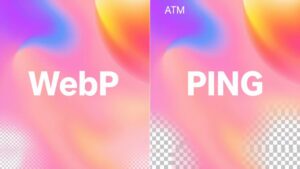The key differences between Google Analytics 4 (GA4) and Universal Analytics (UA) focus on data collection and reporting methods. GA4 uses an event-driven model, tracking every user interaction as an event, while UA relies on sessions and hits. You'll notice GA4 introduces engagement metrics, replacing the bounce rate with a more meaningful engagement rate. This shift emphasizes session quality rather than just visit counts. Additionally, GA4 features a more modern, customizable interface that's easier to navigate. These changes provide deeper insights into user behavior across devices, enhancing your analysis and strategy. There's plenty more to discover about these tools.
Overview of Universal Analytics
Universal Analytics (UA), launched in 2012, quickly became the standard for web analytics, providing businesses with detailed tracking codes to measure consumer behavior. By structuring data around sessions and hits, UA enabled you to analyze user interactions within specific timeframes, allowing for deeper insights into customer behavior over time.
The platform's reliance on cookies for tracking user sessions posed challenges, particularly in light of evolving privacy regulations, which necessitated careful consideration of data collection practices. Additionally, the increasing emphasis on website security has highlighted the importance of maintaining strong protections against potential vulnerabilities, especially when handling user data, such as through preventing brute force attacks.
UA offered various robust reporting tools, including acquisition reports and real-time tracking, giving you the ability to understand user origins and monitor current website activity effectively.
However, with the announcement of UA's deprecation, standard properties ceased processing hits on July 1, 2023. This significant shift towards Google Analytics 4 (GA4) marks the end of an era for many businesses that relied on UA for their analytics needs.
As you shift to GA4, it's crucial to grasp how these changes will affect your data collection strategies and reporting capabilities, ensuring compliance with privacy regulations while still gaining valuable insights into user behavior.
Data Collection Methodologies
Data collection methodologies in Google Analytics 4 (GA4) represent a notable change from previous practices. Unlike Universal Analytics (UA), which relies on session-based tracking and categorizes interactions into rigid hit types, GA4 uses an event-driven data model. This means every user interaction is treated as an event, allowing for greater flexibility and data granularity.
Regular data backups are essential to guarantee the integrity of your analytics data and maintain reliable insights, as emphasized by the importance of regular backups.
Here are some key differences to reflect on:
- Automatic Tracking: GA4 supports automatic tracking of interactions like scrolls and outbound clicks without manual setup, while UA requires it.
- Broader Range of Data: GA4 captures a wider array of interactions, enhancing your understanding of user behavior compared to UA's more limited approach.
- Reevaluation Needed: Adapting to GA4 means you'll need to rethink your existing data collection strategies, as the event structure and methodologies differ markedly.
This change to an event-driven model allows you to capture nuanced user actions that UA may overlook, ultimately providing richer insights into how users engage with your content.
Embracing GA4's methodologies can lead to a more thorough understanding of your audience.
Session and Engagement Metrics
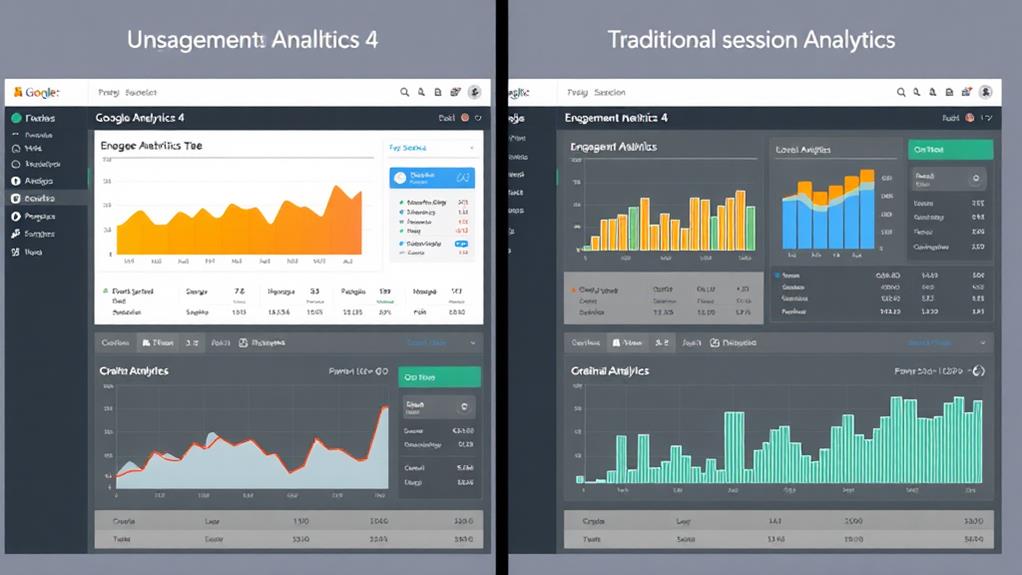
When comparing session and engagement metrics, you'll notice significant differences between Google Analytics 4 (GA4) and Universal Analytics (UA). In UA, a session ends due to inactivity, reaching midnight, or new campaign parameters, while GA4 maintains a session ID generated by session_start, allowing for persistent sessions across these variables. This difference can lead to discrepancies in session figures between the two platforms.
Understanding keyword research strategies can also enhance how you interpret engagement metrics, as targeted content attracts more engaged users.
Moreover, UA calculated bounce rate based solely on single-page visits, whereas GA4 shifts the focus to engagement rate. This new metric measures engaged sessions divided by total sessions, providing a clearer picture of user interactions and their quality.
GA4's event-driven model enables tracking a wider range of user interactions within those sessions, offering deeper insights into user behavior compared to UA's session-centric approach.
In GA4, metrics emphasize the duration and quality of user interactions, reflecting meaningful engagement rather than just counting visits. This shift in focus helps you understand how effectively your content resonates with users, allowing for better data collection and analysis of their engagement patterns.
Reporting and User Interface Differences
How does the reporting and user interface in Google Analytics 4 (GA4) differ from what you might be used to in Universal Analytics (UA)? You'll notice several key changes that enhance your reporting experience:
- Event-based reporting: GA4 shifts away from UA's session-centric model, allowing you to focus on user interactions as events rather than just page views. This aligns with the need for enhanced analytics tracking to understand user behavior better.
- Engagement metrics: Instead of the traditional bounce rate, GA4 uses engagement rate, giving you a clearer picture of user interactions.
- Customizable dashboards: GA4 provides a modern, intuitive user interface with customizable reports, so you can tailor your data to suit your needs.
This new reporting structure emphasizes a holistic view of user journeys across devices, which helps you understand how users interact with your content over time.
Unlike UA's limited customization options and outdated interface, GA4's flexibility and focus on engagement metrics enable a deeper analysis of user behavior.
You'll find it easier to draw insights that matter, making your reporting more effective and relevant to your goals. Embrace these changes, and you'll reveal the full potential of GA4!
Conclusion
In exploring the key differences between Google Analytics 4 and Universal Analytics, you might wonder if GA4 truly enhances your data strategy. The answer is yes—GA4's event-based model and focus on user engagement provide deeper insights into customer behavior. By embracing these changes, you can better adapt to the evolving digital landscape. So, are you ready to harness the power of GA4 and elevate your analytics game? The potential for growth is right at your fingertips!