When setting up your WordPress hosting, guarantee high uptime with a reliable provider and opt for managed hosting. Utilize security plugins like Sucuri and prioritize regular software updates for enhanced performance. Strong passwords and two-factor authentication boost security. Monitor traffic sources and analyze user behavior to optimize engagement. Set specific goals and track metrics for conversion rates. Continuously review and refine strategies to drive conversions. Remember, these steps lay the foundation for a successful WordPress website setup.
Choose Reliable Hosting Provider
When selecting a dependable hosting provider for your WordPress website, prioritize uptime guarantees of 99.9% or higher. This guarantees that your website remains accessible to visitors consistently.
Additionally, consider the server location of the hosting provider. Choosing a server location closer to your target audience can minimize latency and enhance loading speeds, providing a better user experience.
Opting for a hosting provider that offers scalability options is also essential. This allows your website to accommodate future growth and handle sudden traffic spikes without compromising performance.
Evaluate the customer support services provided by the hosting company. Ensure they offer 24/7 availability and possess the technical expertise to assist you promptly with any issues that may arise.
Lastly, compare pricing plans and features offered by different hosting providers. Find a balance between affordability and the necessary resources your WordPress website requires for optimal performance.
Opt for Managed WordPress Hosting
When considering your WordPress hosting setup, opting for managed hosting brings significant benefits. Managed hosting providers take care of technical tasks and offer specialized support tailored to WordPress sites.
This choice guarantees your site runs smoothly, stays secure, and receives expert attention when needed.
Managed Hosting Benefits
Consider selecting managed WordPress hosting to enjoy a variety of advantages that can improve your website's performance and security. Managed hosting services, such as those provided by WP Engine, offer specialized assistance and features customized for WordPress users.
Here are some key benefits of selecting managed hosting:
- Automatic updates, backups, and security measures guarantee website stability and protection.
- WP Engine's optimized servers are crafted to enhance performance and speed.
- Managed hosting handles technical aspects like server maintenance, allowing you to concentrate on content creation and website growth.
- Included content delivery network (CDN) enhances loading times and user experience.
- Expert support, 24/7 monitoring, and scalability options aid in efficiently managing and expanding your website.
Hosting Provider Selection
Selecting managed WordPress hosting can greatly benefit your website's performance and security. These hosting providers offer optimized servers specifically designed for WordPress sites, ensuring better functionality and protection against cyber threats.
One significant advantage of managed hosting is the provision of automatic updates for the WordPress core, themes, and plugins. By automatically updating these components, the risk of security vulnerabilities is minimized, keeping your site secure and up-to-date without requiring manual intervention.
In addition, managed WordPress hosting includes expert support for any WordPress-related issues that may arise. This expert assistance provides site owners with peace of mind, knowing that they've knowledgeable professionals to rely on for technical help.
Furthermore, these providers often offer specialized caching solutions and integration with content delivery networks (CDNs) to further enhance your site's speed and performance.
Opting for managed WordPress hosting is ideal for users who want to focus on content creation and business growth without the added concern of server management.
Install Security Plugins

Enhance your WordPress site's security by installing essential security plugins like Sucuri, Wordfence, and iThemes Security. These plugins play an important role in safeguarding your website from various security threats, offering features such as malware scanning, firewall protection, and login security.
By utilizing security plugins, you can effectively protect your site against malicious attacks, unauthorized access, and potential data breaches. Key functions provided by these plugins include regular security scans, monitoring for suspicious activity, and quick malware removal. Additionally, features like two-factor authentication, IP blocking, and security notifications further improve the overall security posture of your website.
Regular security scans ensure ongoing monitoring for potential threats.
Two-factor authentication adds an additional layer of security to your login process.
IP blocking helps prevent malicious actors from accessing your site.
Quick malware removal minimizes the impact of any security breaches.
Security notifications keep you informed about any suspicious activities on your website.
Keep Software Updated
Regularly updating your WordPress software, themes, and plugins is important for maintaining the security and performance of your site. Keeping your WordPress software up to date is vital to prevent vulnerabilities that could be exploited by hackers. Outdated software can leave your site exposed to security risks, making it easier for malicious actors to infiltrate your site with malware.
Most hosting providers offer automatic updates for WordPress, guaranteeing that your site remains secure and up-to-date without requiring manual intervention. By staying current with software updates, you not only enhance your site's security but also improve its speed, user experience, and compatibility with new features.
To make sure that you don't miss any important updates, set up notifications or reminders to check for updates regularly. By staying proactive in maintaining the latest versions of your WordPress software, themes, and plugins, you can safeguard your site against potential security threats and maintain smooth performance.
Utilize Strong Passwords
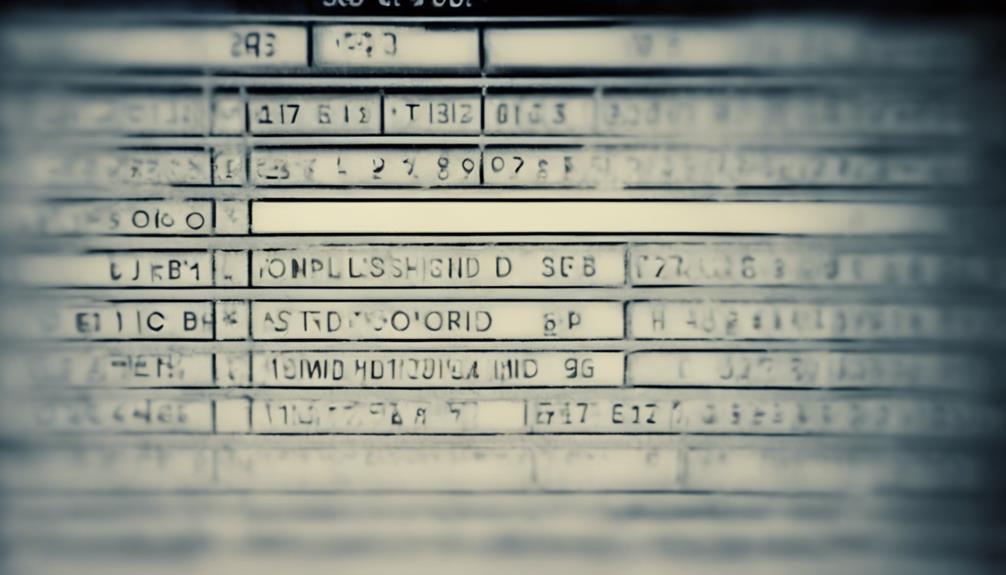
Consider bolstering the security of your WordPress hosting account by utilizing strong passwords. To enhance the protection of your website, follow these essential tips:
- Use a combination of uppercase and lowercase letters, numbers, and special characters in your passwords to make them more secure.
- Avoid common words, phrases, or easily guessable information like birthdays or sequential numbers when creating your passwords.
- Utilize a password manager to generate and securely store complex passwords for your WordPress hosting account.
- Regularly update your passwords and refrain from reusing them across different accounts to reduce the risk of a security breach.
- Implement two-factor authentication (2FA) to add an extra layer of security to your WordPress hosting account.
Enable Two-Factor Authentication
To further strengthen the security of your WordPress hosting account, consider enabling two-factor authentication. This security practice adds an extra layer of protection by requiring a second form of verification beyond just your password.
Even if your password is compromised, two-factor authentication helps prevent unauthorized access to your WordPress site. Popular methods for implementing two-factor authentication include using mobile apps like Google Authenticator or receiving a verification code via SMS.
By enabling this feature, you reduce the risk of brute force attacks and unauthorized logins, enhancing the overall security of your WordPress hosting setup. It's a simple yet effective way to bolster the defenses of your website and ensure that only authorized users can access sensitive information.
Strengthen your WordPress site's security with the added safeguard of two-factor authentication.
Monitor Website Traffic

Utilize tools like Google Analytics to monitor your website traffic and track essential metrics like page views and conversions. By analyzing user behavior and traffic sources, you can gain valuable insights to optimize your website effectively.
Here are some key points to contemplate:
- Traffic Sources: Understand where your visitors are coming from, whether it's organic search, social media, or referrals, to tailor your marketing efforts accordingly.
- User Behavior Analysis: Monitor popular pages, time spent on site, and click-through rates to enhance content and layout for better engagement.
- Goal Tracking: Set up specific goals in Google Analytics, such as form submissions or purchases, to measure the success of your website objectives.
- Regular Review: Consistently analyze website traffic reports to identify trends, make informed decisions, and enhance overall performance.
- Continuous Improvement: Use data-driven insights to refine strategies, drive conversions, and create a better user experience on your website.
Regular Backups
You must carefully consider how often you want your WordPress site to be backed up, ensuring you strike a balance between data protection and server load.
Explore different storage options like cloud services or separate servers to safeguard your backups from potential risks.
Test your backup restoration process regularly to guarantee its reliability in critical situations.
Backup Frequency Selection
Consider the frequency of your backups based on the dynamics of your website's updates and changes. Creating backups is essential to safeguard your WordPress site's data and content. Depending on your website's activity level, you can choose to schedule backups daily, weekly, or monthly using backup plugins.
- Schedule Daily Backups: Best for websites with frequent content updates or e-commerce platforms to minimize data loss.
- Schedule Weekly Backups: Suitable for sites with moderate activity levels, balancing data protection and storage resources.
- Schedule Monthly Backups: Ideal for static websites or those with minimal changes to prevent redundant backups.
- Assess Website Size: Larger sites may require more frequent backups to capture all data adequately.
- Consider Hosting Plan Limits: Make sure your hosting plan supports the selected backup frequency to avoid issues.
Tailoring your backup frequency to your website's needs ensures data security and efficient recovery processes in case of emergencies.
Backup Storage Options
Tailor your backup storage options to complement your chosen backup frequency for best data protection and efficient recovery processes.
When it comes to safeguarding your WordPress website, selecting the right backup storage is essential. Popular choices for backup storage options include cloud services such as Google Drive, Dropbox, and Amazon S3. These platforms offer secure offsite storage, guaranteeing that your backups are protected in case of server issues or hacking attempts.
For WordPress users, plugins like UpdraftPlus, BackupBuddy, and VaultPress provide convenient solutions for regular backups with features like scheduling and automation. Depending on the level of activity on your website, it's recommended to schedule daily or weekly backups to make sure that your data is consistently protected.
Backup Restoration Process
How can you efficiently restore regular backups for your WordPress website in case of emergencies? Regular backups guarantee that your website's data is secure and can be restored when needed.
The backup restoration process typically involves accessing your hosting provider's control panel or utilizing a backup plugin to retrieve the backed-up data. You have the flexibility to choose specific backup points for restoration, such as daily, weekly, or monthly backups, depending on your needs.
Remember to periodically test the restoration process to verify that the backups are functioning correctly and that your website's data can be safely and effectively restored.
Patch Vulnerabilities

Regularly patch vulnerabilities in your WordPress hosting setup to safeguard against security threats and potential breaches. Vulnerabilities in your WordPress hosting can be exploited by hackers to gain unauthorized access to your website and sensitive data.
Patching these vulnerabilities is essential as it helps to close potential entry points that could be used for malicious activities. Hosting providers frequently release updates and patches to address known vulnerabilities and enhance security measures.
Neglecting to patch vulnerabilities can leave your website vulnerable to cyber attacks, compromising its integrity. Stay proactive by ensuring that your WordPress hosting setup is regularly updated with the latest patches to maintain a secure online presence.
Ensure Stable Setup
Select a reputable hosting provider with high uptime guarantees, such as Bluehost or SiteGround, to establish a stable setup for your WordPress website.
When aiming for a stable WordPress hosting environment, consider the following key aspects:
- Opt for managed WordPress hosting for automated updates, security monitoring, and expert support.
- Take into account the server location to optimize performance and reduce latency.
- Utilize caching plugins like WP Rocket or W3 Total Cache to boost site speed and overall performance.
- Regularly monitor and optimize hosting resources such as bandwidth and storage allocation.
- Guarantee your hosting setup remains stable and efficient by staying proactive in managing and fine-tuning its performance.
Conclusion
You've now mastered the art of WordPress hosting setup! By following these essential tips, your website will be secure, efficient, and running smoothly.
Remember, a reliable hosting provider is your best friend in the digital world.
So go forth and conquer the web with your newfound knowledge – you're practically a WordPress hosting wizard now!



