Understanding the difference between title and alt text in WordPress is essential for your site's accessibility and SEO. Alt text describes an image for visually impaired users and helps search engines index it. Aim for concise, keyword-rich descriptions under 125 characters. On the other hand, title text provides additional context as a tooltip that appears on hover, but it doesn't enhance accessibility. Keep your title text brief and relevant. Effectively using both can greatly improve user experience and search rankings. Want to access more tips and insights? You're just getting started!
Definitions of Alt Text and Title Text
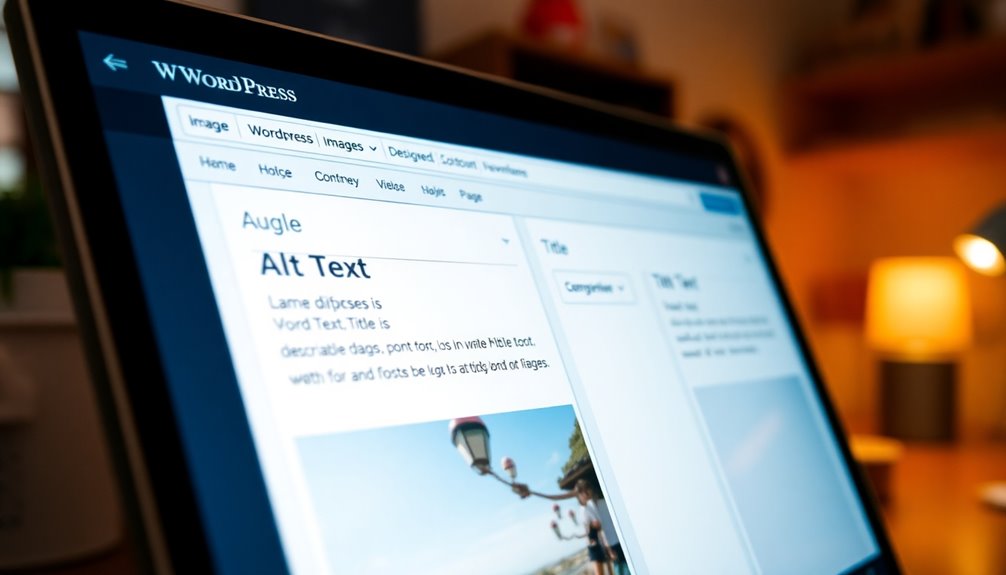
When you add images to your WordPress site, understanding alt text and title text is vital for enhancing both accessibility and SEO.
Alt text, or alternative text, provides a brief, descriptive explanation of an image, making it fundamental for accessibility. It allows screen readers to convey the image's content to visually impaired users. Furthermore, alt text plays a significant role in image optimization, as it helps search engines index your images effectively, improving your site's SEO. Regularly updating your keyword strategy can also lead to better image visibility in search results. Additionally, using proper SEO optimization plugins can streamline the process of adding and managing alt text.
On the other hand, title text appears as a tooltip when you hover over an image. It offers additional context but isn't as important for accessibility as alt text is.
You'll want to keep alt text concise, ideally under 125 characters, to guarantee it's both descriptive and effective. Title text can be longer but should still remain clear and informative.
When creating your WordPress images, remember that each image should have unique alt text to prevent redundancy and enhance search engine visibility. Additionally, regular backups of your site can help ensure that any changes you make, including image optimizations, are secure and easily recoverable.
Title text can complement alt text by providing extra context without replacing it. Understanding these definitions will help you optimize your images for both users and search engines alike.
Importance of Alt Text
Alt text is essential for making your website accessible and improving its SEO. It provides descriptive text about images, allowing visually impaired users to understand your content through screen readers. By including alt text, you're not just enhancing accessibility; you're also boosting your site's search engine optimization. Regularly implementing a backup strategy ensures that all media files are preserved, thereby supporting the continuity of your website's visual content. Additionally, employing reliable tools can help safeguard your website from security vulnerabilities, ensuring a seamless user experience.
Search engines index images based on the alt text you provide, which can greatly improve your visibility in image search results.
When you write alt text, make certain it's unique and descriptive for each image. This practice helps convey context, especially when images don't load or during slow internet connections. Aim for concise descriptions under 125 characters, naturally incorporating relevant keywords in the alt text to enhance search optimization without resorting to keyword stuffing.
Regularly auditing and updating your alt text guarantees that all images meet accessibility standards and remain relevant to the accompanying content. This not only improves user experience but also contributes to a more inclusive web. Additionally, using high-quality media can further enhance user engagement on your website, making it more visually appealing and immersive.
Importance of Title Text

Images on your website can convey powerful messages, and title text plays a significant role in enhancing that visual communication. When users hover over an image, the title text appears as a tooltip, providing additional context about the image details. This feature can improve user experience by clarifying the content, helping visitors understand what they're seeing without cluttering the page. Additionally, post-installation scripts can be utilized to automate tasks and improve overall site functionality. Furthermore, implementing a strong password policy can protect your site from unauthorized access that could compromise your content.
However, it's important to remember that title text doesn't enhance accessibility for visually impaired users, as screen readers don't read it. So, while it can engage users, it shouldn't replace alt text, which serves a vital role in accessibility. The title text should be concise and relevant, ensuring it serves a distinct purpose without redundancy with the alt text.
Although title text isn't a direct ranking factor for SEO, it can still contribute to a better overall user experience. Using title text sparingly and only when necessary can help keep your website clean and focused. Additionally, implementing security best practices can further enhance your site's overall functionality and user engagement.
When done right, title text can clarify image details and enrich your visitors' interaction with your content.
Adding Alt Text in WordPress
You can easily enhance your website's accessibility and SEO by adding alt text to your images in WordPress. When you upload an image using the Block Editor, look for the "Alt Text" field in the right-hand sidebar. Here, you can directly add alt text that accurately describes the image content.
For existing images, simply access the Media Library, select the image, and update the alt text in the Attachment Details section.
It's essential to keep your alt text concise, ideally under 125 characters, while guaranteeing it provides a clear description. Avoid generic phrases like "image of" and instead use specific, descriptive phrases that naturally incorporate relevant keywords. This practice not only benefits accessibility for users relying on screen readers but also improves your site's SEO. Adding strong alt text can also help enhance overall accessibility for all users, which is crucial for a better user experience. Additionally, employing secure backup plugins ensures that your image content remains safe and accessible even in the event of data loss. For added security, consider using a plugin like UpdraftPlus to help automate your backup processes.
Regularly auditing your website's images can help identify any missing or ineffective alt text. By doing so, you'll enhance both overall accessibility and search engine visibility.
Adding Title Text in WordPress
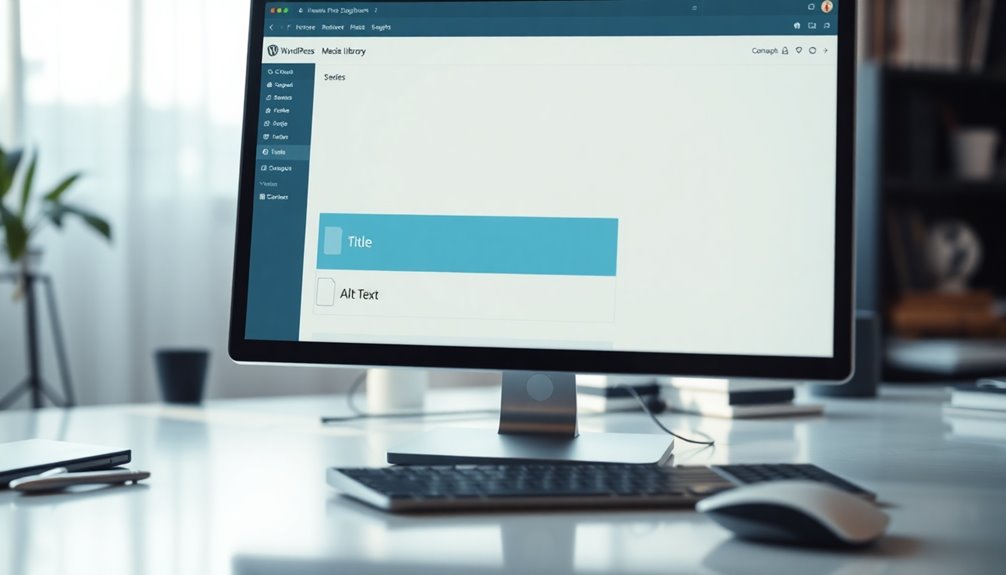
Adding title text in WordPress is a straightforward process that enhances the user experience by providing additional context for your visuals.
When you're using the Block Editor, you can easily add title text to images by accessing the advanced image options in the right-hand sidebar after uploading your image. For existing images, simply go to the WordPress Media Library, select the image you want to edit, and click the pencil icon to access the editing panel.
The title text serves as a tooltip that appears when users hover over an image, offering them immediate information about the image's content. It's important to keep your title text concise and relevant, ensuring it doesn't repeat what's already in the ALT text. Regular backups are essential to safeguard files against loss, just as title text provides essential context for your images. Additionally, maintaining a consistent backup schedule is crucial for protecting your website from data loss risks. Implementing daily backups can effectively reduce the chances of losing critical data due to unforeseen circumstances.
While adding title text in WordPress doesn't greatly impact SEO like alt text does, it can still improve user engagement by providing context.
Best Practices for Alt Text
Creating an engaging experience goes beyond just title text; alt text plays an essential role in web accessibility and SEO. To maximize its impact, make certain your alt text is descriptive and relevant. This means accurately representing the image content while incorporating keywords naturally. Aim to keep it under 125 characters for peak SEO impact.
Avoid generic phrases like "image of." Instead, provide specific descriptions that convey the image's purpose and context. This practice not only enhances accessibility for visually impaired users but also helps search engines index your images correctly. Each image should have unique alt text, especially in galleries. This guarantees all images are understood and properly indexed.
Regular audits of your existing images are a best practice. Check that all images have appropriate alt text reflecting any changes in content or context. By doing this, you're not just improving your site's SEO but also enhancing the overall user experience.
Best Practices for Title Text

When it comes to title text, clarity and relevance are key. The title of an image should provide additional context without repeating the alt text. Think of the title as a tooltip that enhances user experience, appearing when someone hovers over the image.
Unlike alt text, which is essential for SEO and accessibility, the title text mainly aims to engage users.
To create effective title text, keep it concise—ideally just a few words or a short phrase. This way, users can quickly grasp the essence of the image.
Avoid using the same text in both alt text and title fields; this guarantees that each element serves its unique purpose effectively.
For example, while using alt text focuses on describing the image for screen readers, the title can highlight a particular aspect or additional information.
Common Mistakes to Avoid
When managing your WordPress images, it's essential to avoid common pitfalls that can hurt your site's accessibility and SEO.
Neglecting to include alt text, using generic descriptions, and cramming keywords into your titles can all lead to confusion and penalties from search engines.
Stay ahead by ensuring your alt and title texts are clear, unique, and relevant.
Neglecting Alt Text Usage
Neglecting alt text usage can lead to significant accessibility issues and missed SEO opportunities on your WordPress site. When you fail to include alt text for your images, you make it challenging for visually impaired users to grasp the content, hindering their overall experience.
It's crucial to provide meaningful descriptions that enhance accessibility instead of using generic phrases like "image" or "picture." Such vague terms don't offer context and can severely diminish your SEO efforts.
Each image on your site should have unique alt text tailored to its content. This practice not only improves accessibility but also helps search engines index your images more effectively, boosting your visibility in image search results. Without unique alt text, you risk losing valuable SEO opportunities.
Additionally, remember to regularly audit your existing images for proper alt text usage. Outdated or missing descriptions can compromise both accessibility compliance and the overall user experience.
Overloading With Keywords
Overloading your alt text and title text with keywords can be just as damaging as neglecting their use altogether. When you stuff these attributes with excessive keywords, it not only goes against SEO best practices but also risks penalties from search engines.
Focus on providing clear, descriptive context about the image instead of forcing in every keyword you can think of. This approach enhances user experience and guarantees that your content remains relevant.
A good rule of thumb is to maintain a natural flow in your alt text. Aim for a length of 125 characters or less, using relevant keywords organically rather than cramming them in.
Remember, repeating the same keywords in both alt text and title text is redundant and can confuse search engines. Instead, use each attribute to complement the other with unique, informative descriptions.
Regular audits of your image attributes can help you identify and correct any keyword stuffing. By keeping alt text and title text informative and relevant, you'll not only improve your SEO efforts but also enhance the overall user experience on your website.
Generic Title Descriptions
Generic title descriptions can undermine the effectiveness of your images and their contribution to user engagement. Using vague phrases like "image" or "picture" in your image title doesn't provide specific context, which diminishes their value. This can lead to missed opportunities for enhancing accessibility and SEO.
You should never repeat the same text for both alt text and title attributes. Doing so creates redundancy and reduces the unique benefits each attribute offers. Additionally, overly lengthy or detailed titles can overwhelm users, detracting from their purpose of providing quick supplementary information about the image.
It's essential to customize titles for each image, as generic titles fail to enhance user experience. Titles should also align with the surrounding content to avoid confusion and improve clarity.
When your image titles are relevant and informative, they contribute positively to user engagement.
Impact on SEO

When it comes to enhancing your site's visibility, understanding the impact of alt text on SEO is fundamental. Alt text plays an important role in helping search engines comprehend the context of your images. By providing descriptive alt text, you improve your chances of better indexing and higher rankings, especially in image search results.
Optimizing your alt text with relevant targeted keywords can greatly boost your overall SEO strategy. However, be cautious not to overuse keywords, as search engines may penalize you for keyword stuffing.
Unlike alt text, the image title doesn't directly influence SEO rankings, but it can enhance user experience, leading to lower bounce rates and increased engagement.
Maintaining consistency in using both alt text and image titles across all your visuals is essential for a thorough SEO strategy. This not only aids search engines in indexing your content effectively but also improves accessibility for users.
Enhancing User Experience
Enhancing your website's user experience is essential, and properly utilizing alt text and image titles can make a notable difference. Alt text provides descriptive information about images, making your content accessible to visually impaired users who rely on screen readers. By describing visual elements, you guarantee that all visitors can grasp the context of your images, thereby enriching their browsing experience.
Image titles serve as tooltips that appear when users hover over an image, offering additional clarification or context. This immediate feedback enhances comprehension and helps users navigate your site more effectively. If an image fails to load, well-crafted alt text prevents confusion by maintaining the flow of information, keeping users engaged.
Consistently using both alt text and image titles contributes to a more accessible content experience. It not only increases user satisfaction but also encourages retention, as visitors find your site easier to explore.
When users can understand the relevance of images to the surrounding content, they're more likely to interact positively with your website. Prioritizing these elements will greatly enhance your overall user experience.
Summary of Key Differences
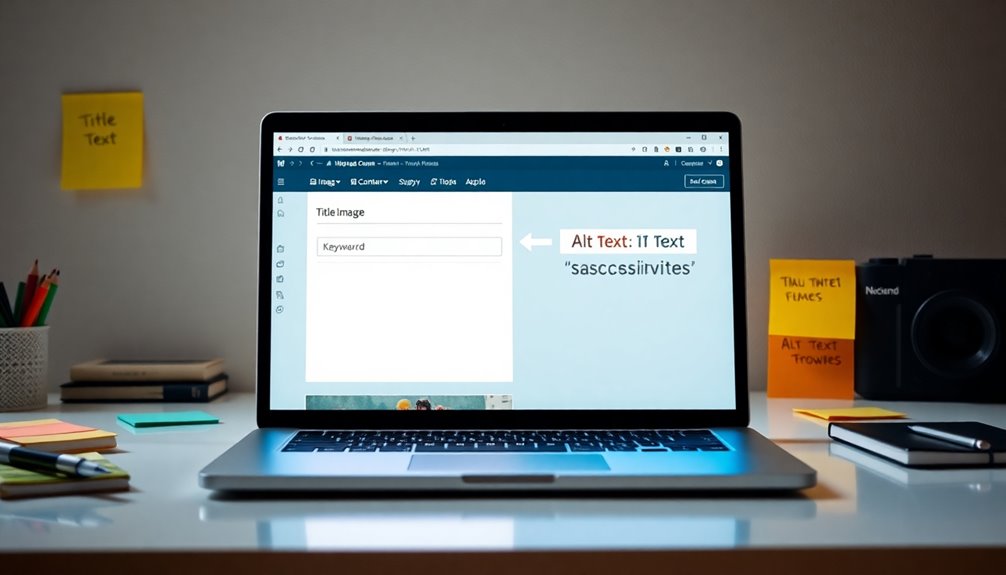
Understanding the difference between alt text and title text can greatly impact how users interact with your website.
Alt text is essential for accessibility and SEO, as it provides a textual description of an image for visually impaired users and search engines. In contrast, title text serves as a tooltip that appears when users hover over an image, offering additional context but not vital information.
One key difference to note is that alt text is required for every image to comply with web accessibility standards, while title text is optional and mainly enhances user experience.
When creating alt text, aim for a descriptive and concise format, ideally under 125 characters. Title text can be longer but should remain relevant without being overly detailed.
Moreover, search engines rely on alt text to understand image content and improve search rankings, whereas title text doesn't greatly impact SEO.
Another notable distinction is that alt text is displayed when an image fails to load, ensuring content accessibility, while title text is only visible during mouse hover and doesn't provide alternative content in case of loading issues.
Understanding these differences will help you optimize your website effectively.
Conclusion
To summarize, understanding the difference between alt text and title text in WordPress can enhance your site's accessibility and SEO. Imagine a blind visitor experiencing your images through your thoughtful alt text while a curious user hovers over links, intrigued by your title text. By mastering these elements, you're not just optimizing your content; you're creating a richer experience for everyone. So, take a moment to refine these details and watch your website flourish!



