When customizing your WordPress sidebar, you can create unique sidebars using functions or individual layouts as widgets. Use dynamic_sidebar) and get_sidebar) functions to display and integrate custom sidebars. Select different sidebars based on conditions for a personalized touch. Avoid plugins by utilizing PHP functions like register_sidebar) and theme settings. Enhance user engagement through tailored sidebar options. Additionally, consider custom meta boxes for unique sidebar layouts on specific pages. Personalize the appearance with dropdown menus for easy selections. Embrace various customization methods for the best user experience and website design. More insights await on optimizing WordPress sidebar customization!
Creating Custom Sidebars Using Functions
To create custom sidebars using functions in WordPress, you can utilize the register_sidebar) function in the functions.php file. This function allows you to define unique sidebars with specific properties, giving you the flexibility to tailor the sidebar content to different sections of your website.
Once you have registered custom sidebars, you can easily display their content by calling the dynamic_sidebar) function in your template files. This dynamic approach enables you to showcase different sidebar content based on the specific requirements of each page or post.
Moreover, integrating custom sidebars into your template files is simplified with the get_sidebar) function. This function provides a convenient way to include the designated sidebar content within your theme structure, enhancing the overall layout and design of your WordPress website.
Implementing Individual Sidebar Layouts as Widgets
Consider incorporating individual sidebar layouts as widgets to enhance the customization options and user experience on your WordPress website. By utilizing custom widgets for your WordPress sidebar, you can tailor the layout for specific pages or sections, providing a more personalized touch for your audience. Here are four key advantages of implementing individual sidebar layouts as widgets:
- Custom Sidebar Designs: Create unique sidebar designs based on the content requirements of each page or section.
- Easy Management: Utilize custom widgets to effortlessly manage and display distinct sidebar layouts without relying on additional plugins.
- Flexibility and Control: Enjoy the flexibility and control that widget-based sidebar layouts offer, allowing you to adjust the appearance and functionality according to your preferences.
- Enhanced User Experience: Enhance the overall user experience on your WordPress website by providing varied sidebar options that cater to different content needs, ultimately improving navigation and engagement.
Dynamic Sidebar Selection With `Get_Sidebar

Utilize the `get_sidebar()` function in WordPress to dynamically select different sidebars based on specific conditions or templates, enhancing your website's customization options. By integrating `get_sidebar()` into template files within WordPress themes, you can effortlessly display unique sidebar content tailored to different pages or posts. This dynamic selection feature allows for easy switching between various sidebar layouts, providing a seamless user experience.
With `get_sidebar()`, you have the flexibility to customize sidebar selection logic according to your website's requirements. This function empowers you to manage sidebar content dynamically, ensuring that your site's layout meets your preferences without manual intervention. Whether you want to showcase different widgets on specific pages or posts, or create a unique sidebar design for various sections of your site, `get_sidebar()` offers a range of customization options to elevate your website's user experience. Experiment with different sidebar configurations and designs to find the perfect fit for your content and audience.
Avoiding Plugins for Sidebar Customization
Enhance your WordPress website's customization without the need for plugins by leveraging code snippets and theme customization options. When it comes to sidebar customization in WordPress, avoiding plugins can offer you more control and efficiency. Here are some ways to achieve this:
- Utilize PHP Functions: Explore functions like register_sidebar() to create custom sidebars with unique layouts and content tailored to your needs.
- Leverage Theme Customization: Take advantage of theme settings and template files to have precise control over sidebar elements, eliminating the necessity for extra plugins.
- Implement Custom CSS Styling: Apply custom CSS directly in your theme's stylesheet to style sidebar elements according to your design preferences without relying on plugins.
- Enjoy Flexibility and Tailored Solutions: Opting for manual sidebar customization allows for more flexibility and personalized solutions to meet your specific design and content requirements within your WordPress site.
Utilizing Custom Meta Boxes for Sidebar Layout

To optimize your WordPress website's sidebar layout, embrace the power of custom meta boxes for tailored customization. Custom meta boxes offer the flexibility to select unique sidebar layouts for different pages, giving you the ability to personalize your website's appearance.
By using these meta boxes, you can populate dropdown menus with various sidebar options, allowing for easy selection and customization. The chosen sidebar layout can seamlessly integrate into the template of each specific page, ensuring a cohesive design throughout your site.
Furthermore, custom meta boxes empower users to choose specific sidebar widgets to display based on their preferences. This level of customization enhances user control over the content and layout of the sidebar, providing a personalized experience for both you and your visitors.
Populating Dropdowns With Sidebar Widgets
Populate dropdown menus with sidebar widgets to effortlessly customize your WordPress website's sidebar layout. By incorporating this feature, you can enhance site navigation and provide a more tailored user experience. Here are some steps to effectively populate dropdowns with sidebar widgets:
- Access your WordPress dashboard and navigate to the 'Appearance' section.
- Select 'Widgets' to view the available sidebar widgets that can be added to dropdown menus.
- Drag and drop the desired sidebar widgets into the dropdown menu section for customization.
- Arrange the widgets in the order you prefer and save your changes to see the updated sidebar layout on your website.
Utilizing sidebar widgets in dropdown menus allows you to showcase content such as categories, recent posts, search forms, and more, making it convenient for visitors to access specific information quickly. This customization option empowers you to create a visually appealing and user-friendly sidebar design tailored to your website's needs.
Incorporating Custom Sidebar Options in Page Creation
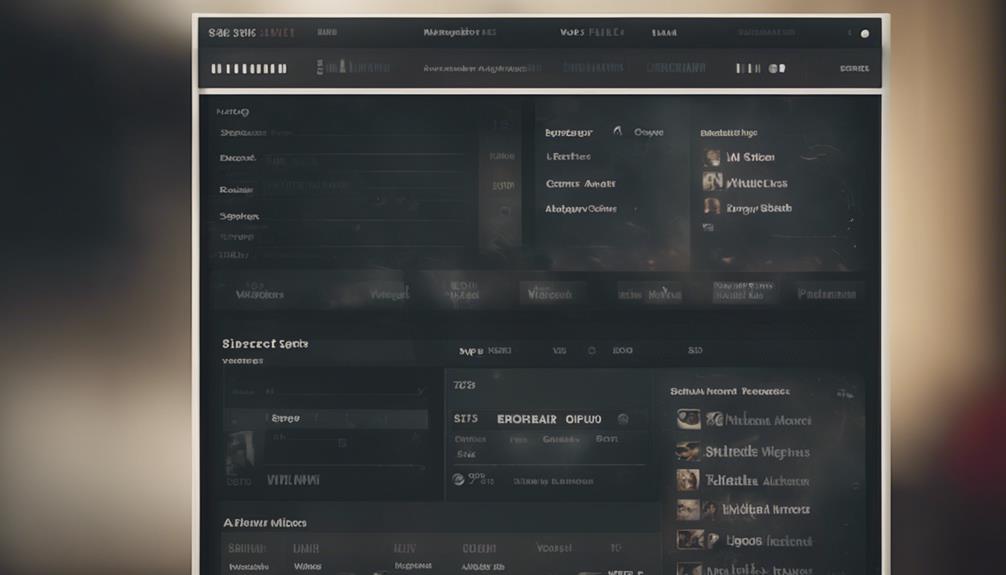
Consider integrating custom sidebar options into your page creation process through the utilization of custom meta boxes. Custom meta boxes can enable users to select specific sidebar layouts for individual pages, enhancing the customization of the sidebar experience.
By populating a dropdown in the custom meta box with available sidebar widgets, users can easily choose and incorporate their desired widgets into the sidebar of the page they're creating. These user-selected sidebar options from the meta box can then be seamlessly integrated into the template for that specific page, allowing for tailored sidebar experiences without the need for additional plugins.
This approach to sidebar customization guarantees that each page can have a unique sidebar setup based on the user's preferences, enhancing the overall design and functionality of the WordPress website.
Conclusion
You now have several options for customizing your WordPress sidebar.
Did you know that nearly 90% of websites use some form of sidebar layout to enhance user experience and engagement?
By implementing custom sidebars, widgets, and meta boxes, you can create a unique and functional sidebar that complements your website's design and content.
Start exploring these customization options today to make your WordPress site stand out!



