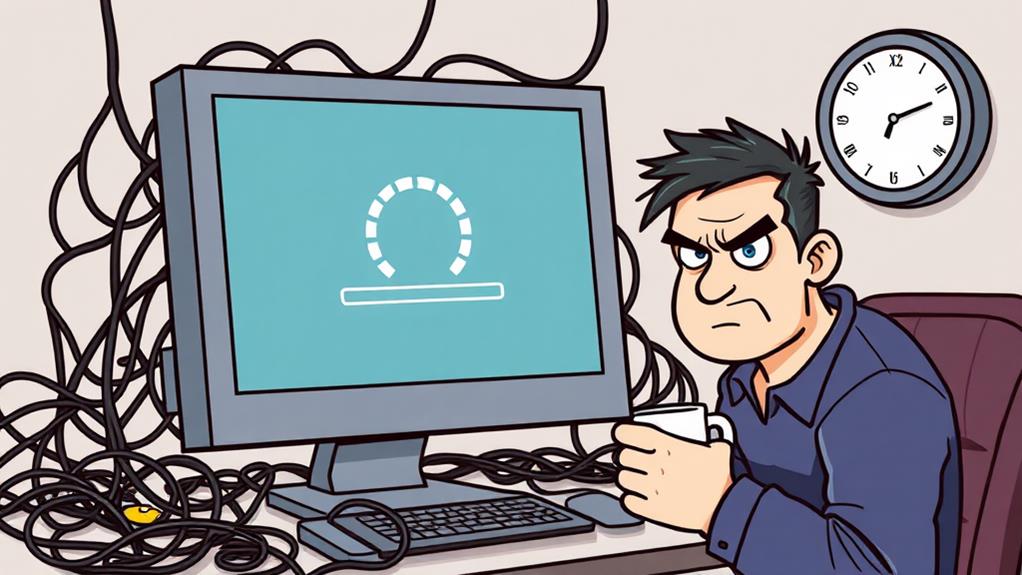If your WordPress site is down, there are a few signs you can spot quickly. First, you may see error messages like "Database Connection Error" or "Service Unavailable," indicating server issues. Second, if the site fails to load at all, check tools like isitdownrightnow.com to see if it's a widespread problem. Finally, if you're experiencing connectivity issues or slow performance, your local ISP might be to blame. Recognizing these signs can help you act fast and minimize downtime, and there's more to uncover to guarantee your site's health.
Error Messages Displayed
When your WordPress site is down, you might encounter various error messages that signal the issue. These error messages displayed can help you diagnose the problem, allowing you to take appropriate action.
One common reason for downtime is the "Database Connection Error." This indicates that your WordPress website is having trouble connecting to the MySQL database, which can occur during high traffic or misconfigurations. It's also essential to guarantee that your database is secure, as protecting your database with strong passwords and regular backups can prevent issues that lead to downtime.
You may also see "Connection Timed Out" messages, suggesting that the server is overloaded or unresponsive. This error prevents you from accessing your website and can lead to frustration.
Another frequent message is "Service Unavailable," often indicating that the server is either down for maintenance or overwhelmed by requests.
If you notice "Maintenance Mode," it usually means your site is temporarily offline for updates or repairs.
While encountering these critical errors can be alarming, understanding what each message means can help you troubleshoot effectively. By identifying these common reasons for downtime, you can work on resolving the issues and get your WordPress website back online as quickly as possible.
Website Fails to Load
A website's failure to load can be frustrating, especially when you rely on it for your business or personal projects. When you can't access your WordPress site, the first step is to check the site status on the WordPress.com Status page for any real-time outages or service disruptions.
It's also important to guarantee your site is well-protected against potential threats, as common vulnerabilities can lead to downtime. If the site is still unresponsive, online tools like isitdownrightnow.com or down.com can help you determine if the issue is widespread or limited to your connection.
Common error messages, like error 500, may indicate server-side issues preventing your site from loading. Server overload is another potential cause, especially during high traffic periods. If your site remains unreachable, consider that maintenance work or external factors might be affecting its availability.
Additionally, network problems such as DNS misconfigurations or issues with your local ISP can also lead to a website failing to load. Troubleshooting these aspects is crucial to pinpoint the source of the problem.
If the website consistently fails to load, it's essential to reach out to your hosting provider for further assistance or updates on the situation.
Connectivity Issues Reported

Have you noticed difficulty accessing your WordPress site? If so, you're not alone. Many users are reporting connectivity issues, which might stem from local network problems or interruptions from your Internet Service Provider (ISP). This can make it tough to get your website back online.
Regular backups using backup plugins can help guarantee that you can quickly restore your site in case of a major outage.
To check if the problem is widespread or just affecting you, make certain to use the "Is WordPress.com down for everyone or just me?" Status Checker tool. It'll help you determine if others are experiencing similar issues.
You might see error messages or struggle to log into your WordPress dashboard, indicating regional connectivity problems, like those reported in Dallas, TX.
Common browser errors, such as error 500, often appear, hinting at server-side issues or potential conflicts with plugins.
During these times, checking the WordPress.com Status page can be beneficial. It provides real-time updates on server performance and ongoing connectivity issues globally.
If you're facing slow response times, patience might be key until the site is back online. Keep an eye on those updates, and you'll soon have your website back up and running smoothly.
Conclusion
If you've noticed error messages, your website just won't load, or friends are reporting connectivity issues, it's likely that WordPress is down right now. Don't worry; it's usually just a temporary hiccup in the system. While it's frustrating, remember that every cloud has a silver lining—these outages often lead to improvements. Keep an eye on updates from WordPress, and soon enough, you'll be back online, ready to engage with your audience once again.